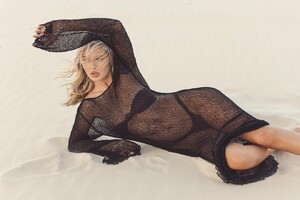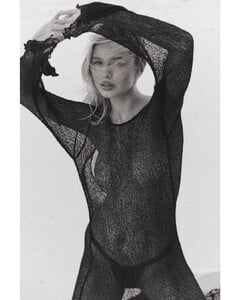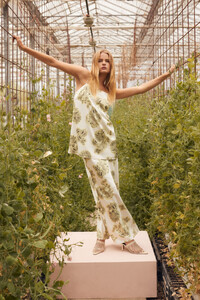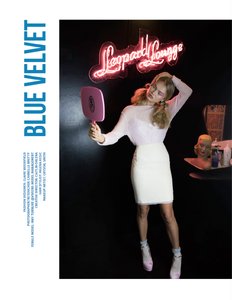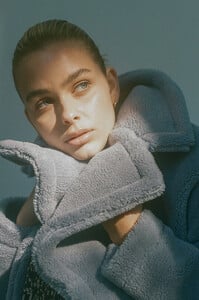Everything posted by Starman695
-
Zoe Creed
-
Chelsea Crawford
-
Kara Solek
- Dana Phelps
-
Taneisha Flowers
- Ella Binney
Thanks all @Stika_Boom The label is Dotti.- Ella Binney
- Mila Mary
- Summer Hart
- Elly Sharp
SaveInsta.App - 2824770986808643885.mp4 SaveInsta.App - 2841424417254547414_179585595.mp4 SaveInsta.App - 2844086541926957384.mp4 SaveInsta.App - 2846967213729889417.mp4- Elly Sharp
- Zoe Blume
- May Turnure
- Amelia (Milli) Ross
- Zoe Creed
- Kiana Flanet
- Layla Graham
SaveInsta.App - 3129653214467882064.mp4- Layla Graham
- Kara Solek
- Chelsea Crawford
- Taneisha Flowers
- Ella Binney
- Elly Sharp
- Ella Binney
Account
Navigation
Search
Configure browser push notifications
Chrome (Android)
- Tap the lock icon next to the address bar.
- Tap Permissions → Notifications.
- Adjust your preference.
Chrome (Desktop)
- Click the padlock icon in the address bar.
- Select Site settings.
- Find Notifications and adjust your preference.
Safari (iOS 16.4+)
- Ensure the site is installed via Add to Home Screen.
- Open Settings App → Notifications.
- Find your app name and adjust your preference.
Safari (macOS)
- Go to Safari → Preferences.
- Click the Websites tab.
- Select Notifications in the sidebar.
- Find this website and adjust your preference.
Edge (Android)
- Tap the lock icon next to the address bar.
- Tap Permissions.
- Find Notifications and adjust your preference.
Edge (Desktop)
- Click the padlock icon in the address bar.
- Click Permissions for this site.
- Find Notifications and adjust your preference.
Firefox (Android)
- Go to Settings → Site permissions.
- Tap Notifications.
- Find this site in the list and adjust your preference.
Firefox (Desktop)
- Open Firefox Settings.
- Search for Notifications.
- Find this site in the list and adjust your preference.