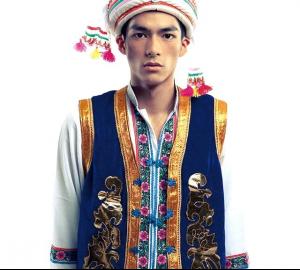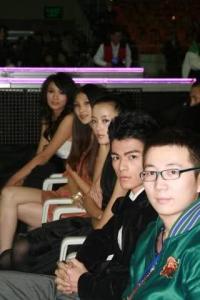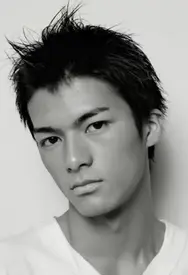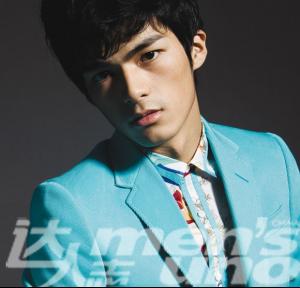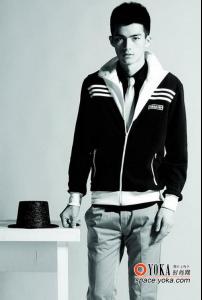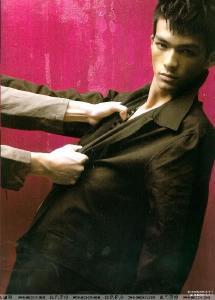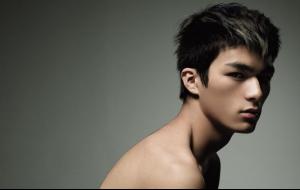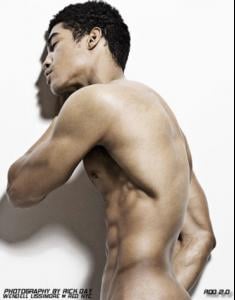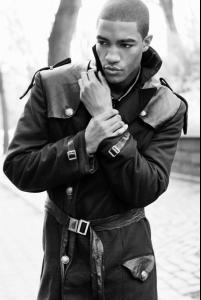-
Rojam
- Rojam
Yep, he does look a bit effeminate there from his norm, but Im sure there'll be more to follow - he's got a very flexible look imo- Rojam
wow cool find, he's finally breaking into the Western market- Rojam
- Rishi Idnani
seriously hoooot- Rojam
finally he's coming to America- Who is the most adorable guy ever?
gotta be Yoo-Geon for me, just THE perfect face. Left the Korean catwalk for the silver screen:- WHO'S YOUR PERFECT MAN?
also Rojam Wang -basketballing teenager from Shanghai, too young and too tall to model but broke through -now the face of Lancome China. Signed with Success- WHO'S YOUR PERFECT MAN?
the PERFECT face - model turned actor, U-Gun (^though someone please hit that woman with a pie)- Rojam
- Is he hottest asian guy?
none of the above ! Yoo Geon - Korean model turned actor/ model again - the PERFECT face (^though someone please hit that woman with a pie) Rojam Wang -basketballing teenager from Shanghai, too young and too tall to model but broke through -now the face of Lancome China. Signed with Success- Most Beautiful Men Ever than you see...
Yoo Geon - Korean model turned actor/ model again - the PERFECT face (^though someone please hit that woman with a pie) Wendell Lissimore, aka The Body, American model signed with Ford Homme (Paris), and who just oozes cool Rojam Wang -basketballing teenager from Shanghai, too young and too tall to model but broke through -now the face of Lancome China. Signed with Success David Gandy English underwear model/ god. Signed with Ford Egills Arnljots - mixed race pageant contestant representing Sweden (hes actually half Thai, half Icelandic) - 6"4 and too tall to model commercially- Guys with good hairstyles?
- Rojam
well they should. Strike that maybe he likes guys....- Rojam
I love those last pics, they are going out together right?( Emma Pei) - Rojam
Account
Navigation
Search
Configure browser push notifications
Chrome (Android)
- Tap the lock icon next to the address bar.
- Tap Permissions → Notifications.
- Adjust your preference.
Chrome (Desktop)
- Click the padlock icon in the address bar.
- Select Site settings.
- Find Notifications and adjust your preference.
Safari (iOS 16.4+)
- Ensure the site is installed via Add to Home Screen.
- Open Settings App → Notifications.
- Find your app name and adjust your preference.
Safari (macOS)
- Go to Safari → Preferences.
- Click the Websites tab.
- Select Notifications in the sidebar.
- Find this website and adjust your preference.
Edge (Android)
- Tap the lock icon next to the address bar.
- Tap Permissions.
- Find Notifications and adjust your preference.
Edge (Desktop)
- Click the padlock icon in the address bar.
- Click Permissions for this site.
- Find Notifications and adjust your preference.
Firefox (Android)
- Go to Settings → Site permissions.
- Tap Notifications.
- Find this site in the list and adjust your preference.
Firefox (Desktop)
- Open Firefox Settings.
- Search for Notifications.
- Find this site in the list and adjust your preference.