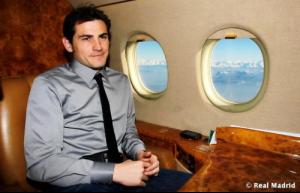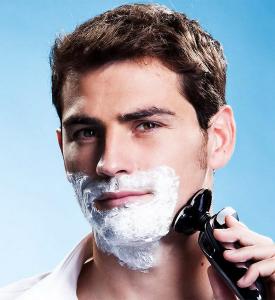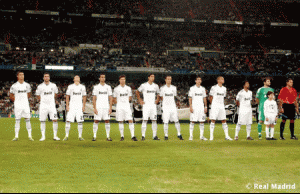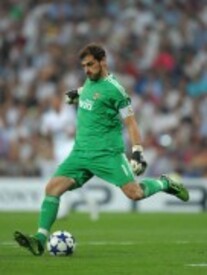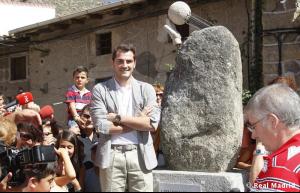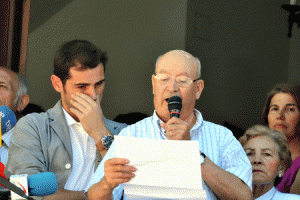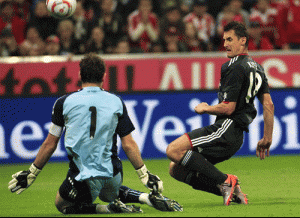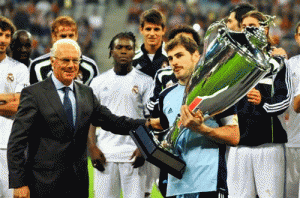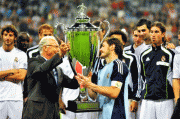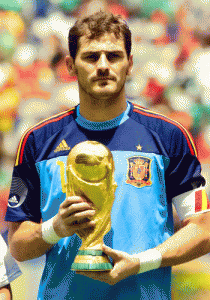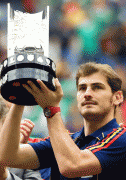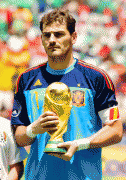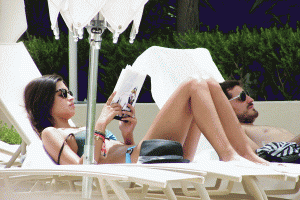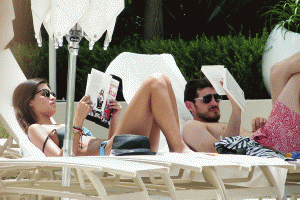-
Iker Casillas
-
Iker Casillas
Thanks Chic! It's been a while since I last saw Iker wore a cap.
-
Roque Santa Cruz
Roque back in action with Blackburn. I really hope he moves out from MC next season coz staying won't do him any good.
-
Iker Casillas
Me i live in MAdrid why I sent a PM. Please check your inbox
-
Iker Casillas
Any Iker fan (and madrididista of course) living in Madrid here?
-
Iker Casillas
-
Iker Casillas
- Iker Casillas
Real Madrid V Ajax (Untagged) /monthly_09_2010/post-20409-0-1445990946-17986_thumb.jpg" data-fileid="2411162" alt="post-20409-0-1445990946-17986_thumb.jpg" data-ratio="143.48">- Iker Casillas
- Iker Casillas
/monthly_08_2010/post-20409-0-1445990931-44403_thumb.jpg" data-fileid="2410697" alt="post-20409-0-1445990931-44403_thumb.jpg" data-ratio="64.13"> /monthly_08_2010/post-20409-0-1445990931-54499_thumb.jpg" data-fileid="2410707" alt="post-20409-0-1445990931-54499_thumb.jpg" data-ratio="64.13">- Iker Casillas
- Iker Casillas
Bayern Munich V Real Madrid /monthly_08_2010/post-20409-0-1445990917-56272_thumb.gif" data-fileid="2410196" alt="post-20409-0-1445990917-56272_thumb.gif" data-ratio="66">- Iker Casillas
Mexico V Spain /monthly_08_2010/post-20409-0-1445990914-26738_thumb.gif" data-fileid="2410127" alt="post-20409-0-1445990914-26738_thumb.gif" data-ratio="70"> /monthly_08_2010/post-20409-0-1445990914-31481_thumb.gif" data-fileid="2410134" alt="post-20409-0-1445990914-31481_thumb.gif" data-ratio="142.86">- Iker Casillas
/monthly_07_2010/post-20409-0-1445990890-361_thumb.gif" data-fileid="2409749" alt="post-20409-0-1445990890-361_thumb.gif" data-ratio="66.67">- Iker Casillas
Thanks, Chic! - Iker Casillas
Account
Navigation
Search
Configure browser push notifications
Chrome (Android)
- Tap the lock icon next to the address bar.
- Tap Permissions → Notifications.
- Adjust your preference.
Chrome (Desktop)
- Click the padlock icon in the address bar.
- Select Site settings.
- Find Notifications and adjust your preference.
Safari (iOS 16.4+)
- Ensure the site is installed via Add to Home Screen.
- Open Settings App → Notifications.
- Find your app name and adjust your preference.
Safari (macOS)
- Go to Safari → Preferences.
- Click the Websites tab.
- Select Notifications in the sidebar.
- Find this website and adjust your preference.
Edge (Android)
- Tap the lock icon next to the address bar.
- Tap Permissions.
- Find Notifications and adjust your preference.
Edge (Desktop)
- Click the padlock icon in the address bar.
- Click Permissions for this site.
- Find Notifications and adjust your preference.
Firefox (Android)
- Go to Settings → Site permissions.
- Tap Notifications.
- Find this site in the list and adjust your preference.
Firefox (Desktop)
- Open Firefox Settings.
- Search for Notifications.
- Find this site in the list and adjust your preference.