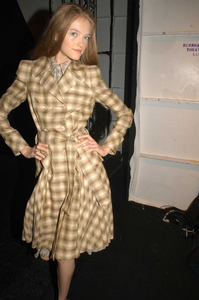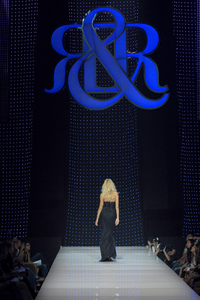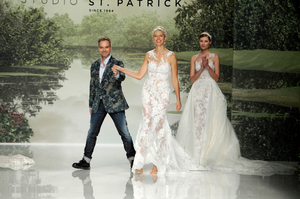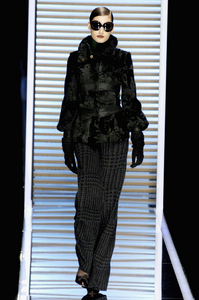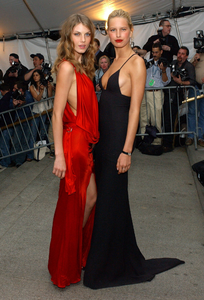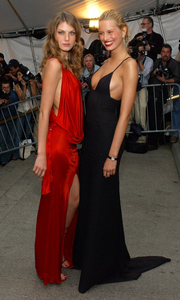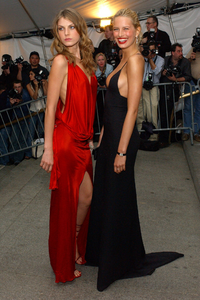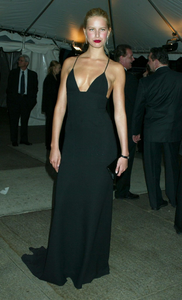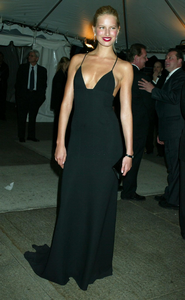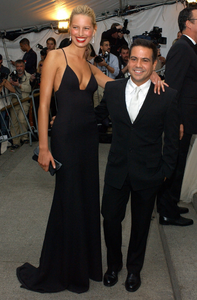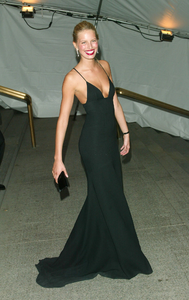Everything posted by KarolinaLover
-
Vlada Roslyakova
-
Vlada Roslyakova
-
Karolina Kurkova
-
Karolina Kurkova
-
Karolina Kurkova
-
Karolina Kurkova
-
Karolina Kurkova
-
Karolina Kurkova
-
Karolina Kurkova
-
Karolina Kurkova
-
Karolina Kurkova
-
Karolina Kurkova
-
Karolina Kurkova
-
Karolina Kurkova
-
Karolina Kurkova
-
Karolina Kurkova
-
Karolina Kurkova
-
Daria Werbowy
-
Daria Werbowy
-
Runway
-
Karolina Kurkova
-
Carmen Kass
-
Eugenia Volodina
-
Vlada Roslyakova
-
Karolina Kurkova