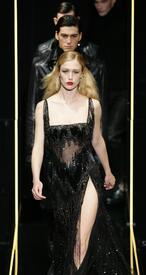- Isabeli Fontana
-
Anja Rubik
-
Agyness Deyn
-
Isabeli Fontana
-
Valentina Zeliaeva
-
Isabeli Fontana
-
Raquel Zimmermann
-
Isabeli Fontana
-
Agyness Deyn
-
Isabeli Fontana
-
Anja Rubik
amfAR annual New York gala - Jan 31, 2008 x1 MQ~HQ
-
Isabeli Fontana
-
Isabeli Fontana
Victoria's Secret Fashion Show 2003 backstage x5 MQ~HQ
-
Isabeli Fontana
-
Isabeli Fontana
"Moda Calida" in Canary Islands on May 5, 2007 (x6 MQ~HQ)
tanya99
Members
-
Joined
-
Last visited