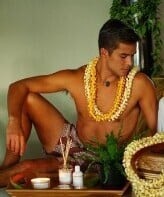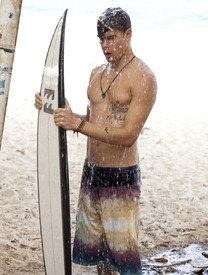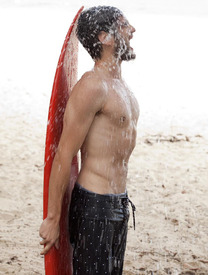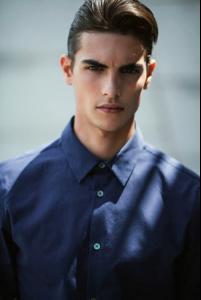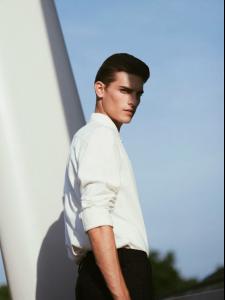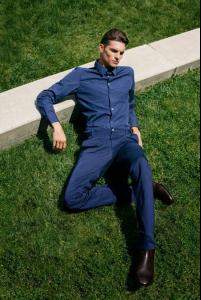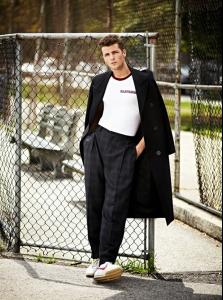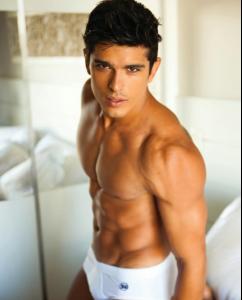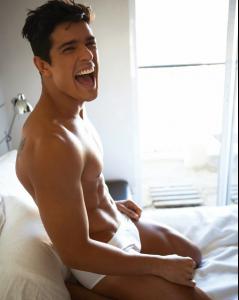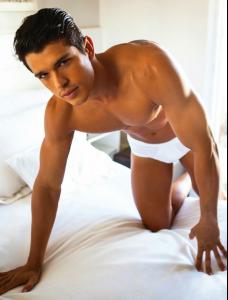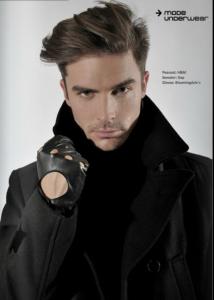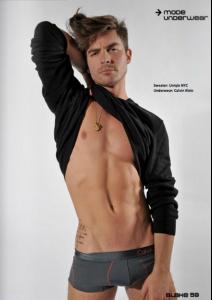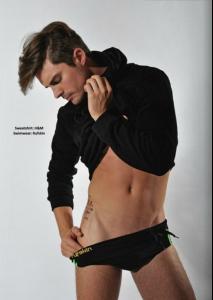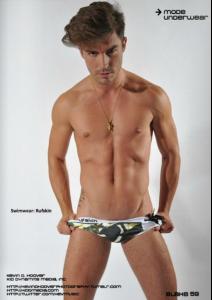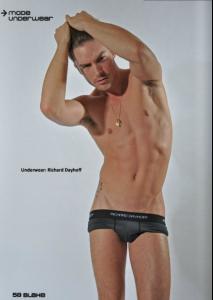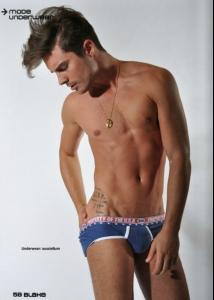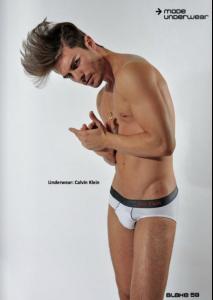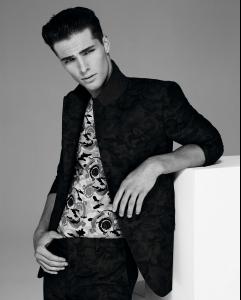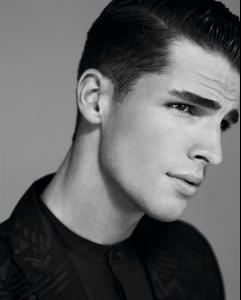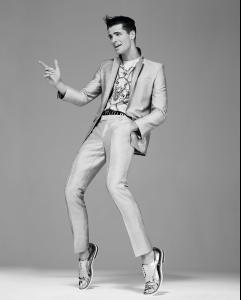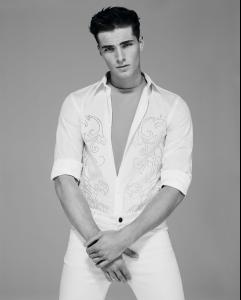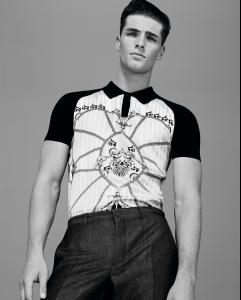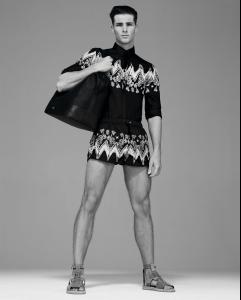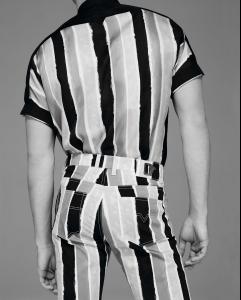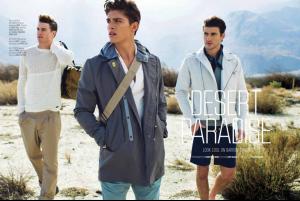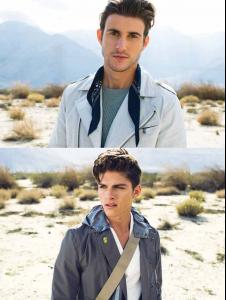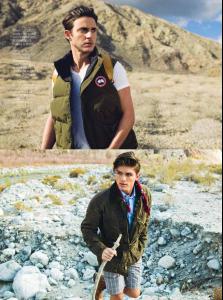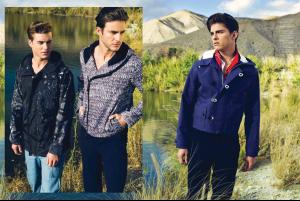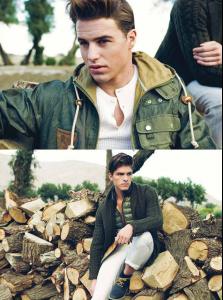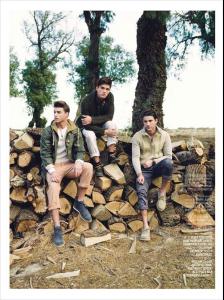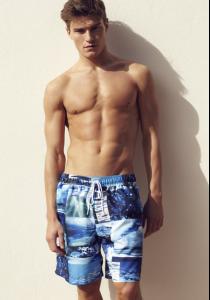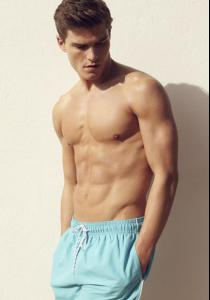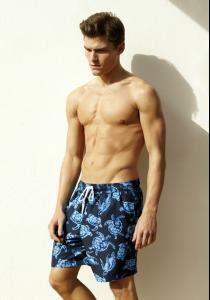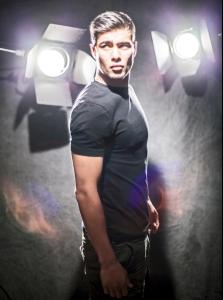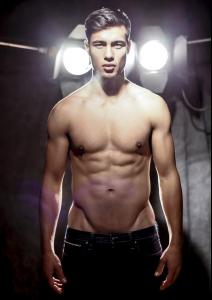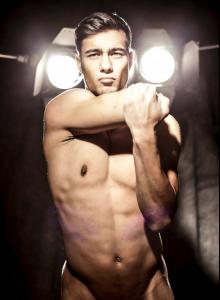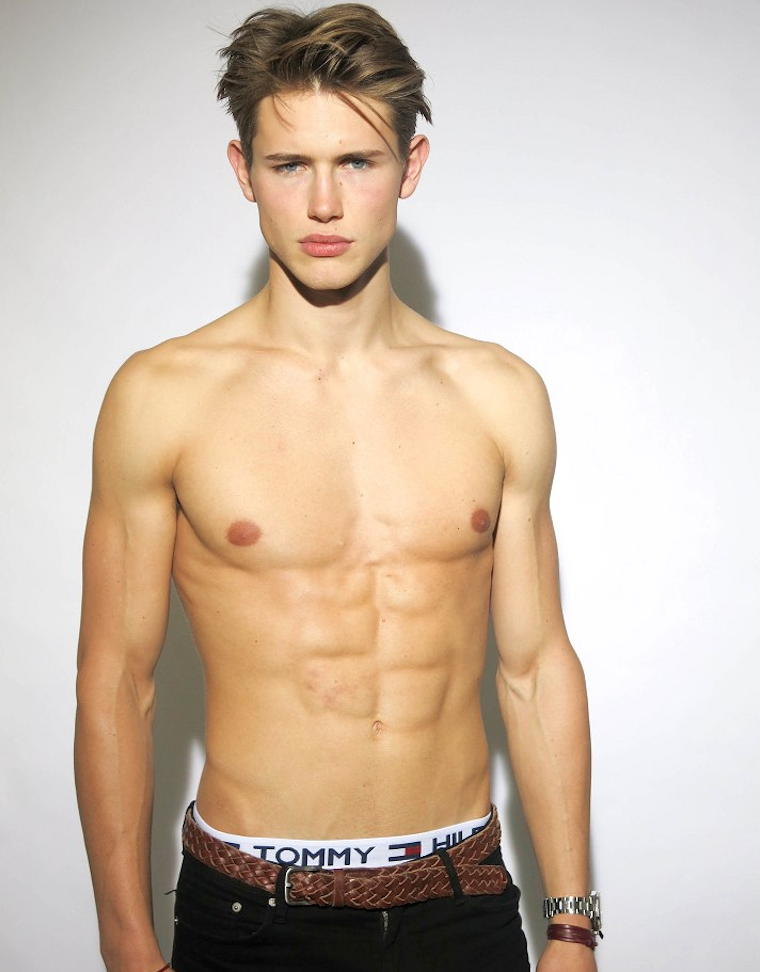
Everything posted by MauiKane
- Chessman Medeiros
- André Bona
-
Rodrigo Braga
^Breathtaking! And the scenery aint too bad either.
-
Scott Gardner
^ A labor of love well performed! We are certainly all lucky beneficiaries of the fruits of your labor! Thank you!
-
Lucas Mutinelli
^ Lucas looks great in black and white as well as in color. Gorgeous pics! Thanks, quetzales! (Y)
-
Alejandro Corzo Suarez
You're welcome lulo and quetzales! I just wish his work was more prolific. He needs to do more!
-
Edilson Nascimento
^ I knew you would those new Edilson posts. He does look great...better now than when he first burst upon the scene .. IMHO, that is.
-
Oliver Cheshire
- Nikolai Danielsen
- Nikolai Danielsen
- Wet & Hot Models and Actors
- Russell Giardina
- Daniel Henney
- Edward Wilding
- Edilson Nascimento
- Edilson Nascimento
- Alejandro Corzo Suarez
- Paolo Cologna
- Scott Gardner
^Beautiful pictures of Scott - even the candid of him looking at Hong Kong Harbor. Pictures of Scott are rare and hard to find, so you are amazing, quetzales! How do you do it?- Edward Wilding
- Austin Victoria
- Oliver Cheshire
- Oliver Cheshire
- Simon Nessman
RETROSPECTIVE - OLDIE BUT GOODIE Simon shows remarkable poise and class when grilled by a crass interviewer.- Devon Spence
- Nikolai Danielsen
Account
Navigation
Search
Configure browser push notifications
Chrome (Android)
- Tap the lock icon next to the address bar.
- Tap Permissions → Notifications.
- Adjust your preference.
Chrome (Desktop)
- Click the padlock icon in the address bar.
- Select Site settings.
- Find Notifications and adjust your preference.
Safari (iOS 16.4+)
- Ensure the site is installed via Add to Home Screen.
- Open Settings App → Notifications.
- Find your app name and adjust your preference.
Safari (macOS)
- Go to Safari → Preferences.
- Click the Websites tab.
- Select Notifications in the sidebar.
- Find this website and adjust your preference.
Edge (Android)
- Tap the lock icon next to the address bar.
- Tap Permissions.
- Find Notifications and adjust your preference.
Edge (Desktop)
- Click the padlock icon in the address bar.
- Click Permissions for this site.
- Find Notifications and adjust your preference.
Firefox (Android)
- Go to Settings → Site permissions.
- Tap Notifications.
- Find this site in the list and adjust your preference.
Firefox (Desktop)
- Open Firefox Settings.
- Search for Notifications.
- Find this site in the list and adjust your preference.