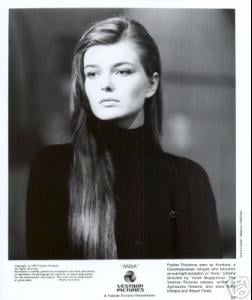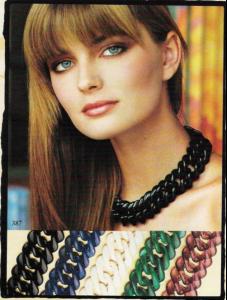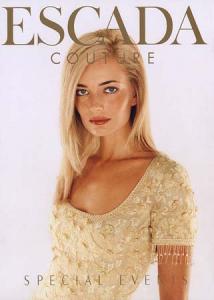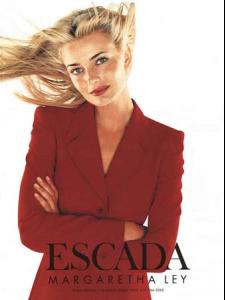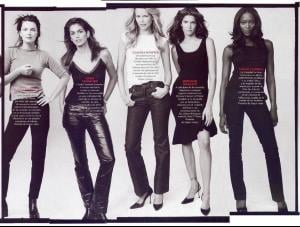Everything posted by paulinafan
-
Paulina Porizkova
-
Paulina Porizkova
No Problem! I have some rare shots/ random collection. Let's see how much I can do tonite... Black and white/ swimsuit
-
Paulina Porizkova
- Paulina Porizkova
- Paulina Porizkova
- Paulina Porizkova
paulinafan, glad you are enjoying the pics! when I think a full-length picture would make a really good closeup, sometimes I just create one. I think today will be a fun day on Paulina's thread.- Paulina Porizkova
Yeayy!!!!!! Keep them comingg!!!! OH GOSH, THE CLOSE UP ON THAT MOST BEAUTIFUL PIC IS ANGELICAL!!- Paulina Porizkova
Hey there!! I come in just to check on the updated paulina pics!! You guys are awesome!! Pleasee, keep them coming!! - Paulina Porizkova