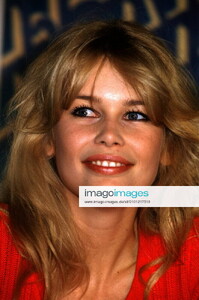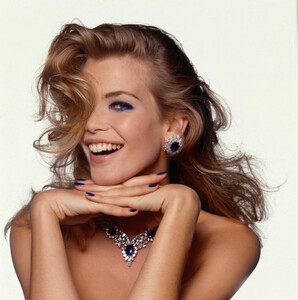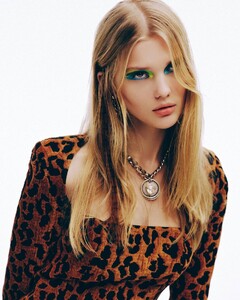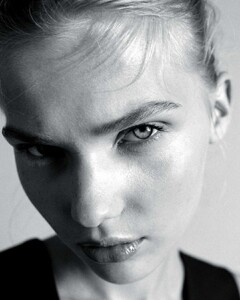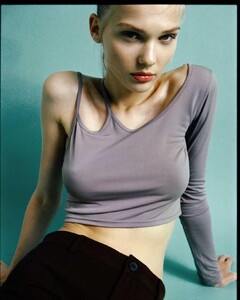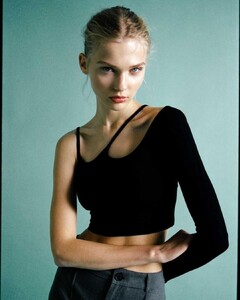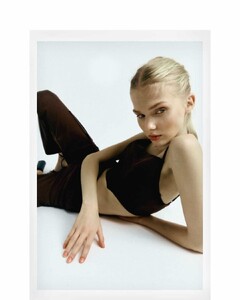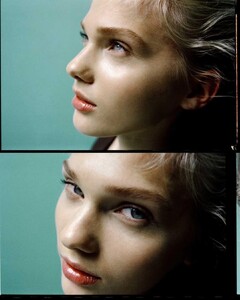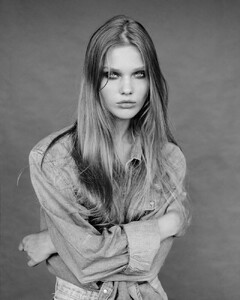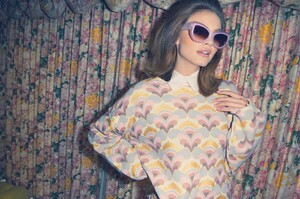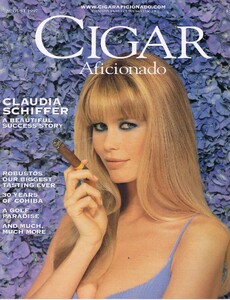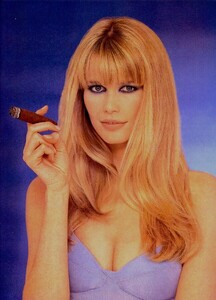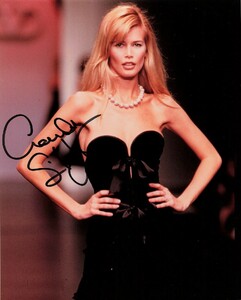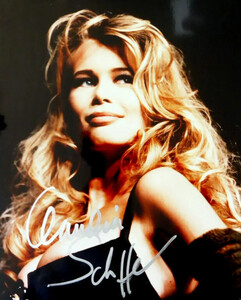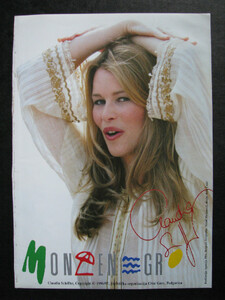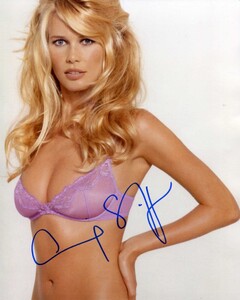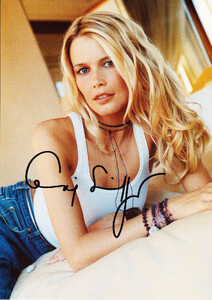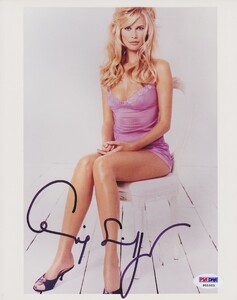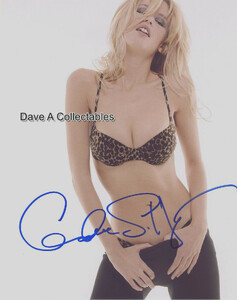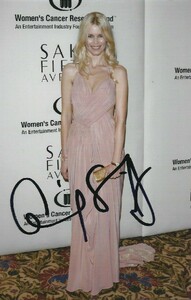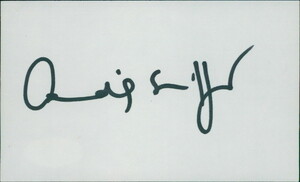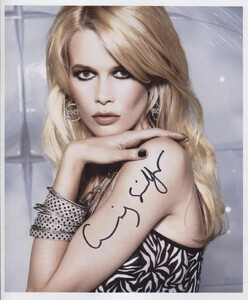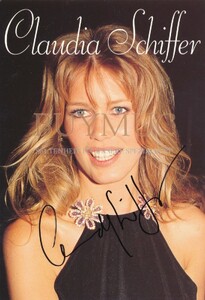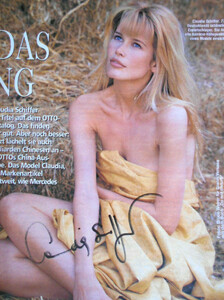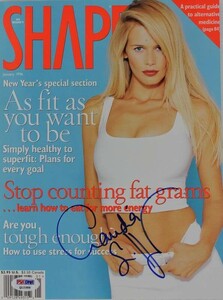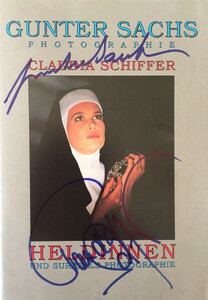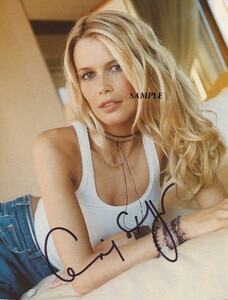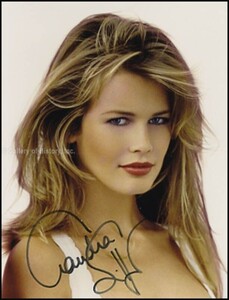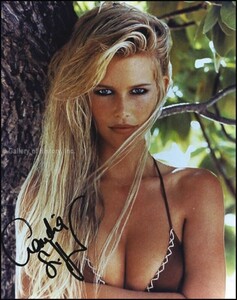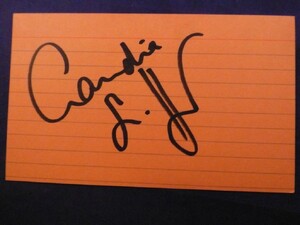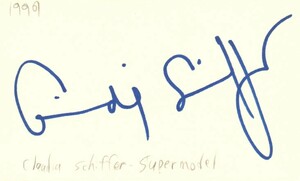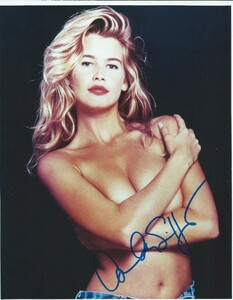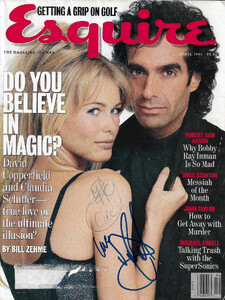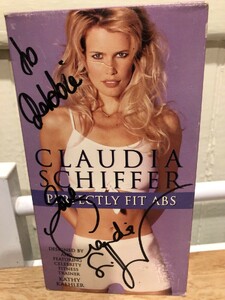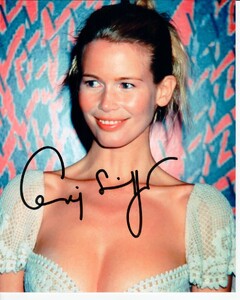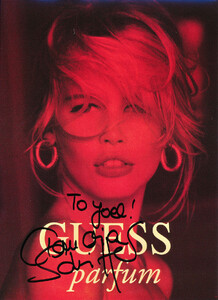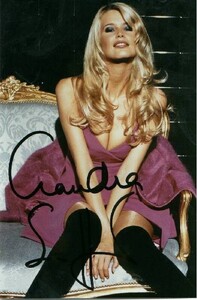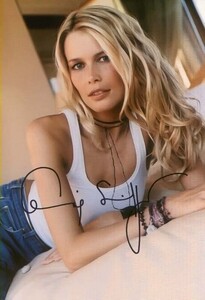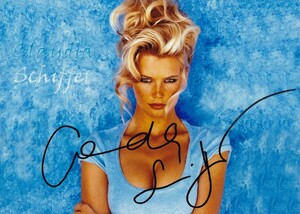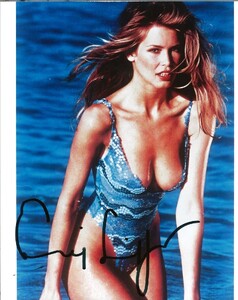Everything posted by xingxing
-
Claudia Schiffer
-
Claudia Schiffer
-
Claudia Schiffer
- Bradelies New York Model ID
-
Claudia Schiffer
-
Claudia Schiffer
https://www.moviestillsdb.com/people/claudia-schiffer-i3494#e7wMjK
-
Claudia Schiffer
- Kristina Peric
-
Kristina Peric
- Fleur ter Heerdt
https://murielroozeboom.nl/natures-creatures-a-poetic-dream/- Claudia Schiffer
- Kristina Peric
- Maria Golod
https://www.behance.net/gallery/58933185/href- Bridget Satterlee
https://www.dippedinblack.com/new-gallery-1- Vasilina Kireenko
- Vasilina Kireenko
- Kristina Peric
- Alina Vacariu
https://victor-sanabrais.squarespace.com/alina-vacariu/- Kristina Peric
- Claudia Schiffer
- Kristina Peric
- Fleur ter Heerdt
Account
Navigation
Search
Configure browser push notifications
Chrome (Android)
- Tap the lock icon next to the address bar.
- Tap Permissions → Notifications.
- Adjust your preference.
Chrome (Desktop)
- Click the padlock icon in the address bar.
- Select Site settings.
- Find Notifications and adjust your preference.
Safari (iOS 16.4+)
- Ensure the site is installed via Add to Home Screen.
- Open Settings App → Notifications.
- Find your app name and adjust your preference.
Safari (macOS)
- Go to Safari → Preferences.
- Click the Websites tab.
- Select Notifications in the sidebar.
- Find this website and adjust your preference.
Edge (Android)
- Tap the lock icon next to the address bar.
- Tap Permissions.
- Find Notifications and adjust your preference.
Edge (Desktop)
- Click the padlock icon in the address bar.
- Click Permissions for this site.
- Find Notifications and adjust your preference.
Firefox (Android)
- Go to Settings → Site permissions.
- Tap Notifications.
- Find this site in the list and adjust your preference.
Firefox (Desktop)
- Open Firefox Settings.
- Search for Notifications.
- Find this site in the list and adjust your preference.

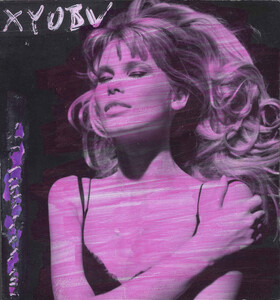
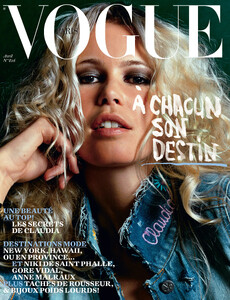
.jpg.4856546c808d17635ad0d03175b2806f.thumb.jpg.8a85dd67661e09730eab05eabbecb9c4.jpg)