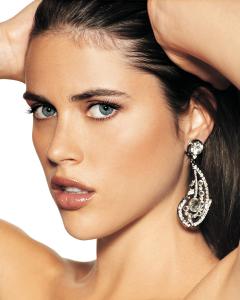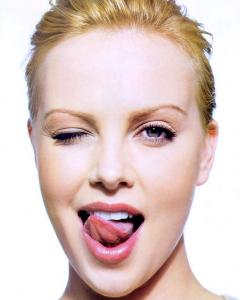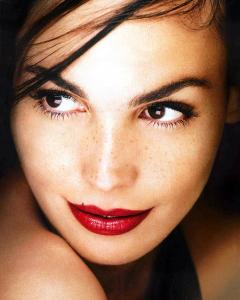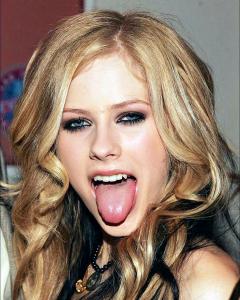Everything posted by Max
- Ines Sastre
-
Ines Sastre
Beautiful vidcaps, of which film is it ?
- FOCUS on FACES!
-
Taylor Swift
Thank you Taz, she's the epitome ob beauty
-
FOCUS on FACES!
-
Laetitia Casta
Great ones, thank you London
-
Laetitia Casta
Thank you Rob, love this cover too Of course...it's my fave Laetitia cover too
- Eva Green
-
Sophie Marceau
-
Keira Knightley
Gorgeous! Thanks bubbles
-
Josie Maran
Thank you N1Jade, beautiful set, very sexy
-
FOCUS on FACES!
-
FOCUS on FACES!
Beautiful set, thank you
-
FOCUS on FACES!
-
FOCUS on FACES!
Love this set, very funny and sexy
-
FOCUS on FACES!
-
FOCUS on FACES!
Gorgeous! Josie Maran
- FOCUS on FACES!
-
FOCUS on FACES!
mmm... her eyes are mesmerizing
-
FOCUS on FACES!
What a beautiful face Thank you London
-
FOCUS on FACES!
-
FOCUS on FACES!
-
FOCUS on FACES!
- Samantha Fox
-
Ines Sastre
Thank you N1Jade, Ines looks great