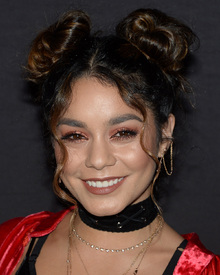Everything posted by Max
- FOCUS on FACES!
-
Miss Popularity... RESULTS
6. Yulia Rose 5. Bianca Balti 4. Cameron Rorrison 3. Martha Hunt 2. Izabel Goulart 1. Blanca Padilla
-
FOCUS on FACES!
-
FOCUS on FACES!
- FOCUS on FACES!
-
FOCUS on FACES!
-
Miss Popularity... RESULTS
6. Luma Grothe 5. Kelly Gale 4. Carolina Sanchez 3. Constance Jablonski 2. Lena Radonjic 1. Caroline Kelley
-
Miss Popularity... RESULTS
6. Alena Podloznaya 5. Robin Holzken 4. Cindy Bruna 3. Brooke Perry 2. Lorena Rae 1. Thylane Blondeau
-
FOCUS on FACES!
-
FOCUS on FACES!
-
Miss Popularity... RESULTS
6. Andreea Diaconu 5. Tanya Mityushina 4. Jacquelyn Jablonsky 3. Cameron Russell 2. Daisy Lowe 1. Melissa Haro
- FOCUS on FACES!
-
Miss Popularity... RESULTS
6. Ginta Lapina 5. Arlenis Sosa Pena 4. Dasha Dereviankina 3. Freja Beha Erichsen 2. Catherine McNeil 1. Lara Stone
- Ginta Lapina
-
Miss Popularity... RESULTS
6. Ginta Lapina5. Brooke Perry4. Caroline Kelley3. Jacquelyn Jablonski2. Izabel Goulart1. Michea Crawford
- FOCUS on FACES!
-
FOCUS on FACES!
Marie Ange Casta
-
FOCUS on FACES!
-
Miss Popularity... RESULTS
6. Alena Podloznaya 5. Bianca Balti 4. Lena Radonjic 3. Melissa Haro 2. Dasha Dereviankina 1. Ashley Graham
-
FOCUS on FACES!
-
Miss Popularity... RESULTS
6. Carolina Sanchez 5. Cameron Rorrison 4. Arlenis Sosa Pena 3. Caitlin Ricketts 2. Thylane Blondeau 1. Cameron Russell
-
Miss Popularity... RESULTS
6. Lorena Rae 5. Ashley Smith 4. Catherine McNeil 3. Martha Hunt 2. Constance Jablonski 1. Daisy Lowe
-
FOCUS on FACES!
- FOCUS on FACES!
-
Miss Popularity... RESULTS
6. Kelly Gale 5. Tanya Mityushina 4. Marina Laswick 3. Blanca Padilla 2. Lara Stone 1. Cindy Bruna