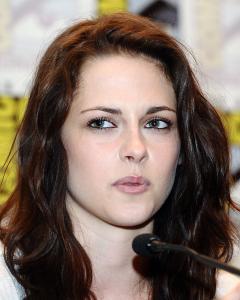Everything posted by Max
-
FOCUS on FACES!
- FOCUS on FACES!
-
FOCUS on FACES!
-
Sophie Marceau
Sophie au soixantième festival de Cannes le 14 Mai 2007
- FOCUS on FACES!
-
FOCUS on FACES!
-
FOCUS on FACES!
-
FOCUS on FACES!
-
FOCUS on FACES!
- FOCUS on FACES!
- FOCUS on FACES!
-
FOCUS on FACES!
- FOCUS on FACES!
-
FOCUS on FACES!
-
FOCUS on FACES!
- FOCUS on FACES!
-
FOCUS on FACES!
-
FOCUS on FACES!
-
FOCUS on FACES!
-
FOCUS on FACES!
-
FOCUS on FACES!
-
FOCUS on FACES!
-
FOCUS on FACES!
-
FOCUS on FACES!
You're welcome tlp2001
- FOCUS on FACES!