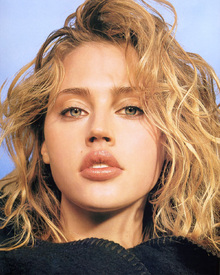Everything posted by Max
-
Miss Popularity... RESULTS
6. Rose Bertram 5. Isabeli Fontana 4. Megan Williams 3. Neus Bermejo 2. Gisele Bundchen 1. Kate Bock
-
FOCUS on FACES!
-
FOCUS on FACES!
-
Miss Popularity... RESULTS
6. Sara Sampaio 5. Edita Vilkeviciute 4. Eniko Mihalik 3. Natasha Barnard 2. Roosmarijn De Kok 1. Rocky Barnes
-
FOCUS on FACES!
-
FOCUS on FACES!
Charlize Theron
-
Miss Popularity... RESULTS
6. Josephine Skriver 5. Irina Shayk 4. Jac Jagaciak 3. Vita Sidorkina 2. Kelly Rohrbach 1. Sandra Kubicka
-
FOCUS on FACES!
-
Miss Popularity... RESULTS
6. Solveig Mork Hansen 5. Rania Benchegra 4. Anna Selezneva 3. Paige Reifler 2. Denise Schaefer 1. Brooke Buchanan
- FOCUS on FACES!
-
FOCUS on FACES!
-
FOCUS on FACES!
-
Miss Popularity... RESULTS
6. Josephine Skriver 5. Xenia Tchoumitcheva 4. Isabeli Fontana 3. Sandra Kubicka 2. Hailey Outland 1. Rocky Barnes
-
Miss Popularity... RESULTS
6. Eniko Mihalik5. Rania Benchegra4. Danielle Knudson3. Neus Bermejo2. Paige Reifler1. Brooke Buchanan
-
FOCUS on FACES!
-
Miss Popularity... RESULTS
6. Lais Ribeiro5. Edita Vilkeviciute4. Irina Shayk3. Bar Refaeli2. Hannah Ferguson1. Megan Williams
-
FOCUS on FACES!
-
FOCUS on FACES!
-
FOCUS on FACES!
- FOCUS on FACES!
-
Miss Popularity... RESULTS
6. Jac Jagaciak 5. Solveig Mork Hansen 4. Roosmarijn De Kok 3. Hannah Davis 2. Gisele Bundchen 1. Stella Trapsh
-
FOCUS on FACES!
-
FOCUS on FACES!
-
Miss Popularity... RESULTS
6. Sara Sampaio 5. Carmella Rose 4. Rosie Huntington-Whiteley 3. Vita Sidorkina 2. Denise Schaefer 1. Kate Bock
- FOCUS on FACES!