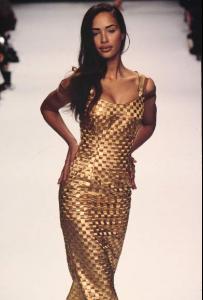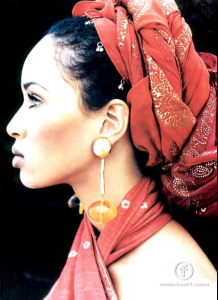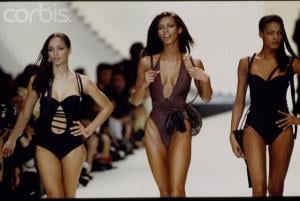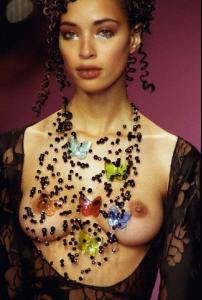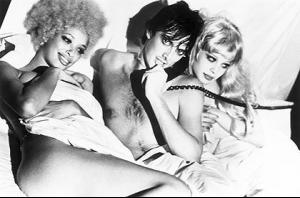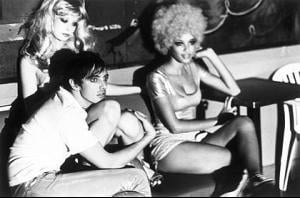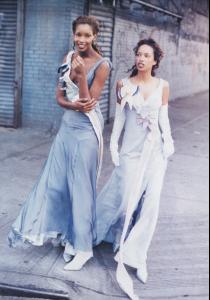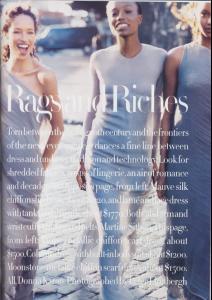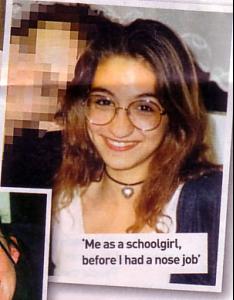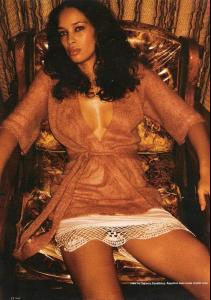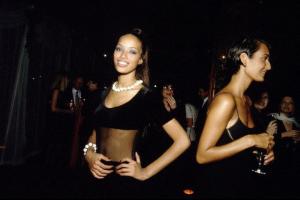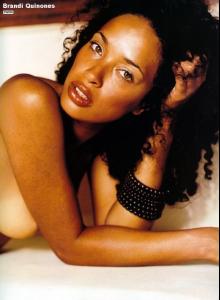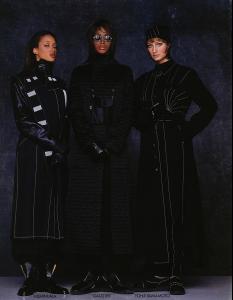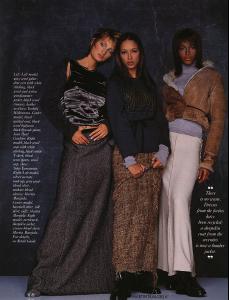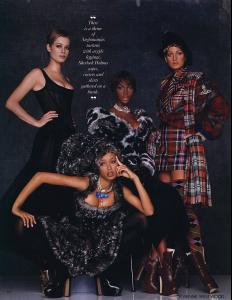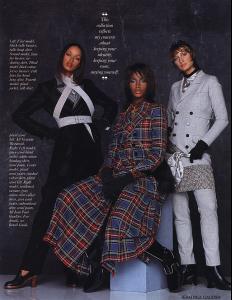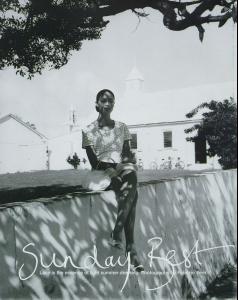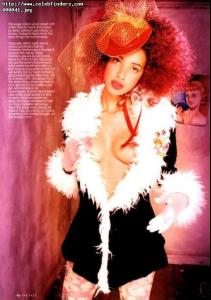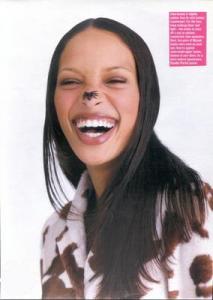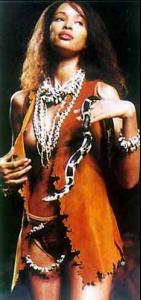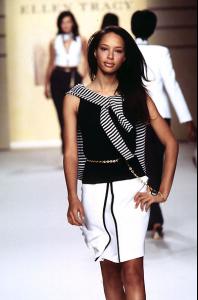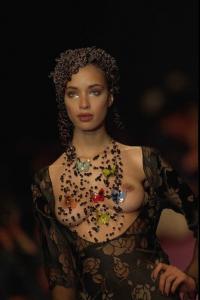-
Brandi Quinones
-
Brandi Quinones
-
Noemie Lenoir
-
Brandi Quinones
- General women in lingerie thread
theres a threah 18 up about the SAME topic- Jodie Marsh
- Lips
- The Ideal Female Body
your kidding, right?- The Ideal Female Body
- Doutzen Kroes
almost one point five million views for her :x .....what has the world come too!?- Brandi Quinones
- Brandi Quinones
- Football
- Tyra Banks
- Football
Arsenal lost to Chelsea AGGGGGGGHHHHHHHHH Fuck sake. We've thrown the premiership away. Then in the champions league liverpool and if we beat them chelsea again. Damn we have a loooooong road ahead. I can only hope we make it to the finals and great Barca there. - General women in lingerie thread
Account
Navigation
Search
Configure browser push notifications
Chrome (Android)
- Tap the lock icon next to the address bar.
- Tap Permissions → Notifications.
- Adjust your preference.
Chrome (Desktop)
- Click the padlock icon in the address bar.
- Select Site settings.
- Find Notifications and adjust your preference.
Safari (iOS 16.4+)
- Ensure the site is installed via Add to Home Screen.
- Open Settings App → Notifications.
- Find your app name and adjust your preference.
Safari (macOS)
- Go to Safari → Preferences.
- Click the Websites tab.
- Select Notifications in the sidebar.
- Find this website and adjust your preference.
Edge (Android)
- Tap the lock icon next to the address bar.
- Tap Permissions.
- Find Notifications and adjust your preference.
Edge (Desktop)
- Click the padlock icon in the address bar.
- Click Permissions for this site.
- Find Notifications and adjust your preference.
Firefox (Android)
- Go to Settings → Site permissions.
- Tap Notifications.
- Find this site in the list and adjust your preference.
Firefox (Desktop)
- Open Firefox Settings.
- Search for Notifications.
- Find this site in the list and adjust your preference.