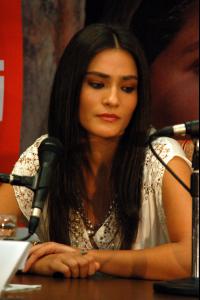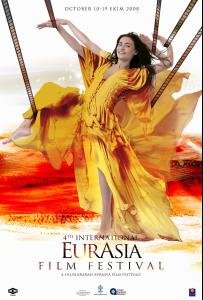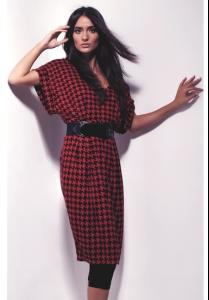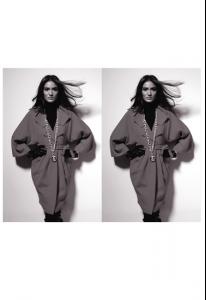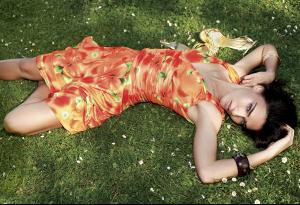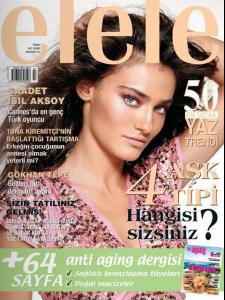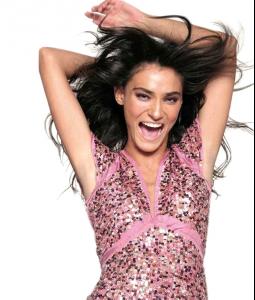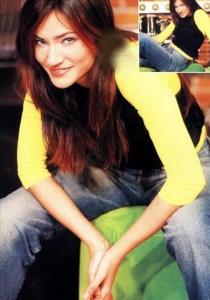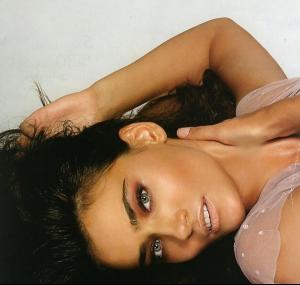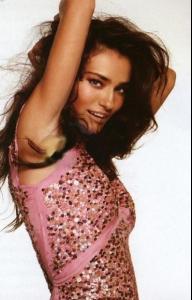Everything posted by ßengü
-
Saadet Işıl Aksoy
- Saadet Işıl Aksoy
- Saadet Işıl Aksoy
- Saadet Işıl Aksoy
- Saadet Işıl Aksoy
- Saadet Işıl Aksoy
- Saadet Işıl Aksoy
- Saadet Işıl Aksoy
- Saadet Işıl Aksoy
29 August 1983, Istanbul, Turkey Height 5' 7¾" (1.72 m) Actress: * In Production * 2000s 1. A Beautiful Life (2008) (completed) .... Denise 2. "Sinif" .... Duygu (1 episode, 2008) - Casting Director (2008) TV episode .... Duygu 3. "Senden baska" .... Elif (18 episodes) - Episode #1.1 (????) TV episode .... Elif - Episode #1.10 (????) TV episode .... Elif - Episode #1.11 (????) TV episode .... Elif - Episode #1.12 (????) TV episode .... Elif - Episode #1.13 (????) TV episode .... Elif (13 more) 4. Yumurta (2007) .... Ayla ... aka Avgo (Greece: festival title) ... aka Egg (International: English title) 5. "Esir kalpler" (2006) TV mini-series .... Irem 6. "Güz yangini" (2005) TV mini-series .... Pinar ... aka Fire of Autumn (International: English title) Self: 1. "Beyaz show" .... Herself (1 episode, 2007) - Episode dated 2 November 2007 (2007) TV episode .... Herself- Tülin Sahin
- Tülin Sahin
- Tülin Sahin
- Tülin Sahin
- Tülin Sahin
- Tülin Sahin
- Tülin Sahin
- Tülin Sahin
Account
Navigation
Search
Configure browser push notifications
Chrome (Android)
- Tap the lock icon next to the address bar.
- Tap Permissions → Notifications.
- Adjust your preference.
Chrome (Desktop)
- Click the padlock icon in the address bar.
- Select Site settings.
- Find Notifications and adjust your preference.
Safari (iOS 16.4+)
- Ensure the site is installed via Add to Home Screen.
- Open Settings App → Notifications.
- Find your app name and adjust your preference.
Safari (macOS)
- Go to Safari → Preferences.
- Click the Websites tab.
- Select Notifications in the sidebar.
- Find this website and adjust your preference.
Edge (Android)
- Tap the lock icon next to the address bar.
- Tap Permissions.
- Find Notifications and adjust your preference.
Edge (Desktop)
- Click the padlock icon in the address bar.
- Click Permissions for this site.
- Find Notifications and adjust your preference.
Firefox (Android)
- Go to Settings → Site permissions.
- Tap Notifications.
- Find this site in the list and adjust your preference.
Firefox (Desktop)
- Open Firefox Settings.
- Search for Notifications.
- Find this site in the list and adjust your preference.
- Saadet Işıl Aksoy