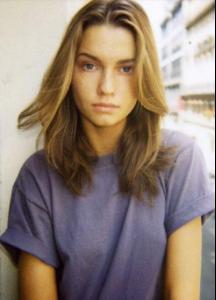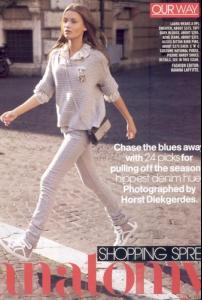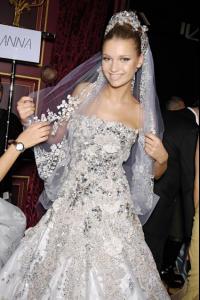Everything posted by ellingson
-
Laura Blokhina
- Laura Blokhina
Pictures with nudity must be textlinked with a warning... ...like this... . WARNING: Nudity http://img153.imageshack.us/img153/3069/24862314wc4.jpg ... ~ Post Edited by Joe > Average- Laura Blokhina
Please do not place pictures side by side as to exceed a combined total of over 600 pixtels in width. ~ Post Edited by Joe > Average- Laura Blokhina
- Laura Blokhina
Backstage at Issey Miyake F/W 08: Backstage at Hussein Chalayan F/W 08:- Laura Blokhina
Backstage at Jeremy Scott F/W 08:- Laura Blokhina
Polaroids: Pictures over 600 pixtels in width must be thumbnailed or textlinked. ~ Post Edited by Joe > Average http://img166.imageshack.us/img166/78/01nw5.jpg http://img246.imageshack.us/img246/1181/02us7.jpg- Laura Blokhina
Topshop Unique F/W 08 London:- Laura Blokhina
Backstage at Elie Saab Haute Couture (which she opened and closed): Please avoid placing pictures side by side as to exceed a combined total of over 600 pixtels of width. Thank you . ~ Post Edited by Joe > Average Images courtesy of Firstview from TFS member Bianca.- Laura Blokhina
Backstage at Miss Sixty F/W 08:- Laura Blokhina
DKNY F/W 08: Please avoid hotlinking. Hotlinking causes bandwidth to be taken away from the linked site, which then increases their server bill. You may upload images from a host site such as imageshack, imagevenue, photobucket, tinypic...instead. ~ Post Edited by Joe > Average- Laura Blokhina
This girl is one of my absolute favorites and as such, have decided to totally update this thread. Stay tuned! - Laura Blokhina