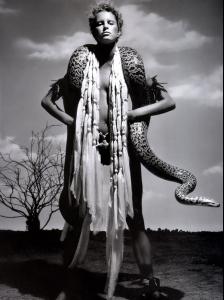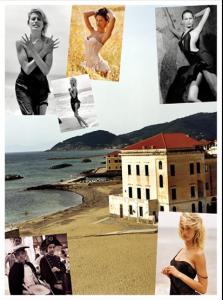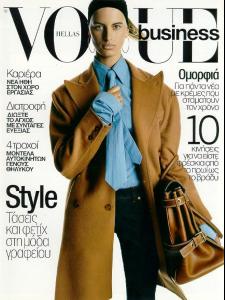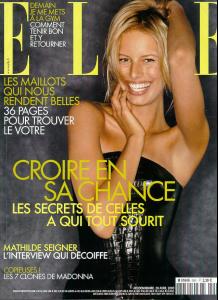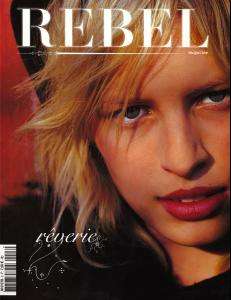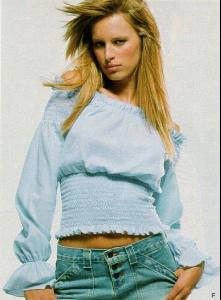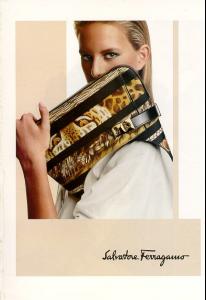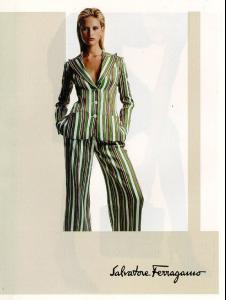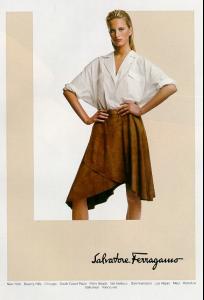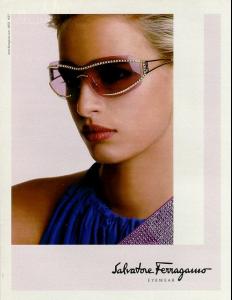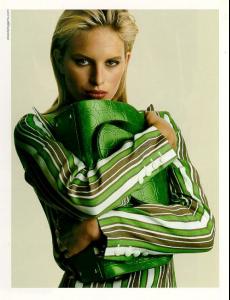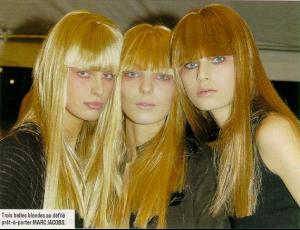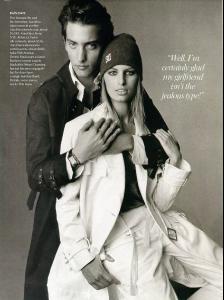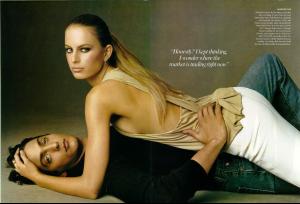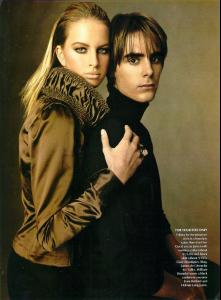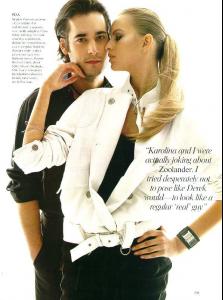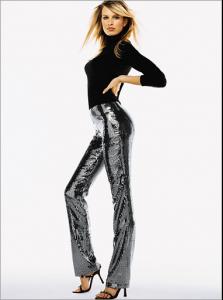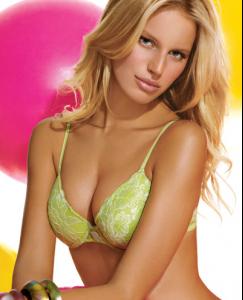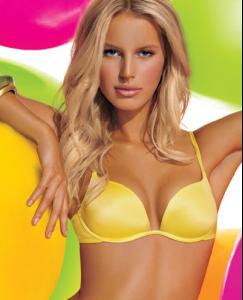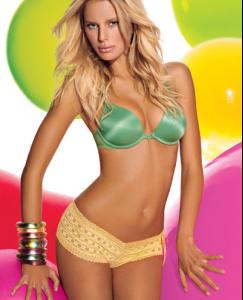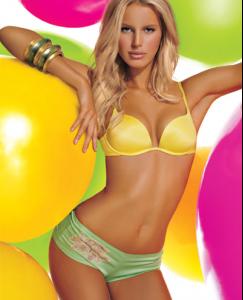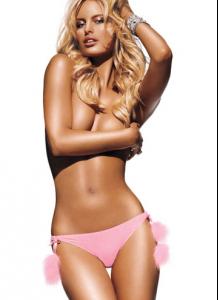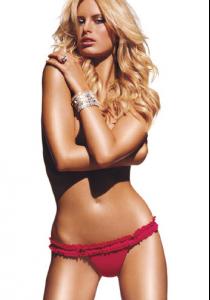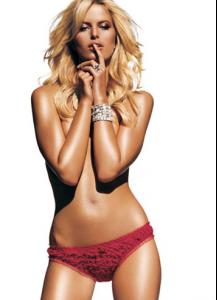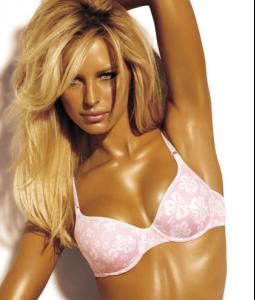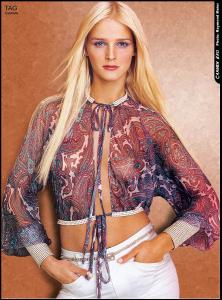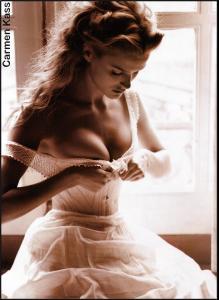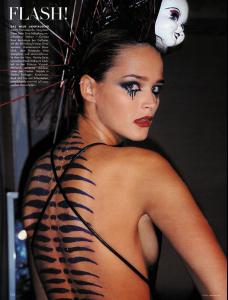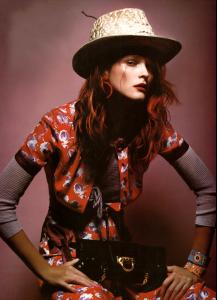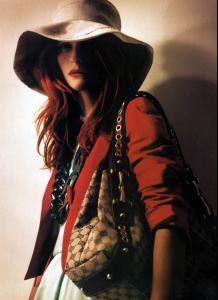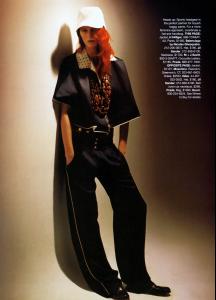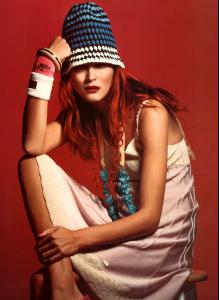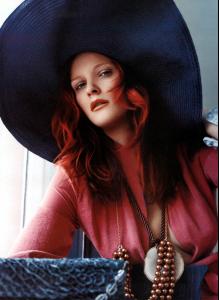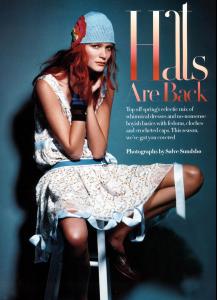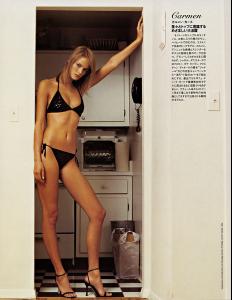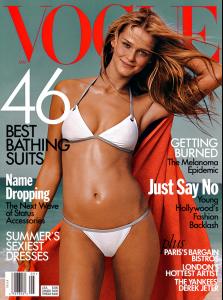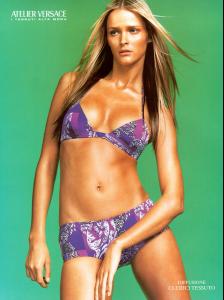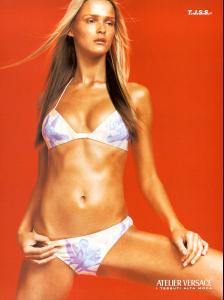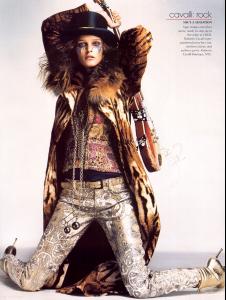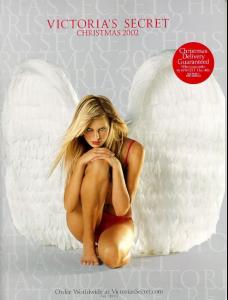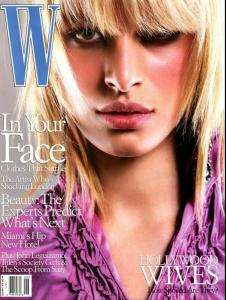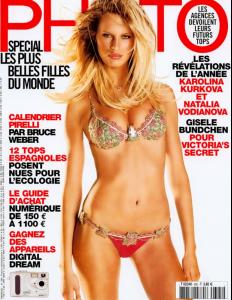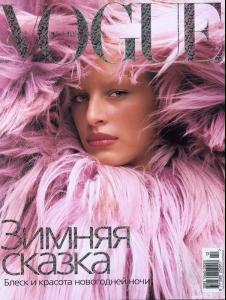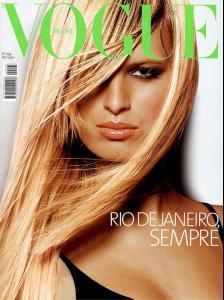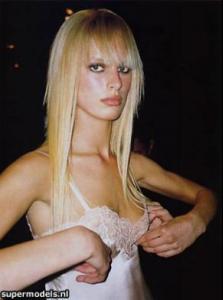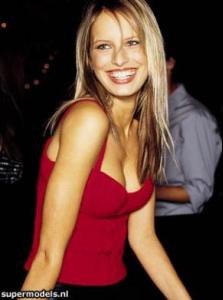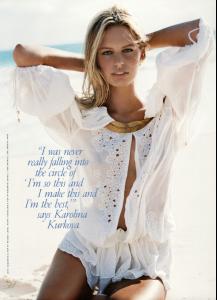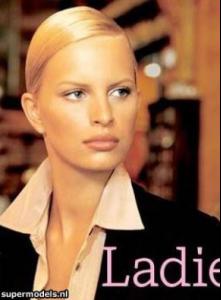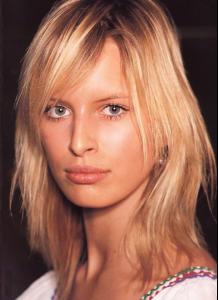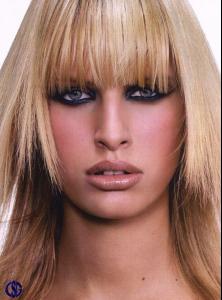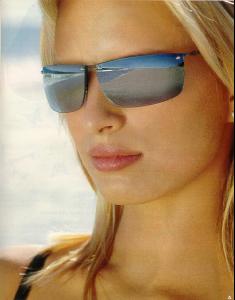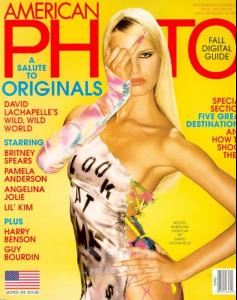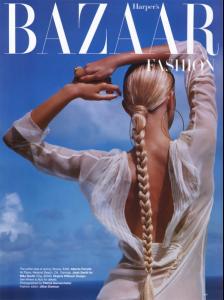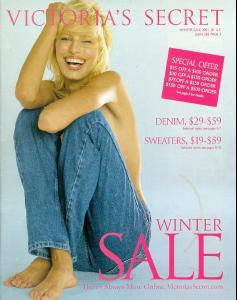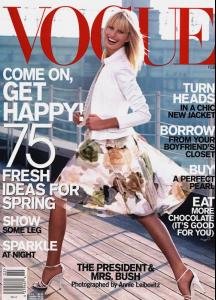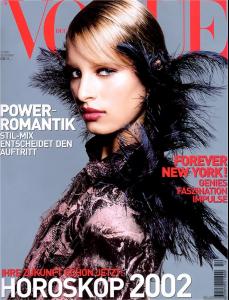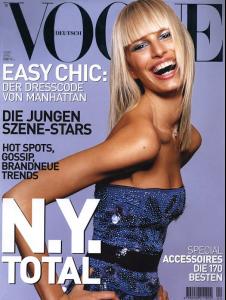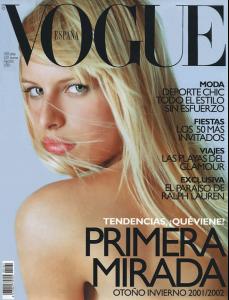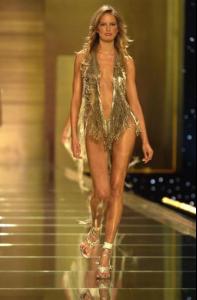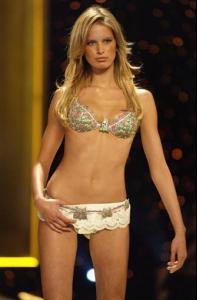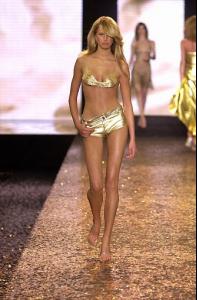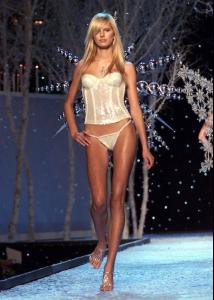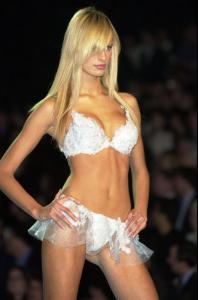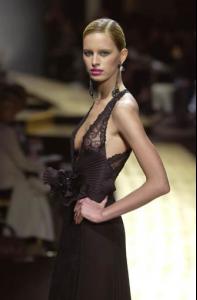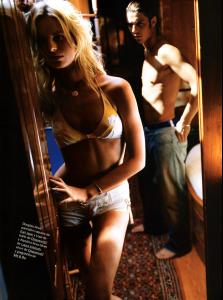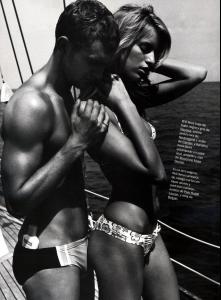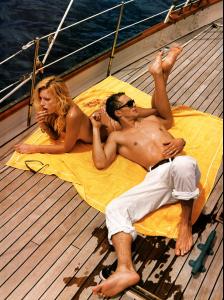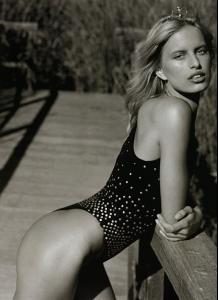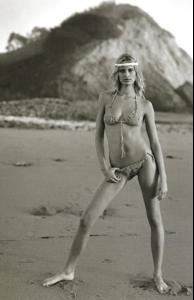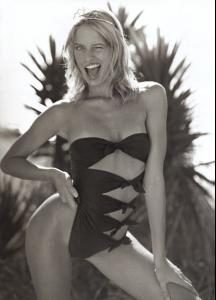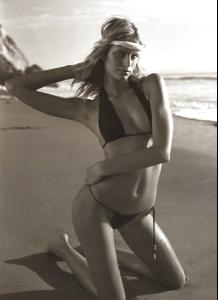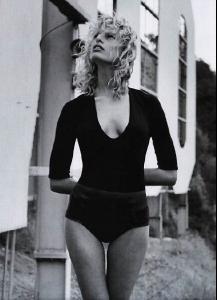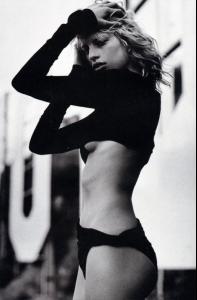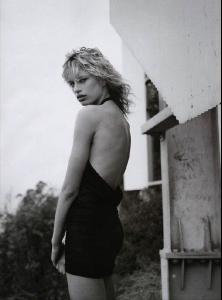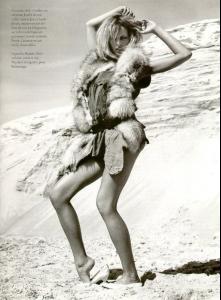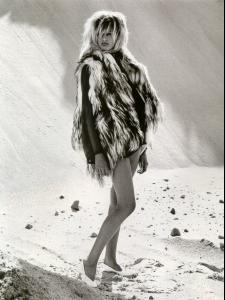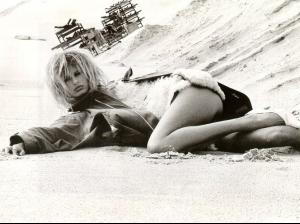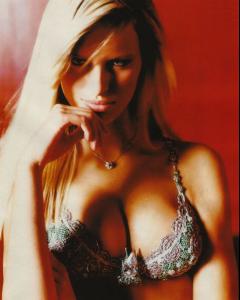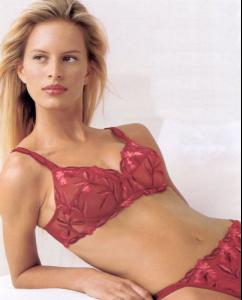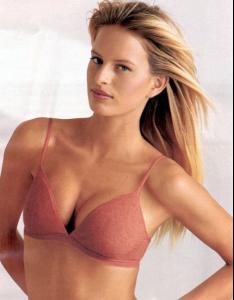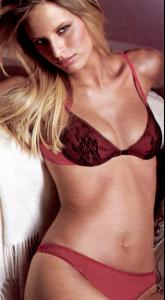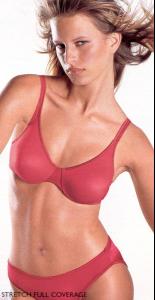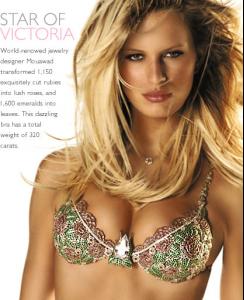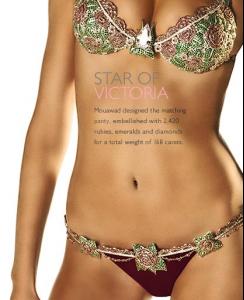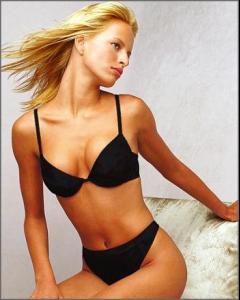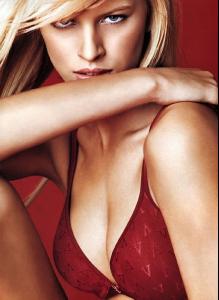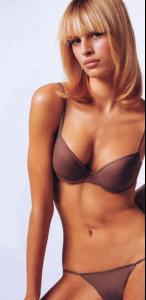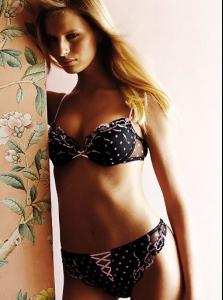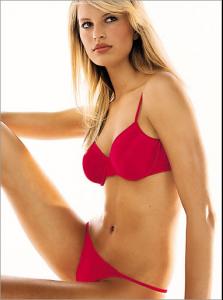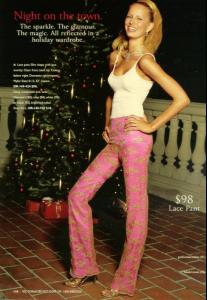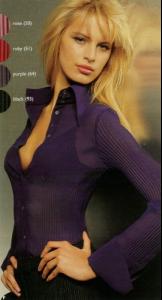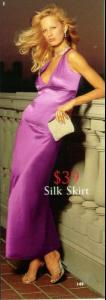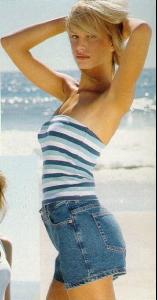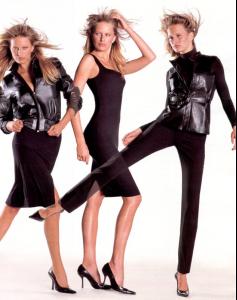Everything posted by supermodelKK
-
Kate Moss
- Kate Moss
she is a one of the best models there is and i bet all of gthe designers going to take her back she is not a first model and not the last one who got cut doing blow so models still exizt the designers cannot live without them i hope that everything will be good for kate moss- Karolina Kurkova
- Karolina Kurkova
- Karolina Kurkova
- Karolina Kurkova
- Karolina Kurkova
you welcome- Karolina Kurkova
she has a lot of vogue covers but they are all all over the world i cannot find one that she did in russia she was there with couple of different models i will try to find it and post it here- Carmen Kass
- Carmen Kass
- Hair
- VIA-GRA
theyr music is nice but the words sucks and i also love their cloth- Karolina Kurkova
- Karolina Kurkova
- Karolina Kurkova
VS shows all i am very sorry guys i wanted to put the in order but i lost lost the track in like 10th pucture- Karolina Kurkova
- Karolina Kurkova
- Karolina Kurkova
you are welcom- Karolina Kurkova
- Karolina Kurkova
- Karolina Kurkova
- Karolina Kurkova
- Karolina Kurkova
- Karolina Kurkova
- Karolina Kurkova
thank you i like yours very nice - Kate Moss
Account
Navigation
Search
Configure browser push notifications
Chrome (Android)
- Tap the lock icon next to the address bar.
- Tap Permissions → Notifications.
- Adjust your preference.
Chrome (Desktop)
- Click the padlock icon in the address bar.
- Select Site settings.
- Find Notifications and adjust your preference.
Safari (iOS 16.4+)
- Ensure the site is installed via Add to Home Screen.
- Open Settings App → Notifications.
- Find your app name and adjust your preference.
Safari (macOS)
- Go to Safari → Preferences.
- Click the Websites tab.
- Select Notifications in the sidebar.
- Find this website and adjust your preference.
Edge (Android)
- Tap the lock icon next to the address bar.
- Tap Permissions.
- Find Notifications and adjust your preference.
Edge (Desktop)
- Click the padlock icon in the address bar.
- Click Permissions for this site.
- Find Notifications and adjust your preference.
Firefox (Android)
- Go to Settings → Site permissions.
- Tap Notifications.
- Find this site in the list and adjust your preference.
Firefox (Desktop)
- Open Firefox Settings.
- Search for Notifications.
- Find this site in the list and adjust your preference.