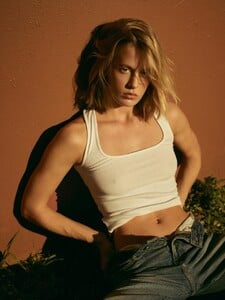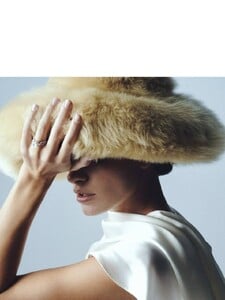-
Kristina Koshernaya
- Tanya Sizova
-
Kristina Koshernaya
by mathildaomerovicx SnapInstato_AQN6QWc6gOfumPEVJqpouC01R3juzbpvfL_JXPufTuWThXCnjlYBrnO9W--RJaVXzynjgDHoabd2W6xmLGXckZVdoNzyeiHZGfWLVRE.mp4
-
- Kristina Koshernaya
-
Kristina Koshernaya
-
Kristina Koshernaya
- Kristina Koshernaya
-
Kristina Koshernaya
by amy hallam SnapInstato_AQOF0Bu8MLJFjjJQlFewPNHvFm5bBFTkMru7HzhJOR2arlkwkXbapuix4CV05TS1A_ym-aABVXhjeZscO00339k9bYzpGf19u4ArQg4.mp4
-
Kristina Koshernaya
-
Tanya Sizova
for kokon_intimates SnapInstato_AQPie1z8_X36uLSiup3l65jf5Ts9TwOYCU0x0IYK6UnLhFiffRk_WbrUMQQ-H3YpJgThtcRoryKlzd75znZ707zOjHpUa0VvfFA8NwU.mp4 SnapInstato_AQOdCjPU0_EFILe2LAmwolzvdAowAPwfs7TrB0LVYeRISZrwXKcXuIZZEXXyL91YcmknMEtOI-4y0EfCNLWBq4VNhY6KZGGDGrGk2OA.mp4 SnapInstato_AQP4X688zOvqyzCsNDsfKJYIxYoP8Im-19qKMFLZH9bmj8Bo6Aso3MhXkk2o6zYSq1gMATKPAy5SpbxbRLU4kshWBm4PThLHaSzfTJY.mp4
-
Kristina Koshernaya
-
Irina Kovaleva
-
Anaiis Scheers
-
Irina Kovaleva
-
Irina Kovaleva
Malcom7
Members
-
Joined










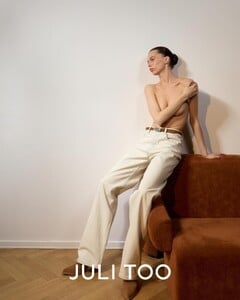
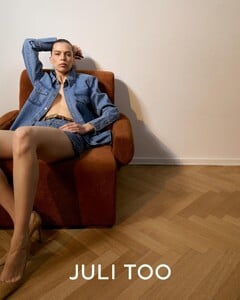














































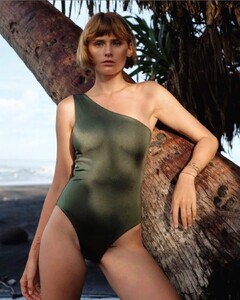
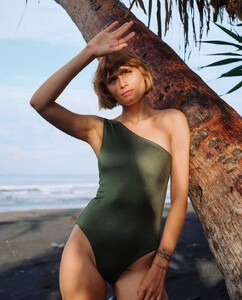









































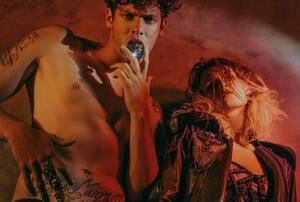





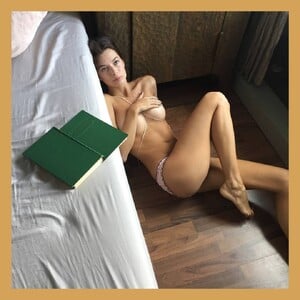
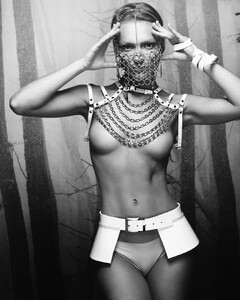





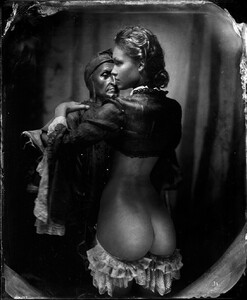




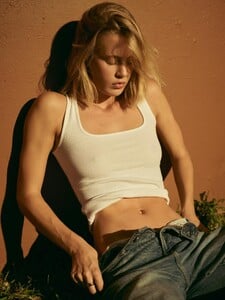
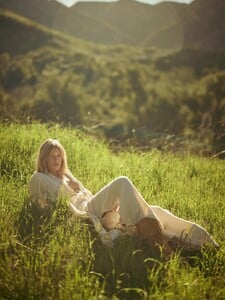

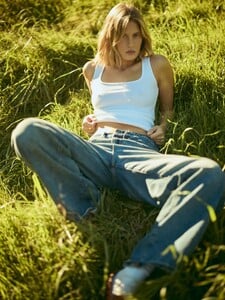



.thumb.jpg.b48b35e8bd55dc0021fcfac2dc049622.jpg)