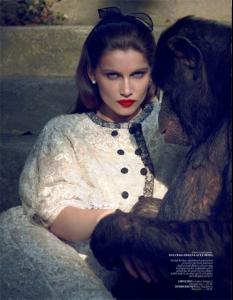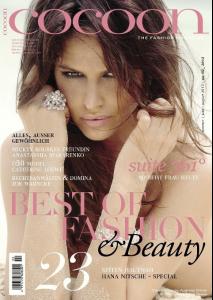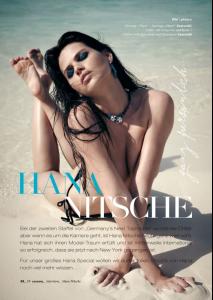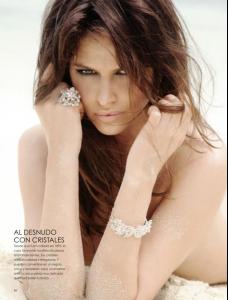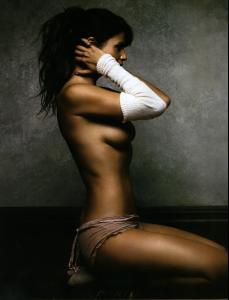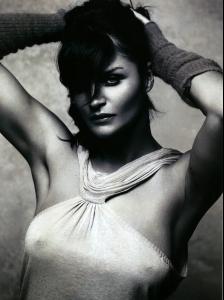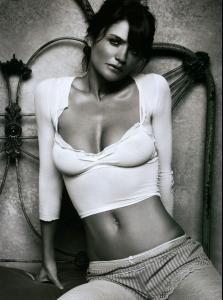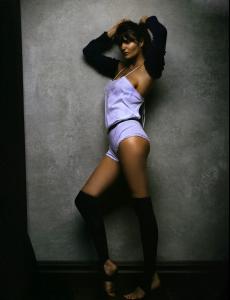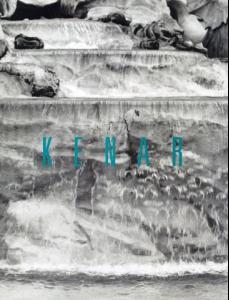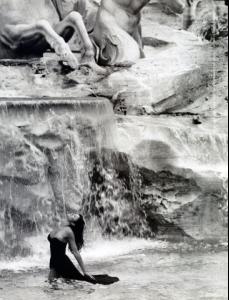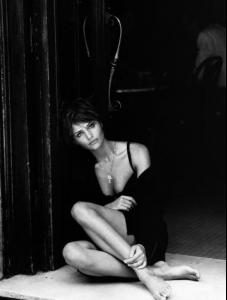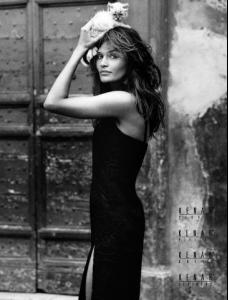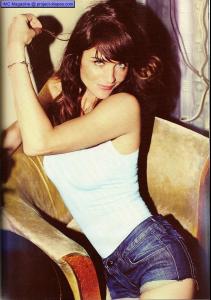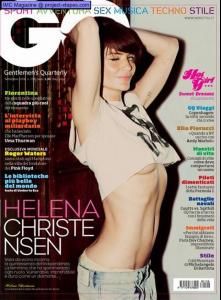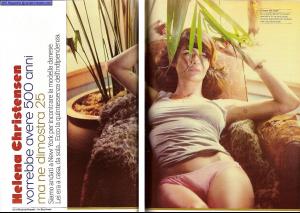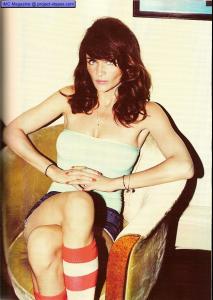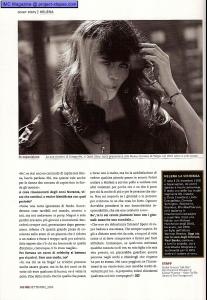-
Laetitia Casta
Sorry if repost. :T Şehvetli Ve Barok | Sensual and Baroque Vogue Turkey: October 2012 Shot by: Sean & Seng Styling: Ece Sükan Source: http://ru-glamour.livejournal.com
-
Hana Nitsche
-
Hana Nitsche
Photography: Andreas Ortner Styling: Petra Wiebe Hair & MakeUP: Norbert Cheminel From: http://hananitsche.wordpress.com/
-
Mini Anden
Publication: Elle Sweden Issue: April 2012 Title: Tip's Blues Model: Mini Anden Photography: Jimmy Backius Styling: Lisa Lindqwister Source: http://mode.newslicious.net/
-
Hana Nitsche
From: http://www.marcbaptiste.com/lingerie Styling/ Lingerie – Victoria´s Secret Photography Marc Baptiste
-
Hana Nitsche
From http://www.facebook.com/pages/Hana-Nitsche Vanidades: April Issue 2012 Photography: Andreas Ortner Styling: Petra Wiebe Hair & MakeUP: Norbert Cheminel Model: Hana Nitsche
-
Valerie Van Der Graaf
La Fausse Ingénue| Valerie van der Graaf by Mari Sarai for Blanche Summer 2011 (Respost, but in better quality) Source: http://mode.newslicious.net
-
Helena Christensen
Oh, sorry, I paid no attention yesterday.
-
Helena Christensen
-
Helena Christensen
-
Helena Christensen
By Guy Aroch. She's got new photos with Ed Westwick photographed by Terry Richardson. http://photos.ed-westwick.org/thumbnails.php?album=312
-
Helena Christensen
-
Laetitia Casta
Who is that guy with her?
-
The best campaign model #2
Bianca Natalia Bianca Natalia Overall: Natalia.
-
Donna Feldman
Account
Navigation
Search
Configure browser push notifications
Chrome (Android)
- Tap the lock icon next to the address bar.
- Tap Permissions → Notifications.
- Adjust your preference.
Chrome (Desktop)
- Click the padlock icon in the address bar.
- Select Site settings.
- Find Notifications and adjust your preference.
Safari (iOS 16.4+)
- Ensure the site is installed via Add to Home Screen.
- Open Settings App → Notifications.
- Find your app name and adjust your preference.
Safari (macOS)
- Go to Safari → Preferences.
- Click the Websites tab.
- Select Notifications in the sidebar.
- Find this website and adjust your preference.
Edge (Android)
- Tap the lock icon next to the address bar.
- Tap Permissions.
- Find Notifications and adjust your preference.
Edge (Desktop)
- Click the padlock icon in the address bar.
- Click Permissions for this site.
- Find Notifications and adjust your preference.
Firefox (Android)
- Go to Settings → Site permissions.
- Tap Notifications.
- Find this site in the list and adjust your preference.
Firefox (Desktop)
- Open Firefox Settings.
- Search for Notifications.
- Find this site in the list and adjust your preference.