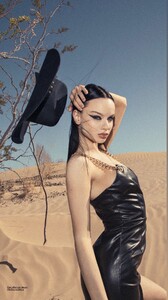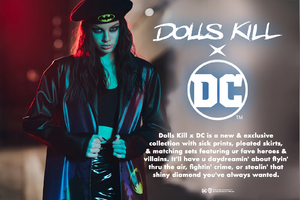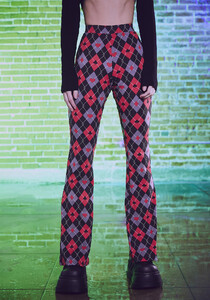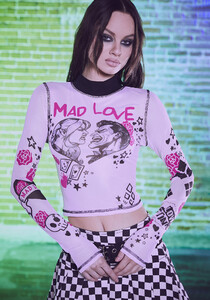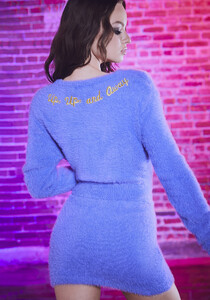Everything posted by Red20
-
Liora Lapointe
-
Liora Lapointe
-
Post is missing.
I am new to posting. I notice that sometimes when I post, the thread gets updated to the list showing a recent update time, but then it completely disappears. Meaning, by the last update time (example "updated 10 minutes ago", etc..), it should be on the first page, but is not there. Any detail on why it does this? I posted something about an hour ago, it is nowhere to be found in the first couple of pages of the subfourm, when it would be middle of page 1 based solely on the time of last update. Thanks!
-
Liora Lapointe
-
Liora Lapointe
-
Liora Lapointe
-
Liora Lapointe
-
Liora Lapointe
-
Liora Lapointe
-
Liora Lapointe
-
Liora Lapointe
-
Liora Lapointe
-
Liora Lapointe
A new fashion film:
-
Liora Lapointe
-
Liora Lapointe
-
Liora Lapointe
-
Liora Lapointe
-
Liora Lapointe
@bump No problem, glad to contribute and get Liora noticed a little more! Hopefully her career really takes off. She's just 20. She looks like she has more work coming soon from updates on her instagram. She also just got married. Here's some more from her IG that completely stun me, I'm not sure how anyone could be more beautiful.
-
Liora Lapointe
-
Liora Lapointe
- Liora Lapointe
-
Liora Lapointe
-
Liora Lapointe
-
Liora Lapointe
-
Liora Lapointe