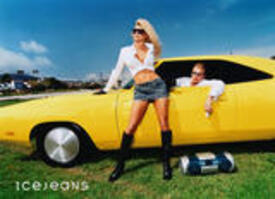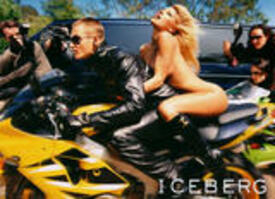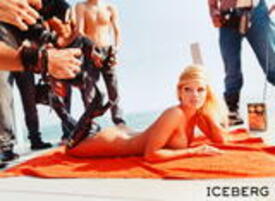-
Advertisements
Hi there! i've been looking for the whole shoot of the Gisele plays with Vogue session in hq..anybody knows where can i get it or have them? i soooo love them..i even stole a catalogue with all her pics but they're way too small thanks in advance
-
Karolina Kurkova
Mother of god What a wonderful pics Thanks a bunch!!
-
Christina Aguilera
Yayyy!!! THanks so mych Rayne
-
Angelina Jolie
I didn't know that Angie had a MTv Diary,i have to look for it! Thanks so much OriginalSin
-
Monica Bellucci
I love them Moiselles,Thanks so much!
- Keira Knightley
-
Pamela Anderson
- Angelina Jolie
-
Catherine Zeta-Jones
OMG!!! DO YOU WANT TO MARRY ME???lol Thanks so much!! I have a big poster of this pic on my bedroom but i wanted to have it in hq! Thanks Thanks Thanks Thanks Thanks Thanks Thanks Thanks Thanks Thanks :wub2:
-
Angelina Jolie
Here are some pics of Angelina for US weekly shoot,my fav shoot ever of her: She's gorgeus
-
Catherine Zeta-Jones
Hi there!! I'm looking for an HQ or big pic of her advert of Provocative Woman ,I'm so in love with this pic! Thanks!!
Fer
Members
-
Joined
-
Last visited