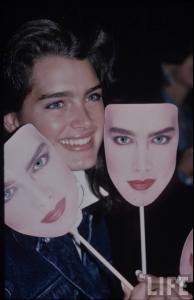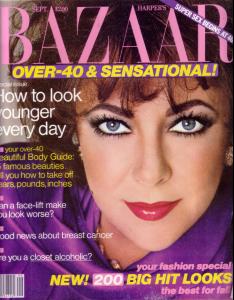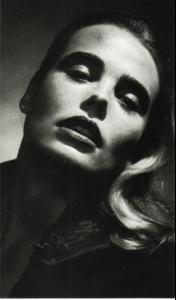- Brooke Shields
-
Brooke Shields
FENDER THIS IS NOT BROOKE SHIELDS, BUT FENDER YOU ARE GREAT, I AM ITALIEN I AM A FAN OF BROOKE SHIELDS AND YOU HAVE GIVEN ME A GREAT PRESENTS WITH YOUR COVERS, THEY ARE GORGEUS AND BEATIFULL...AND YOUR HQ SCAN ARE THE BEST...THANK YOU FOR YOUR COVERS I WISH YOU HAVE OTHERS...THANK YOU THANK YOU GREAT CARLO
-
Brooke Shields
GREAT SCAN!!!!!!!!!!!!!!!!!!!!!!!!!!!!!!!!!!!!!!!
-
Brooke Shields
she is the top!!!!
-
Brooke Shields
the three latest best scan... thank you have you covers? thanks
- Brooke Shields
- Brooke Shields
- Brooke Shields
- Brooke Shields
- Brooke Shields
-
Margaux Hemingway
Dayrell your vogue image of margaux i can't see it. si it only my problem?
-
Roseanne (Rosie) Vela
great staff....wowwwwwwwwwwwwwwwwww thanks John ciao
-
Vintage cover
-
Margaux Hemingway
-
Brooke Shields
great Kate....thanks so much... someone have the covers that i posted? thank you to all avoir p.s. i am happy that someone remenber to post with hq scans of brooke schields
avoir_fot
Members
-
Joined
-
Last visited