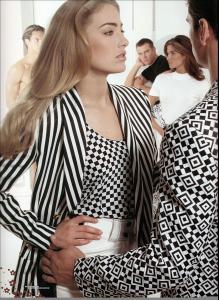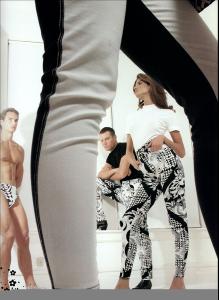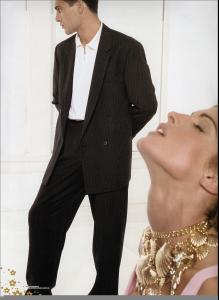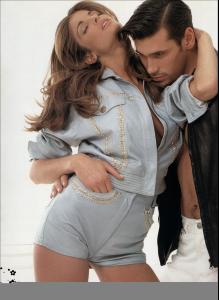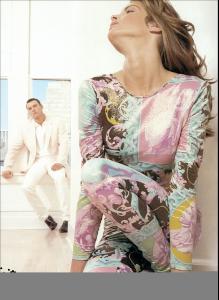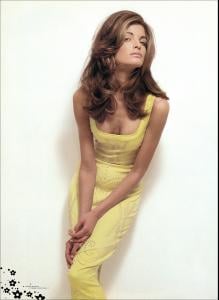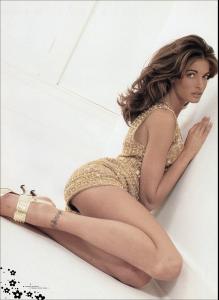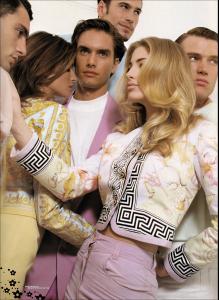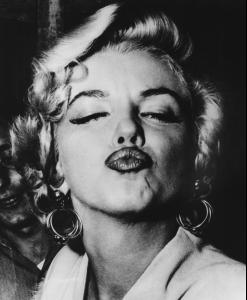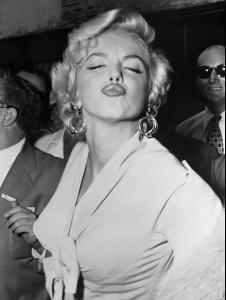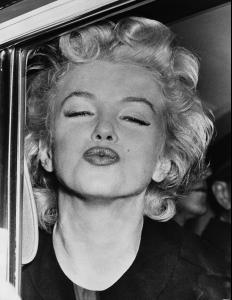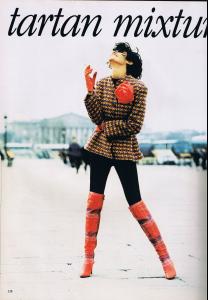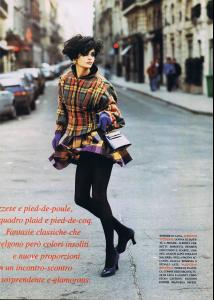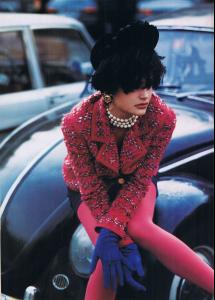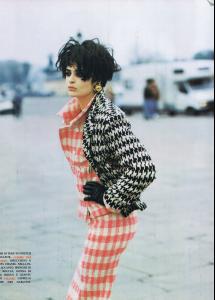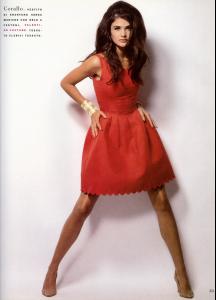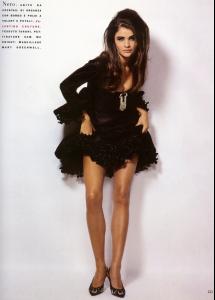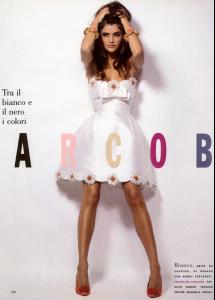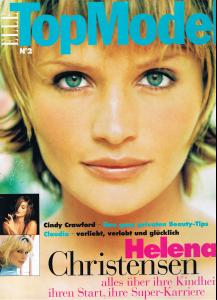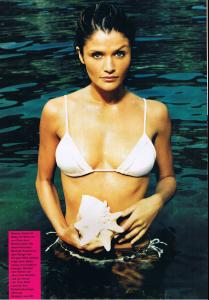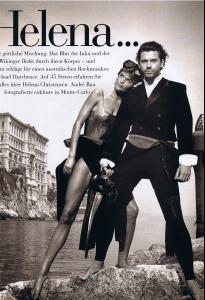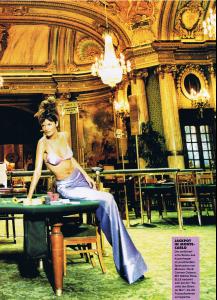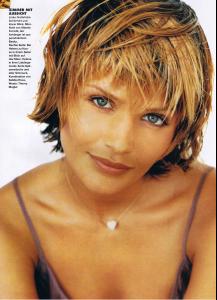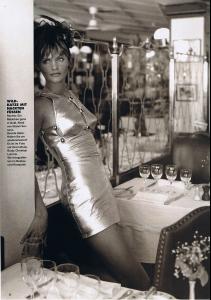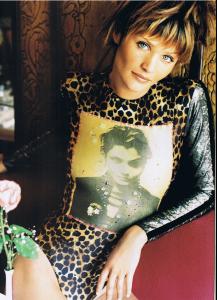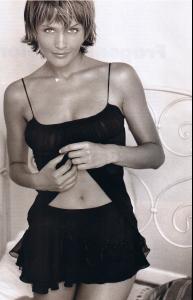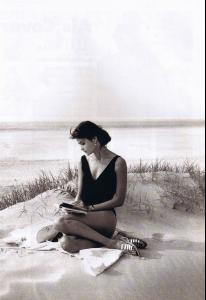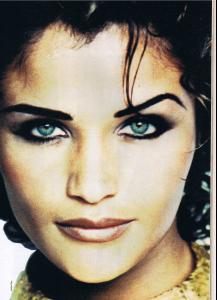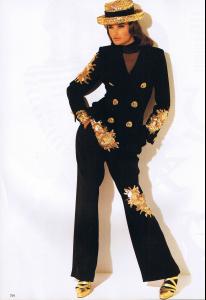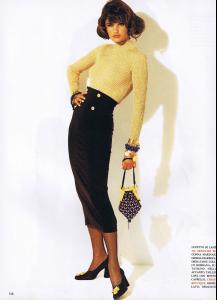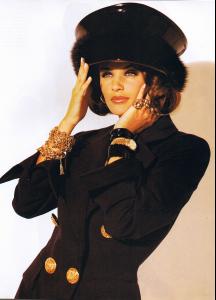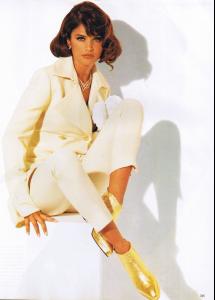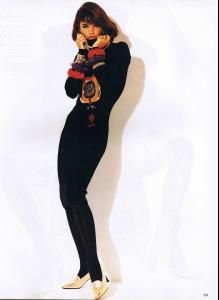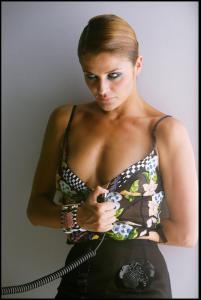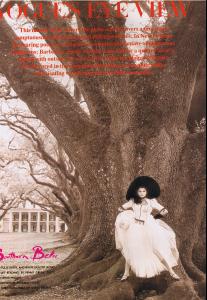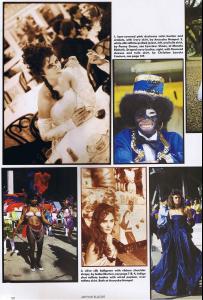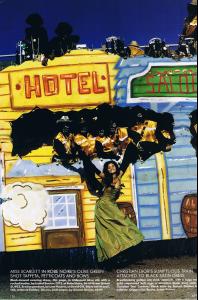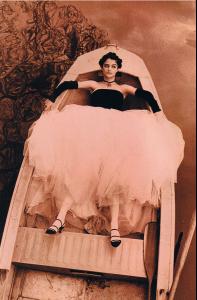Everything posted by karabas12
-
Helena Christensen
-
Stephanie Seymour
-
Stephanie Seymour
This Amica shoot of page www.stephanie-seymour.de. I was in the best quality, but I lost it after the failure of my computer :evil: . Now I'm recovering. I hope for a miracle that anyone has HQ quality...
-
Marilyn Monroe
- Marilyn Monroe
- Marilyn Monroe
- Marilyn Monroe
WOW!!! Dusja , thank you- Marilyn Monroe
- Helena Christensen
Thanks ,Pierrehc. At me this page is lost... And Thanks for new scans :kiss: :kiss:- Helena Christensen
- Helena Christensen
Hi Love Helena 1991 VALENTINO_HC_SS91_Vogue_IT_ http://www.flickr.com/photos/callmewanda/s...2628522/?page=7- Linda Evangelista
PhilA, :heart: Super! Super! Super! THANKS million kisses for You :kiss:- Linda Evangelista
WOW!!! :heart: PhilA,Thanks Thanks Thanks Happy New Year- Helena Christensen
- Helena Christensen
- Helena Christensen
Для тебя Sexy Angel. Счастливого Рождества!!! Vogue italia 1992 september- Claudia Schiffer
Hi,Sheila! Thanks thanks thanks :kiss: :kiss:- Helena Christensen
- Helena Christensen
Dear Pierrehc. I adore Helena for the Mariella Burani und Prada.Can You share these pictures of better quality? Thanks :heart: :heart:- Claudia Schiffer
THANKS THANKS THANKS Sheila :heart: :heart: :kiss:- Helena Christensen
- Helena Christensen
Thanks Pierrehc! :heart: :heart: :kiss: :kiss:- Claudia Schiffer
Thanks Sheila! :heart:- Helena Christensen
- Helena Christensen
HI, PIERREHC My God-I am happy that you again with us! :kiss: THANKS THANKS THANKS :heart: :heart: - Marilyn Monroe