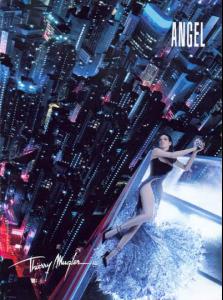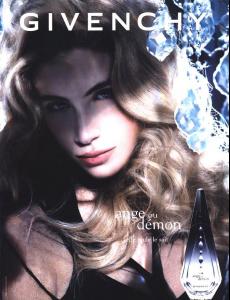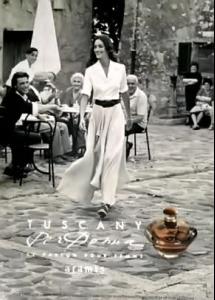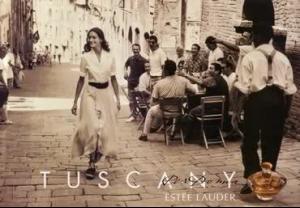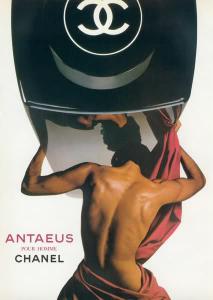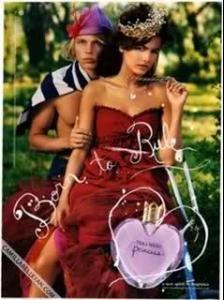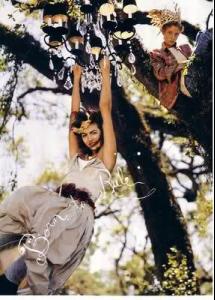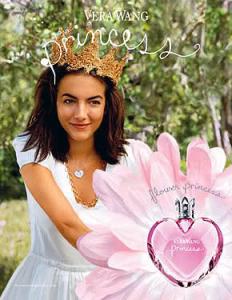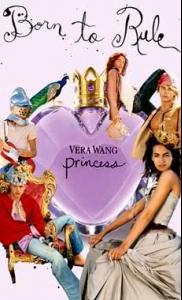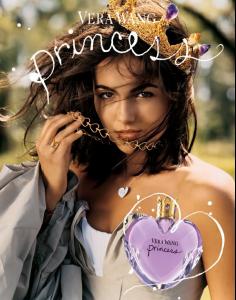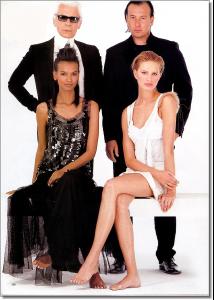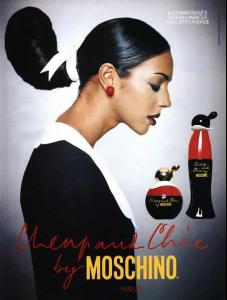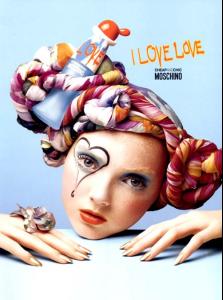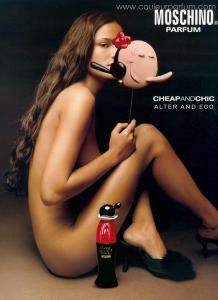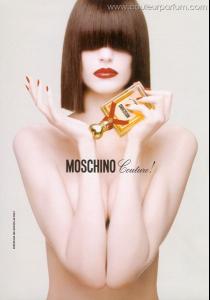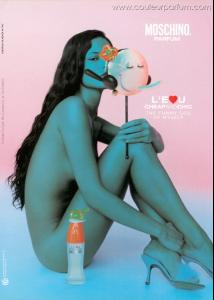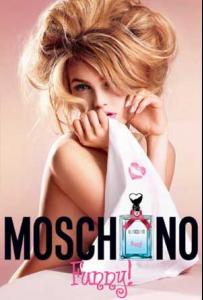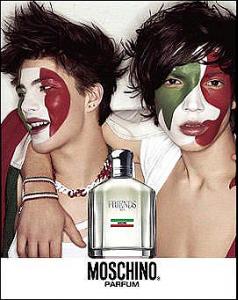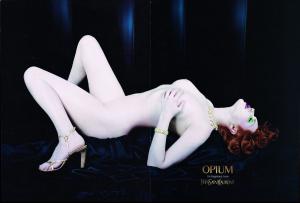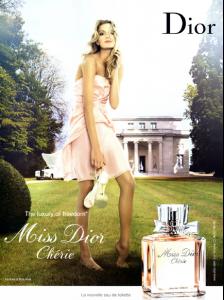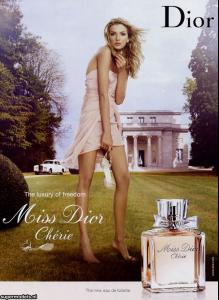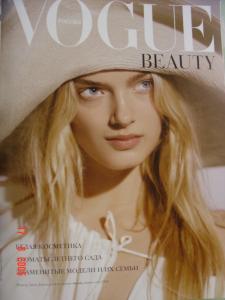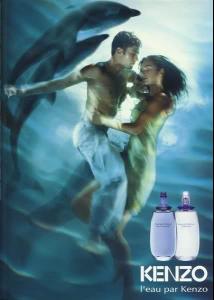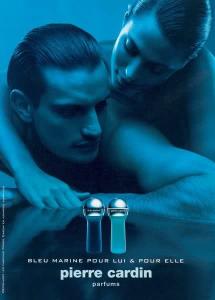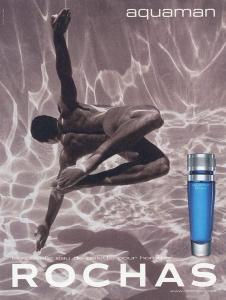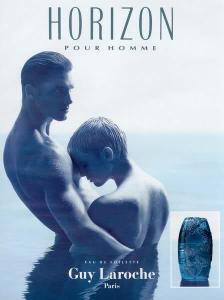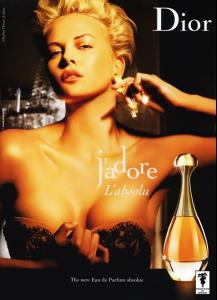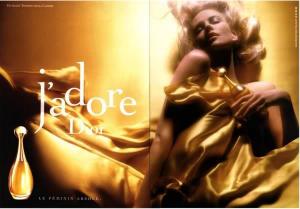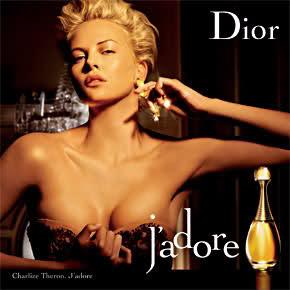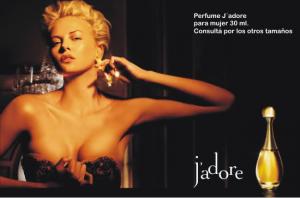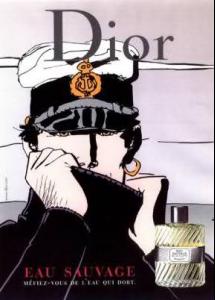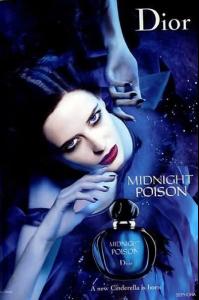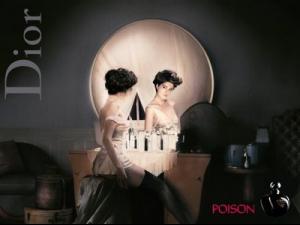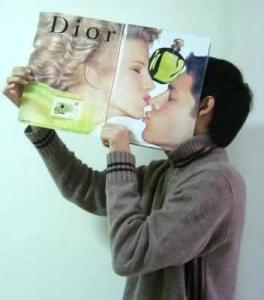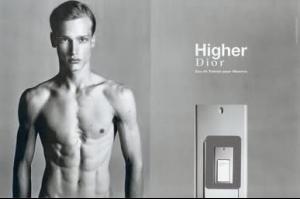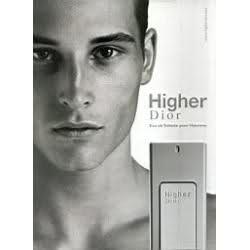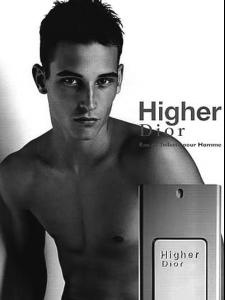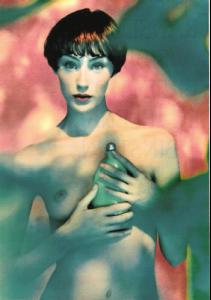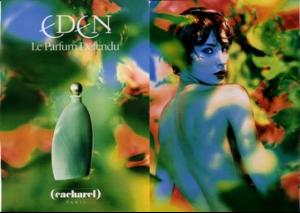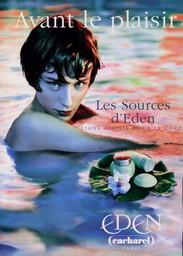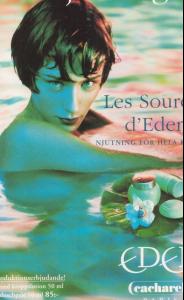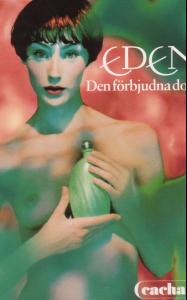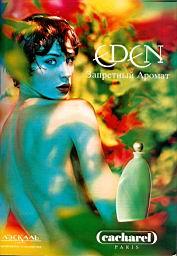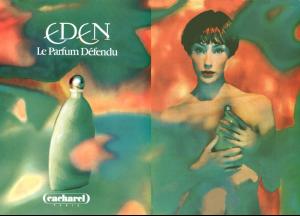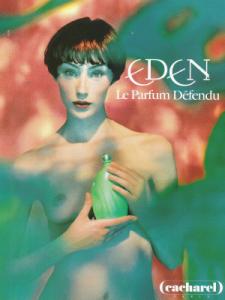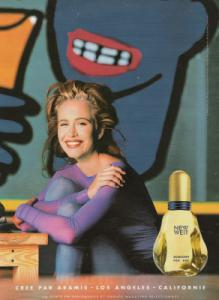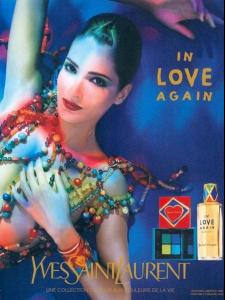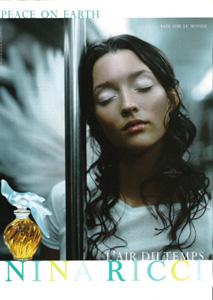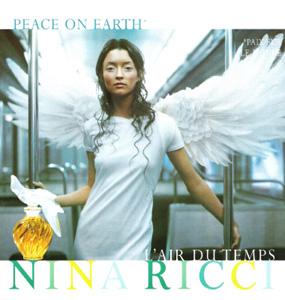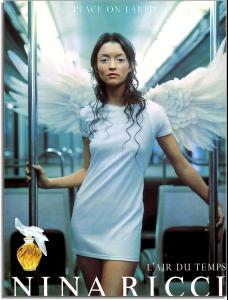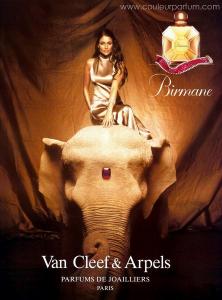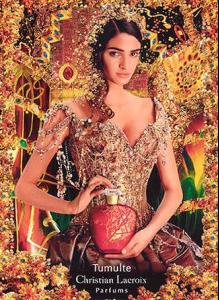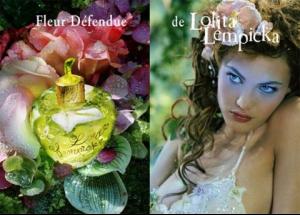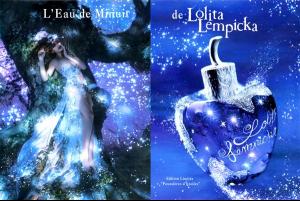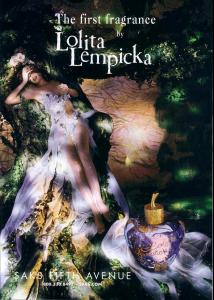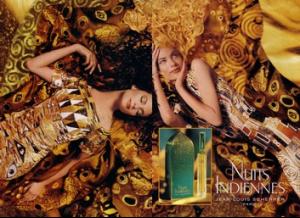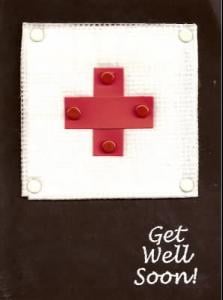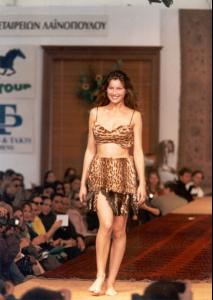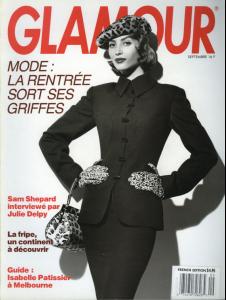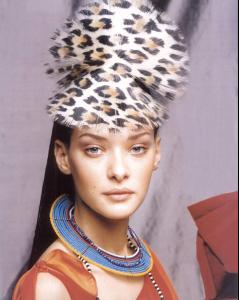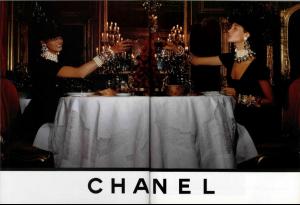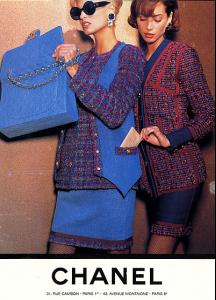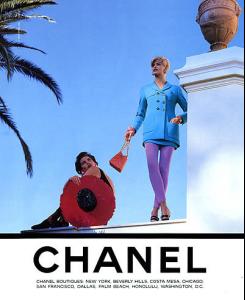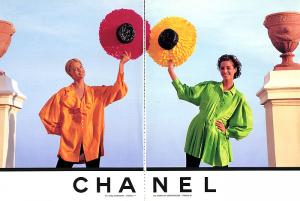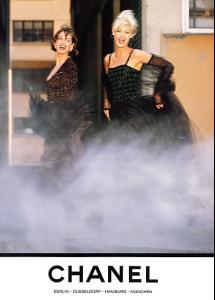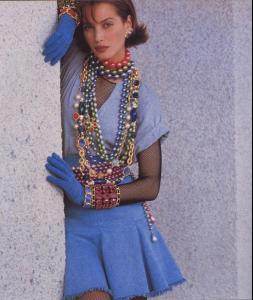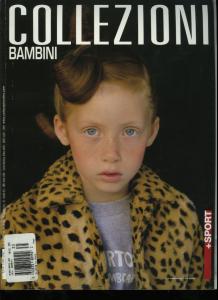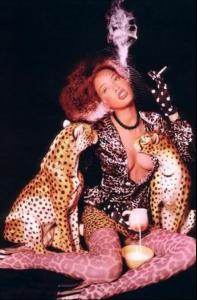Everything posted by Korravai
-
Perfume ads, vintage and new
-
Perfume ads, vintage and new
ThAnks Play And Encantador..Many of those are my favs and I haven't found them in such high quality ^I'm not a huge fan of Camilla Bell, but I find these 'Princess' ads quite charming.
-
Rose Byrne
- CHANEL Ads
- Perfume ads, vintage and new
- Lily Donaldson
- Lily Donaldson
- Perfume ads, vintage and new
- Perfume ads, vintage and new
- Perfume ads, vintage and new
- Perfume ads, vintage and new
- Perfume ads, vintage and new
What a stunning photo, MB. I wonder who the photographer was? I've been saving these in a folder---happy to share!!!- Elise Crombez
- Another Newbie
welcome! Have fun !- Laetitia Casta
I'm sorry Rob! I was sort of hit by an suv in Chicago, but she was going slow and I was bundled up a lot. (always cold in Chicago) This makes me realize how lucky I was- Laetitia Casta
Thank you Lisa, They are the most beautiful couple in the world.- Leopard!
- Leopard!
- Lauren Hutton
1967 from LucyinThesky on TFS THANKS SrePac & DAyRell!!!!- Estella Warren
- CHANEL Ads
Glad to know her--she's so pretty! tHANKS Miss! Strawberry: Beverly Peele is gorgeous and under-rated in my opinion. Also, do you have pictures of Fontana in Chanel? If so, I'd love to see them! PLAY...WHY do they photoshop the most gorgeous girl in the world? What's wrong with people?! Linda Evangelista and Christy Turlington- Perfume ads, vintage and new
yes! My FAvs. Will post when im not on iPod touch.<3- Willow Bay
Account
Navigation
Search
Configure browser push notifications
Chrome (Android)
- Tap the lock icon next to the address bar.
- Tap Permissions → Notifications.
- Adjust your preference.
Chrome (Desktop)
- Click the padlock icon in the address bar.
- Select Site settings.
- Find Notifications and adjust your preference.
Safari (iOS 16.4+)
- Ensure the site is installed via Add to Home Screen.
- Open Settings App → Notifications.
- Find your app name and adjust your preference.
Safari (macOS)
- Go to Safari → Preferences.
- Click the Websites tab.
- Select Notifications in the sidebar.
- Find this website and adjust your preference.
Edge (Android)
- Tap the lock icon next to the address bar.
- Tap Permissions.
- Find Notifications and adjust your preference.
Edge (Desktop)
- Click the padlock icon in the address bar.
- Click Permissions for this site.
- Find Notifications and adjust your preference.
Firefox (Android)
- Go to Settings → Site permissions.
- Tap Notifications.
- Find this site in the list and adjust your preference.
Firefox (Desktop)
- Open Firefox Settings.
- Search for Notifications.
- Find this site in the list and adjust your preference.