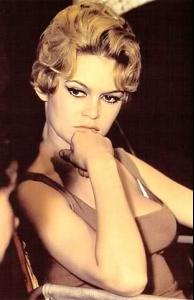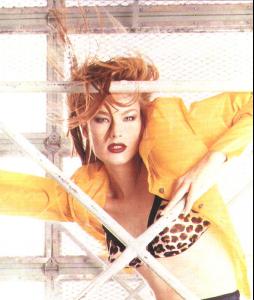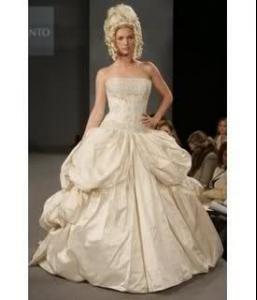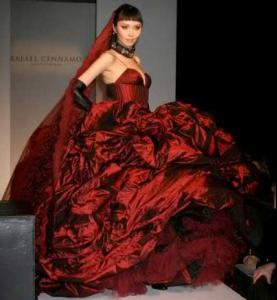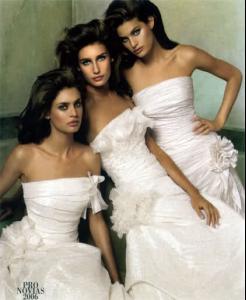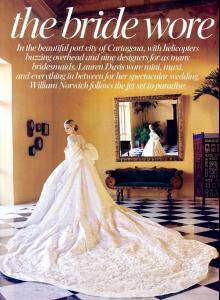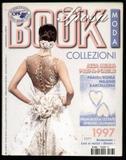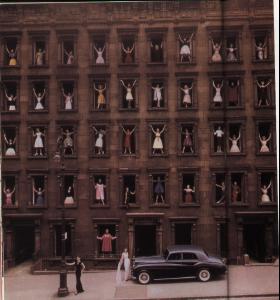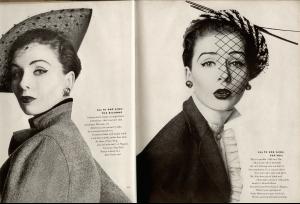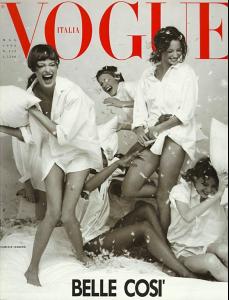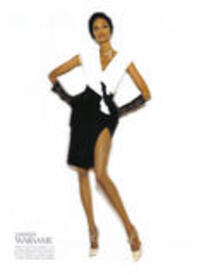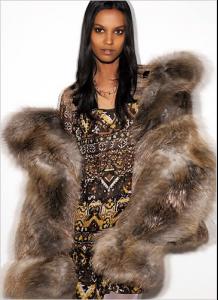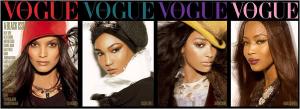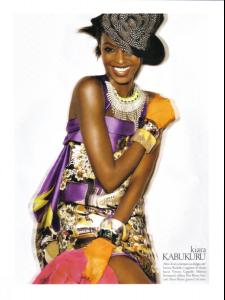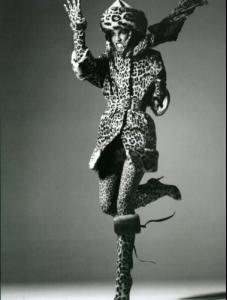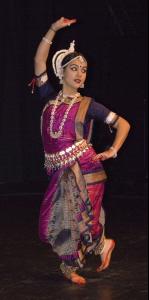Everything posted by Korravai
-
Brigitte Bardot
- CHANEL Ads
-
Leopard!
-
Wedding Gowns
-
Wedding Gowns
- Wedding Gowns
- Wedding Gowns
- Wedding Gowns
- Wedding Gowns
- Your Favorite Strange/Unique Fashion Pictures
- Brigitte Bardot
Definitely One-of-a-KIND!- Supermodels
- Jourdan Dunn
I hope she goes far. source- Yasmin Warsame
THAnKS Reeyo! That editorial is one of the best I've seen in a long time. soooooo freaking gorgeous, with the perfect model as well. slightly bigger version here: source- Liya Kebede
- Noemie Lenoir
- Sessilee Lopez
THANKS SAM^ More at this LINK- Kiara Kabukuru
- Alek Wek
- Leopard!
- Christy Turlington
Bubbles...these posts are going to make her my favorite model 1993 from Odin on bwgreyscale> from soulbeast on bwgreyscale 1990- Christie Brinkley
I hope she's happy as a single woman now...or at least finds a much better man- Linda Vojtova
Amazing model.- Feet
- Wedding Gowns
Account
Navigation
Search
Configure browser push notifications
Chrome (Android)
- Tap the lock icon next to the address bar.
- Tap Permissions → Notifications.
- Adjust your preference.
Chrome (Desktop)
- Click the padlock icon in the address bar.
- Select Site settings.
- Find Notifications and adjust your preference.
Safari (iOS 16.4+)
- Ensure the site is installed via Add to Home Screen.
- Open Settings App → Notifications.
- Find your app name and adjust your preference.
Safari (macOS)
- Go to Safari → Preferences.
- Click the Websites tab.
- Select Notifications in the sidebar.
- Find this website and adjust your preference.
Edge (Android)
- Tap the lock icon next to the address bar.
- Tap Permissions.
- Find Notifications and adjust your preference.
Edge (Desktop)
- Click the padlock icon in the address bar.
- Click Permissions for this site.
- Find Notifications and adjust your preference.
Firefox (Android)
- Go to Settings → Site permissions.
- Tap Notifications.
- Find this site in the list and adjust your preference.
Firefox (Desktop)
- Open Firefox Settings.
- Search for Notifications.
- Find this site in the list and adjust your preference.