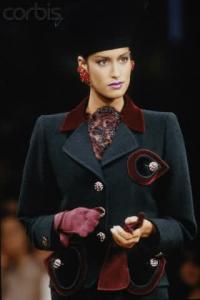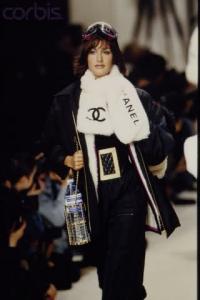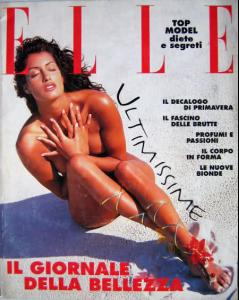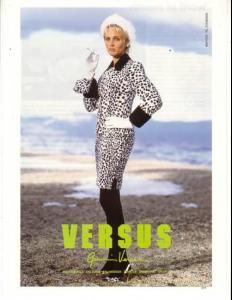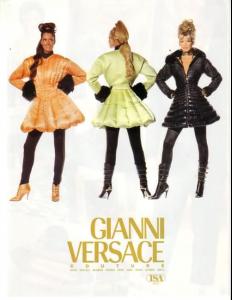Everything posted by Korravai
-
Tereza Maxová
- Linda Evangelista
http://www.mrose.nl/album/albums/userpics/...hanel%20011.jpg http://www.mrose.nl/album/albums/userpics/...hanel%20018.jpg http://www.mrose.nl/album/albums/userpics/...hanel%20019.jpg http://www.mrose.nl/album/albums/userpics/...hanel%20020.jpg http://www.mrose.nl/album/albums/userpics/...hanel%20021.jpg http://www.mrose.nl/album/albums/userpics/...hanel%20022.jpg- Claudia Schiffer
http://www.mrose.nl/album/albums/userpics/...hanel%20028.jpg http://www.mrose.nl/album/albums/userpics/...hanel%20023.jpg- Nadege du Bospertus
http://www.mrose.nl/album/albums/userpics/...hanel%20058.jpg http://www.mrose.nl/album/albums/userpics/...hanel%20025.jpg http://www.mrose.nl/album/albums/userpics/...hanel%20047.jpg http://www.mrose.nl/album/albums/userpics/...hanel%20049.jpg http://www.mrose.nl/album/albums/userpics/...hanel%20024.jpg- Helena Christensen
http://www.mrose.nl/album/albums/userpics/...hanel%20008.jpg http://www.mrose.nl/album/albums/userpics/...hanel%20016.jpg- Claudia Mason
http://www.mrose.nl/album/albums/userpics/...hanel%20041.jpg http://www.mrose.nl/album/albums/userpics/...hanel%20017.jpg- Linda Evangelista
http://www.mrose.nl/album/albums/userpics/...axery%20000.jpg http://www.mrose.nl/album/albums/userpics/...axery%20004.jpg http://www.mrose.nl/album/albums/userpics/...axery%20016.jpg http://www.mrose.nl/album/albums/userpics/...axery%20017.jpg http://www.mrose.nl/album/albums/userpics/...axery%20021.jpg http://www.mrose.nl/album/albums/userpics/...hanel%20001.jpg http://www.mrose.nl/album/albums/userpics/...hanel%20003.jpg- Tereza Maxová
http://www.mrose.nl/album/albums/userpics/...hanel%20006.jpg http://www.mrose.nl/album/albums/userpics/...hanel%20007.jpg- Gurmit Kaur
http://www.mrose.nl/album/albums/userpics/...axery%20008.jpg http://www.mrose.nl/album/albums/userpics/...hanel%20005.jpg http://www.mrose.nl/album/albums/userpics/...hanel%20111.jpg http://www.mrose.nl/album/albums/userpics/...hanel%20004.jpg- Marpessa Hennink
http://www.mrose.nl/album/albums/userpics/...axery%20007.jpg- Kirsten Owen
sabrina scan http://www.style.com/peopleparties/modelsearch/person145 http://www.mrose.nl/album/albums/userpics/...ester%20012.jpg http://www.mrose.nl/album/albums/userpics/...ester%20021.jpg http://www.mrose.nl/album/albums/userpics/...ester%20035.jpg- Nina Brosh
awesome stuff!!!!! thank youuuuuuuuuuuu penny I lurve the pic of the three Israeli hotties. Mayan Was/Is so freaking awesome. I wonder what she's doing now.- Daniela Ghione
you never see models with that type of face now! (Erin O'conner is the closest I can think of)- Bridget Hall
modeling executive Kim Dawson (center), founder of the Kim Dawson Agency, in Dallas with (clockwise from bottom left) models Erin Wasson, Angie Harmon, Bridget Hall and Chandra North.- Chandra North
good article Modeling executive Kim Dawson (center), founder of the Kim Dawson Agency, in Dallas with (clockwise from bottom left) models Erin Wasson, Angie Harmon, Bridget Hall and Chandra North.- Yasmeen Ghauri
- Heather Stewart Whyte
yes, she is amazing- Ines Rivero
- Tereza Maxová
http://www.mrose.nl/album/albums/userpics/...ugler%20086.jpg- Almudena Fernandez
Amazing face~!- Versace Ads
- Claudia Mason
http://www.mrose.nl/album/albums/userpics/...ugler%20015.jpg- Tereza Maxová
http://www.mrose.nl/album/albums/userpics/...ugler%20078.jpg http://www.mrose.nl/album/albums/userpics/...ugler%20051.jpg http://www.mrose.nl/album/albums/userpics/...ugler%20039.jpg- CHANEL Ads
- CHANEL Ads
- Linda Evangelista