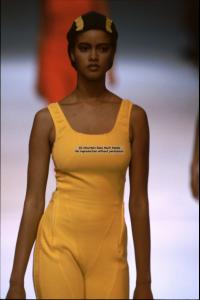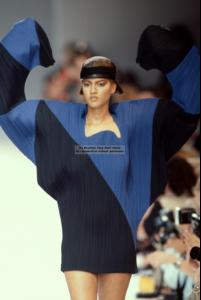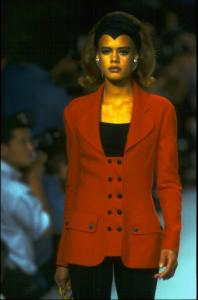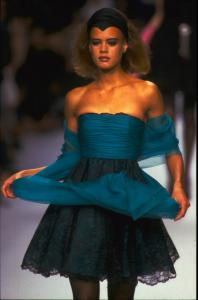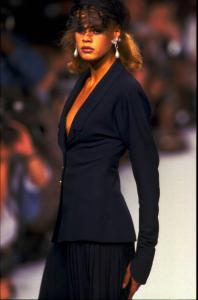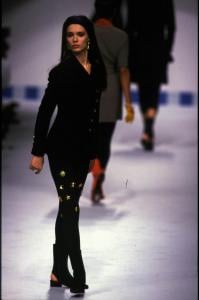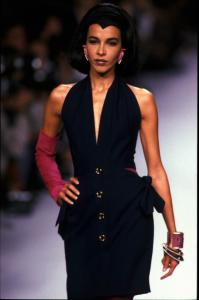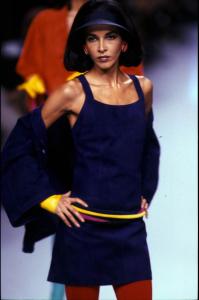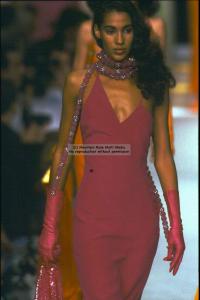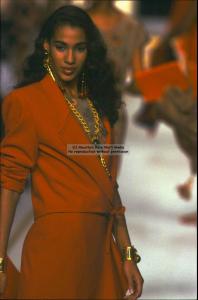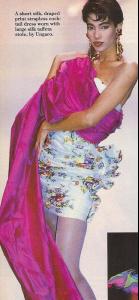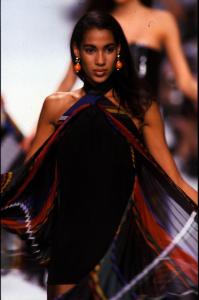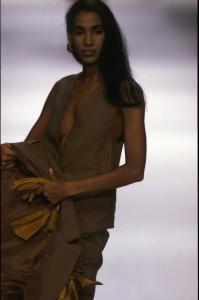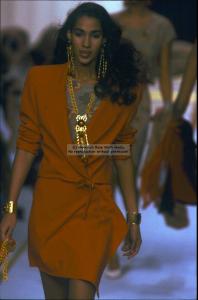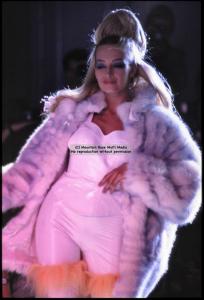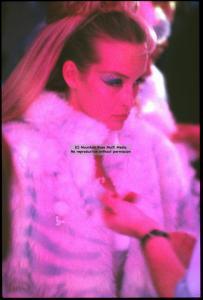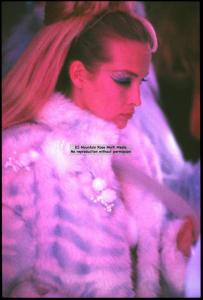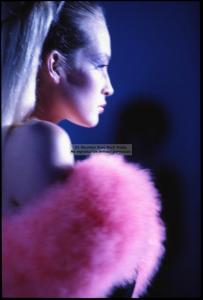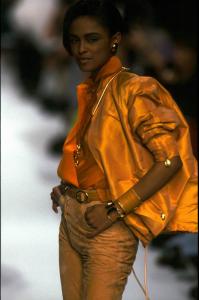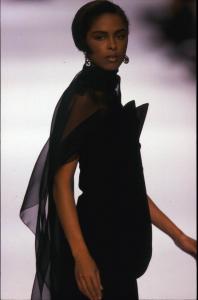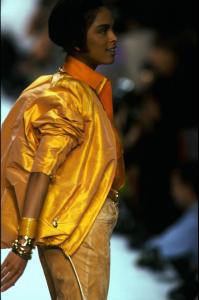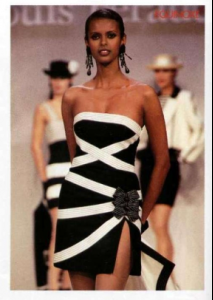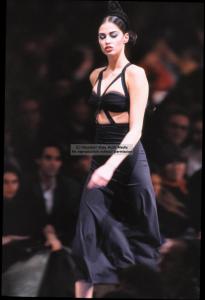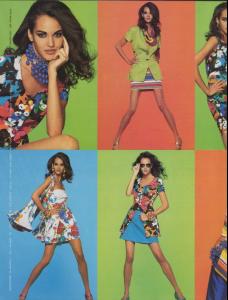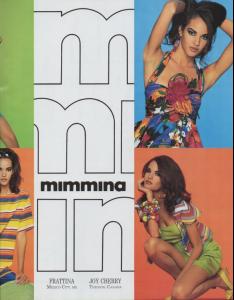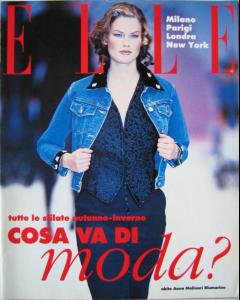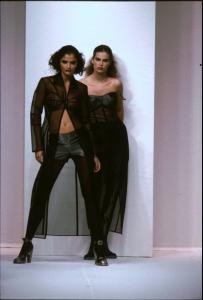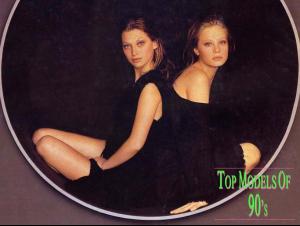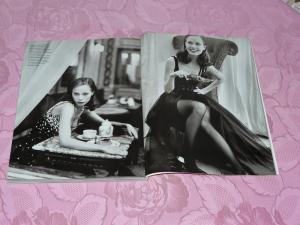Everything posted by Korravai
-
Aya Thorgren
- Angelika Kallio
- Dalma Callado
- Maayan Keret
- Maayan Keret
- Ilonka Prawidlo Toppenberg
- Karen Alexander
I'm glad you like her!- Sonia Cole
- Sonia Cole
- Sonia Cole
- Sonia Cole
- Sonia Cole
- Estelle Lefébure
- Lana Ogilvie
- Anneliese Seubert
- Khadija Adams
- Valerie Jean Garduno
- Anna Getaneh
- Rosemarie Wetzel
- Veronica Webb
great additions day and vg! http://www.mrose.nl/album/albums/userpics/...ltier%20063.jpg http://www.mrose.nl/album/albums/userpics/...ltier%20045.jpg- Claudia Mason
http://www.mrose.nl/album/albums/userpics/.../Misc%20021.jpg http://www.mrose.nl/album/albums/userpics/...aljac%20102.jpg some of my scans from Bazaar feb. 1992- Meghan Douglas
- Age Actress Competition
- Sarah O'Hare
- Nina Brosh
Account
Navigation
Search
Configure browser push notifications
Chrome (Android)
- Tap the lock icon next to the address bar.
- Tap Permissions → Notifications.
- Adjust your preference.
Chrome (Desktop)
- Click the padlock icon in the address bar.
- Select Site settings.
- Find Notifications and adjust your preference.
Safari (iOS 16.4+)
- Ensure the site is installed via Add to Home Screen.
- Open Settings App → Notifications.
- Find your app name and adjust your preference.
Safari (macOS)
- Go to Safari → Preferences.
- Click the Websites tab.
- Select Notifications in the sidebar.
- Find this website and adjust your preference.
Edge (Android)
- Tap the lock icon next to the address bar.
- Tap Permissions.
- Find Notifications and adjust your preference.
Edge (Desktop)
- Click the padlock icon in the address bar.
- Click Permissions for this site.
- Find Notifications and adjust your preference.
Firefox (Android)
- Go to Settings → Site permissions.
- Tap Notifications.
- Find this site in the list and adjust your preference.
Firefox (Desktop)
- Open Firefox Settings.
- Search for Notifications.
- Find this site in the list and adjust your preference.
- Angelika Kallio