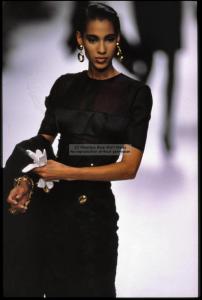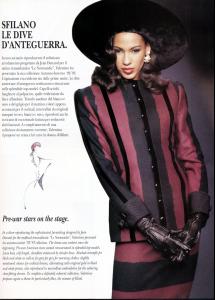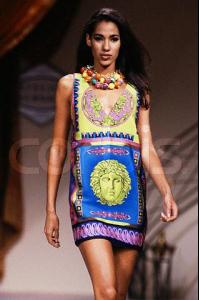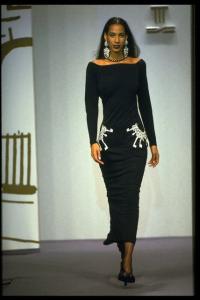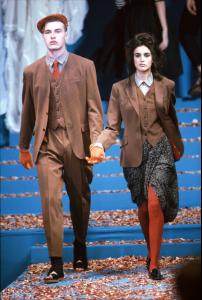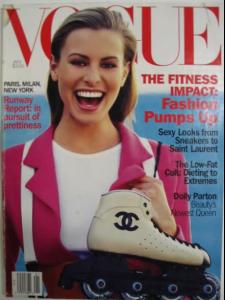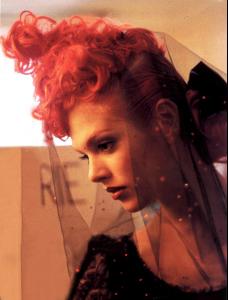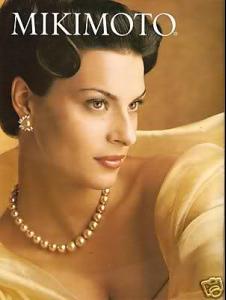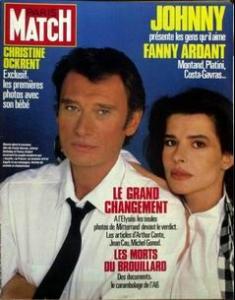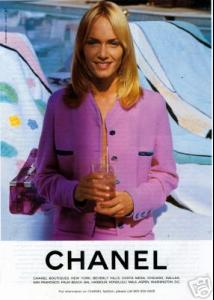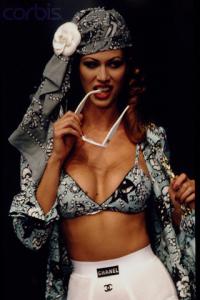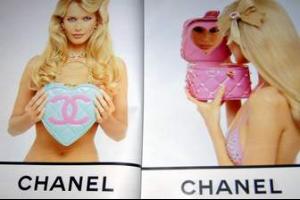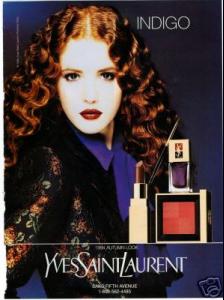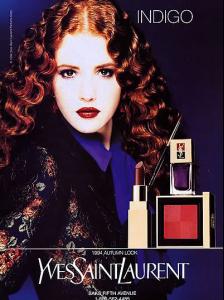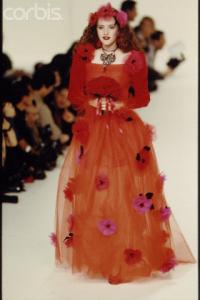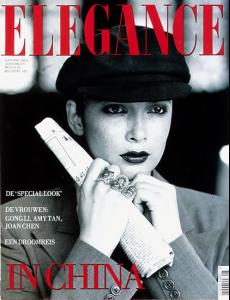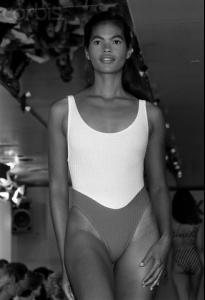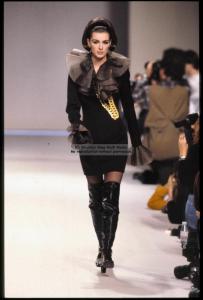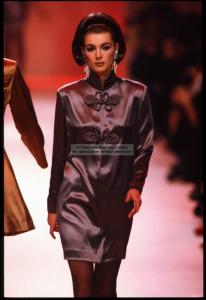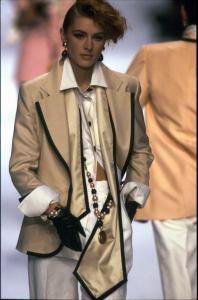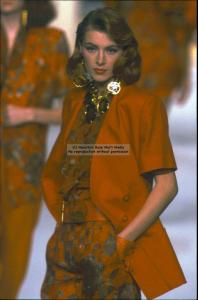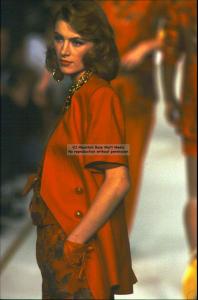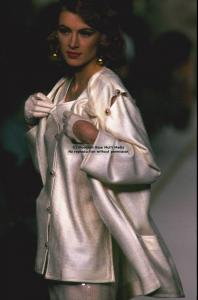Everything posted by Korravai
-
Iman
thanks for the latest http://www.mrose.nl/album/albums/userpics/...giela%20086.jpg http://www.mrose.nl/album/albums/userpics/...giela%20084.jpg http://www.mrose.nl/album/albums/userpics/...giela%20080.jpg http://www.mrose.nl/album/albums/userpics/...giela%20004.jpg http://www.mrose.nl/album/albums/userpics/...giela%20008.jpg http://www.mrose.nl/album/albums/userpics/...giela%20002.jpg http://www.mrose.nl/album/albums/userpics/...giela%20011.jpg
-
Michelle Weweje
Michelle? http://www.mrose.nl/album/albums/userpics/...p-1991-0047.jpg
-
Eve Salvail
thanks Day! http://www.mrose.nl/album/albums/userpics/...p-1991-0096.jpg http://www.mrose.nl/album/albums/userpics/...p-1991-0035.jpg
-
Susan Holmes
- Sonia Cole
- Sonia Cole
- Helena Barquilla
- Niki Taylor
- Alice Dodd
- Magali Amadei
- Kelly Reilly
- Judith Godrèche
- Fanny Ardant
- Olga Pantushenkova
- CHANEL Ads
- Claire Atkinson
Ok, so I was geting her confused with another model (who isn't as pretty) but this is her...I know IT! http://www.mrose.nl/album/albums/userpics/...p-1991-0183.jpg- Sarah O'Hare
- Eugenia Silva
- Maayan Keret
- Maayan Keret
learned any Hebrew yet, PD?- Maayan Keret
Account
Navigation
Search
Configure browser push notifications
Chrome (Android)
- Tap the lock icon next to the address bar.
- Tap Permissions → Notifications.
- Adjust your preference.
Chrome (Desktop)
- Click the padlock icon in the address bar.
- Select Site settings.
- Find Notifications and adjust your preference.
Safari (iOS 16.4+)
- Ensure the site is installed via Add to Home Screen.
- Open Settings App → Notifications.
- Find your app name and adjust your preference.
Safari (macOS)
- Go to Safari → Preferences.
- Click the Websites tab.
- Select Notifications in the sidebar.
- Find this website and adjust your preference.
Edge (Android)
- Tap the lock icon next to the address bar.
- Tap Permissions.
- Find Notifications and adjust your preference.
Edge (Desktop)
- Click the padlock icon in the address bar.
- Click Permissions for this site.
- Find Notifications and adjust your preference.
Firefox (Android)
- Go to Settings → Site permissions.
- Tap Notifications.
- Find this site in the list and adjust your preference.
Firefox (Desktop)
- Open Firefox Settings.
- Search for Notifications.
- Find this site in the list and adjust your preference.
- Sonia Cole