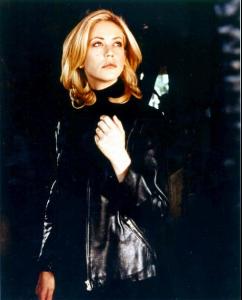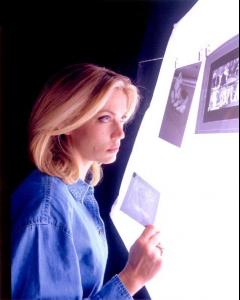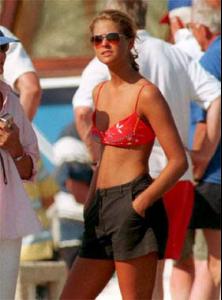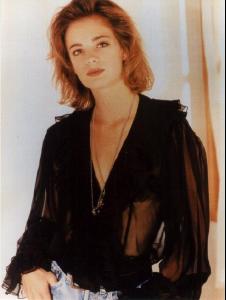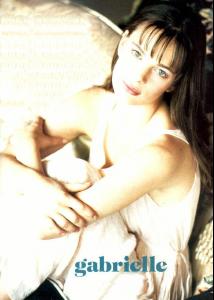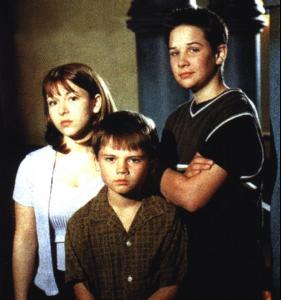Everything posted by 66Lucy
-
Lysette Anthony
- Ally Walker
- Christine Bolster
- The Peldon Sisters
- Princess Madeleine
- Charlotte Casiraghi
- Nastassja Kinski
The only word coming into my mind is .... MAGIC :brows: Thank you very much MAGIC Excellent job :thumbsup:- Donna Mills
- Sasha Cohen
- Martine McCutcheon
- Gabrielle Anwar
- Lauren Graham
- Emma Roberts
- Melissa Joan Hart
- Katarina Witt
- Princess Madeleine
- Princess Madeleine
Oh yes Watermelon I totally agree Thanks for passing by- Clémence Poésy
- Clémence Poésy
- Carol Alt
Hi Bill :kiss: and thank you for starting page number 12- Andrea Parker
- The Peldon Sisters
- The Peldon Sisters
Hi Austin Powers Welcome to Bellazon Yes I agree she's more cute than Courtney, but I like both :evil: Thanks for posting- Carole Bouquet
Hello Magic Thank you very much for your wonderful posts- Carole Bouquet
Wow Kitty This cover and edit of l'Officiel are just Fantastic :hell yea!: Thank you very muchAccount
Navigation
Search
Configure browser push notifications
Chrome (Android)
- Tap the lock icon next to the address bar.
- Tap Permissions → Notifications.
- Adjust your preference.
Chrome (Desktop)
- Click the padlock icon in the address bar.
- Select Site settings.
- Find Notifications and adjust your preference.
Safari (iOS 16.4+)
- Ensure the site is installed via Add to Home Screen.
- Open Settings App → Notifications.
- Find your app name and adjust your preference.
Safari (macOS)
- Go to Safari → Preferences.
- Click the Websites tab.
- Select Notifications in the sidebar.
- Find this website and adjust your preference.
Edge (Android)
- Tap the lock icon next to the address bar.
- Tap Permissions.
- Find Notifications and adjust your preference.
Edge (Desktop)
- Click the padlock icon in the address bar.
- Click Permissions for this site.
- Find Notifications and adjust your preference.
Firefox (Android)
- Go to Settings → Site permissions.
- Tap Notifications.
- Find this site in the list and adjust your preference.
Firefox (Desktop)
- Open Firefox Settings.
- Search for Notifications.
- Find this site in the list and adjust your preference.
- Ally Walker