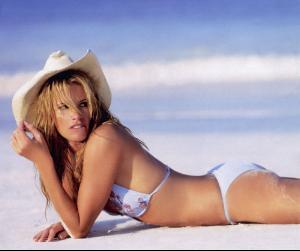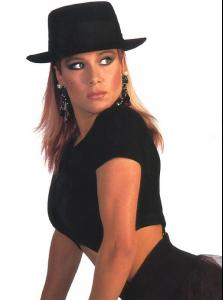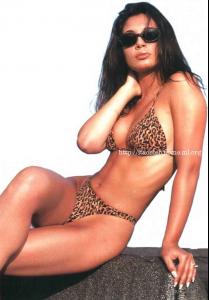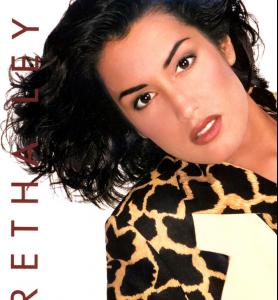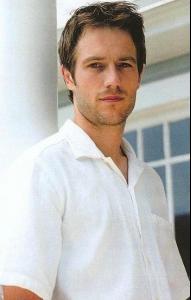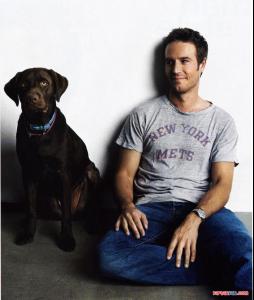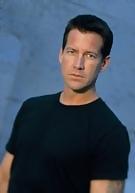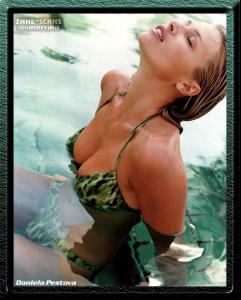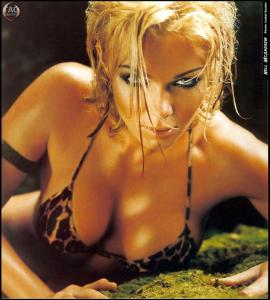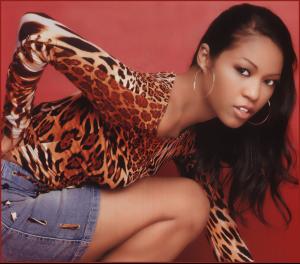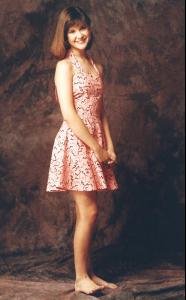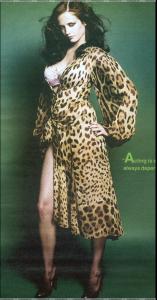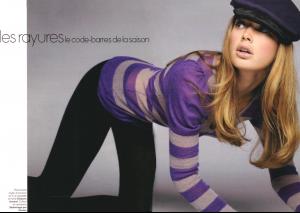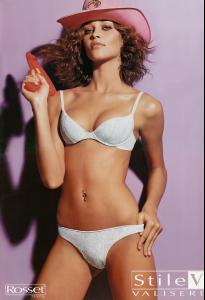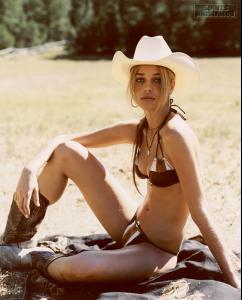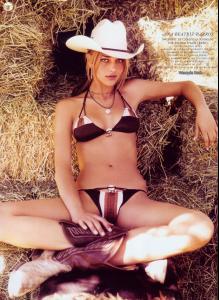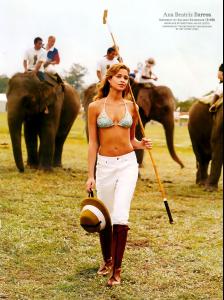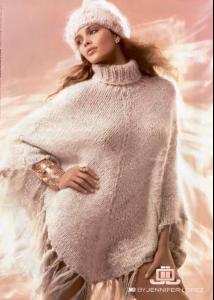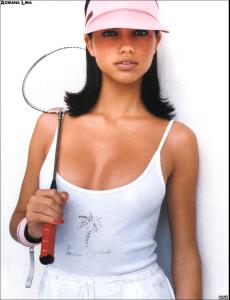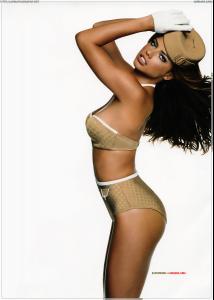Everything posted by 66Lucy
-
Headcoverings
- Headcoverings
- Headcoverings
-
Carole Bouquet
- Carole Bouquet
I agree You are welcome Lisa Thank you Whyellebee- Issues with the Attachment Function
Same problem here- Leopard!
- Headcoverings
Thank you Ko and @lice- Michael Vartan
- Kellie Martin
- James Denton
- Samantha Fox
- Kellie Martin
- Leopard!
- Headcoverings
- Princess Madeleine
- Kellie Martin
- Fairuza Balk
Thank you very much Boriken, I love this film ! Unfortunately, I can't find it- Cheryl Ladd
Thanks everybody, She was my favourite 'Angel' !- Courtney Thorne-Smith
- Leopard!
- Headcoverings
- Headcoverings
- Headcoverings
- Headcoverings
- Carole Bouquet
Account
Navigation
Search
Configure browser push notifications
Chrome (Android)
- Tap the lock icon next to the address bar.
- Tap Permissions → Notifications.
- Adjust your preference.
Chrome (Desktop)
- Click the padlock icon in the address bar.
- Select Site settings.
- Find Notifications and adjust your preference.
Safari (iOS 16.4+)
- Ensure the site is installed via Add to Home Screen.
- Open Settings App → Notifications.
- Find your app name and adjust your preference.
Safari (macOS)
- Go to Safari → Preferences.
- Click the Websites tab.
- Select Notifications in the sidebar.
- Find this website and adjust your preference.
Edge (Android)
- Tap the lock icon next to the address bar.
- Tap Permissions.
- Find Notifications and adjust your preference.
Edge (Desktop)
- Click the padlock icon in the address bar.
- Click Permissions for this site.
- Find Notifications and adjust your preference.
Firefox (Android)
- Go to Settings → Site permissions.
- Tap Notifications.
- Find this site in the list and adjust your preference.
Firefox (Desktop)
- Open Firefox Settings.
- Search for Notifications.
- Find this site in the list and adjust your preference.