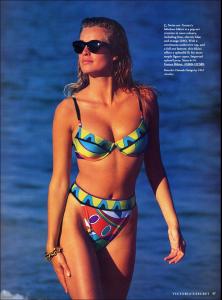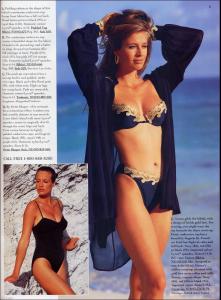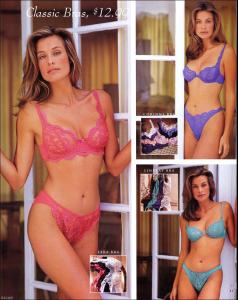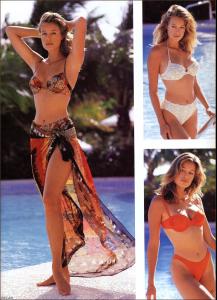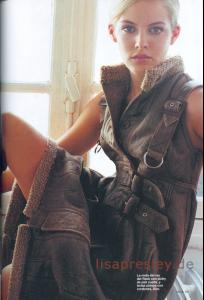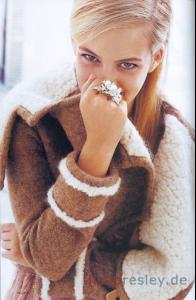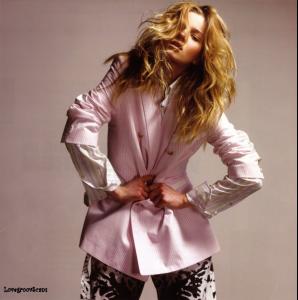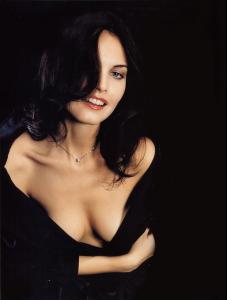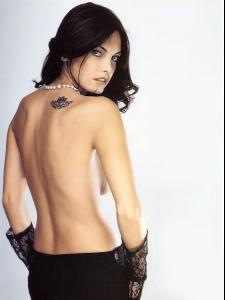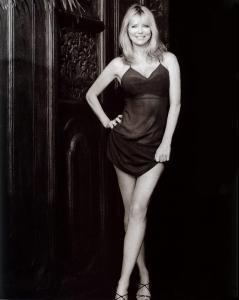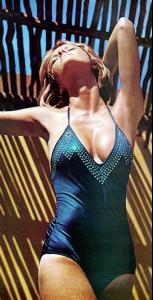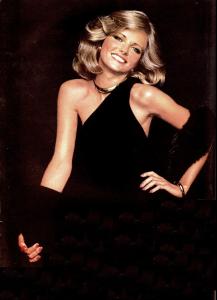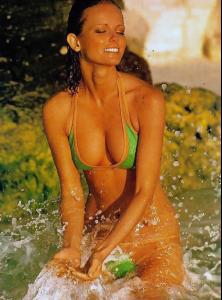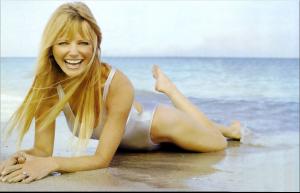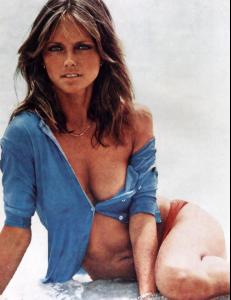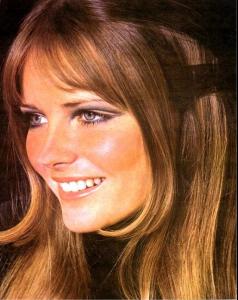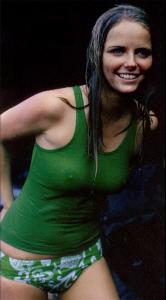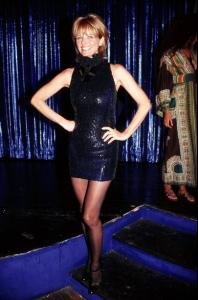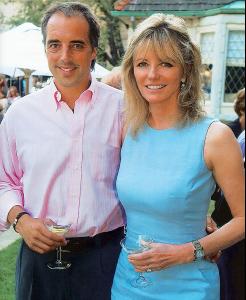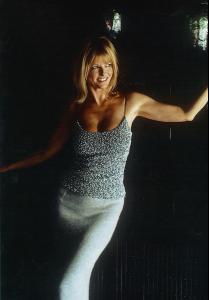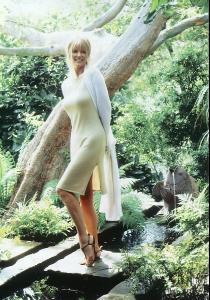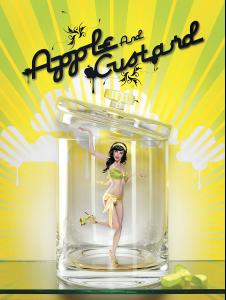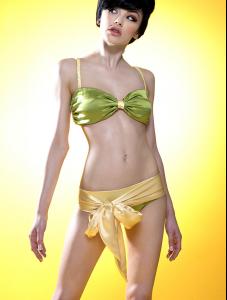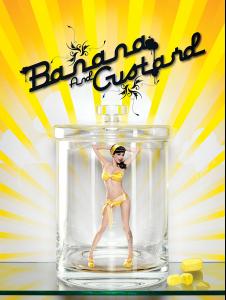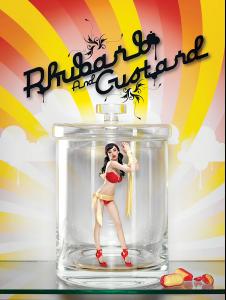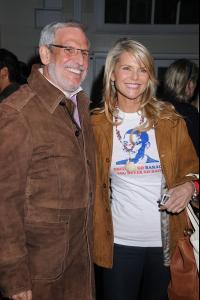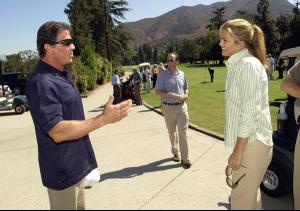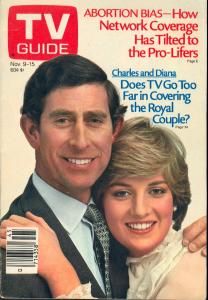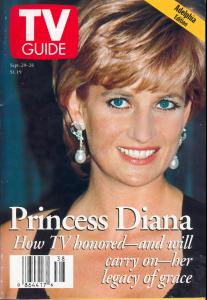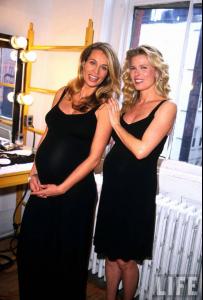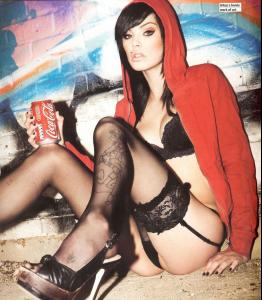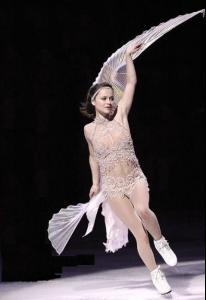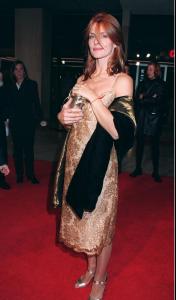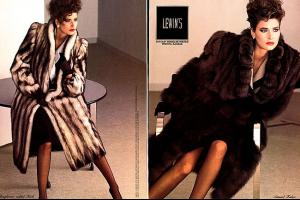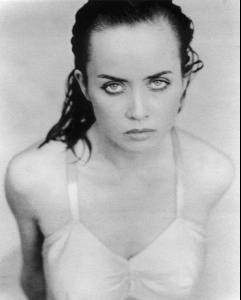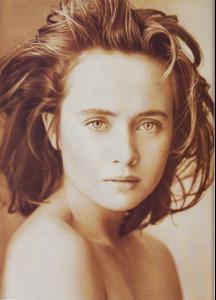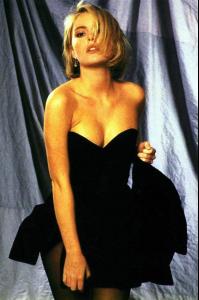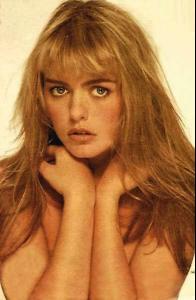Everything posted by 66Lucy
-
Frederique Van der Wal
-
Jill Goodacre
- Riley Keough
-
Anne Marie Van Dijk
- Niki Taylor
-
Gretha Cavazzoni
- Cheryl Tiegs
- Cheryl Tiegs
-
Carol Alt
Thanks so much all of you for posting all those wonderful pictures of Carol
- Vikki Blows
- Christie Brinkley
- Kathy Ireland
-
Princess Diana
- Frederique Van der Wal
- Kathy Ireland
- Vendela Kirsebom
- Vikki Blows
- Katarina Witt
- Sasha Cohen
- Nastassja Kinski
- Your favorite out of the 5 original supers
Claudia- Harry Potter and the Half-Blood Prince
PG = Parental Guidance, General viewing but some scenes may be unsuitable for young children. parents are advised to consider whether the content may upset young or more sensitive children.- Rosemary McGrotha
- Lysette Anthony
Account
Navigation
Search
Configure browser push notifications
Chrome (Android)
- Tap the lock icon next to the address bar.
- Tap Permissions → Notifications.
- Adjust your preference.
Chrome (Desktop)
- Click the padlock icon in the address bar.
- Select Site settings.
- Find Notifications and adjust your preference.
Safari (iOS 16.4+)
- Ensure the site is installed via Add to Home Screen.
- Open Settings App → Notifications.
- Find your app name and adjust your preference.
Safari (macOS)
- Go to Safari → Preferences.
- Click the Websites tab.
- Select Notifications in the sidebar.
- Find this website and adjust your preference.
Edge (Android)
- Tap the lock icon next to the address bar.
- Tap Permissions.
- Find Notifications and adjust your preference.
Edge (Desktop)
- Click the padlock icon in the address bar.
- Click Permissions for this site.
- Find Notifications and adjust your preference.
Firefox (Android)
- Go to Settings → Site permissions.
- Tap Notifications.
- Find this site in the list and adjust your preference.
Firefox (Desktop)
- Open Firefox Settings.
- Search for Notifications.
- Find this site in the list and adjust your preference.