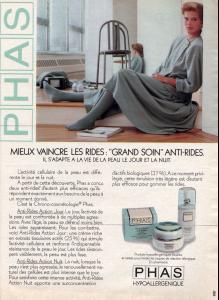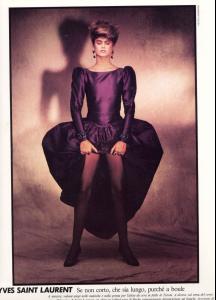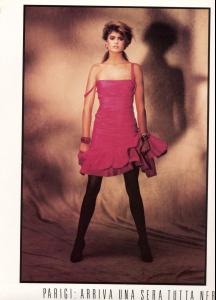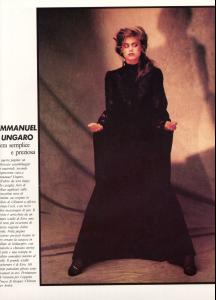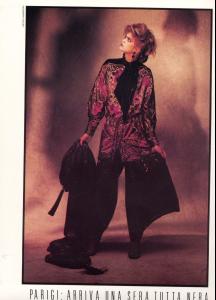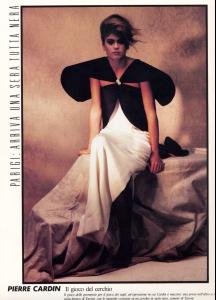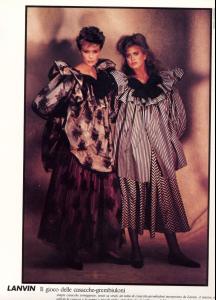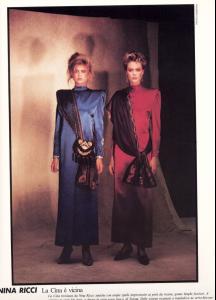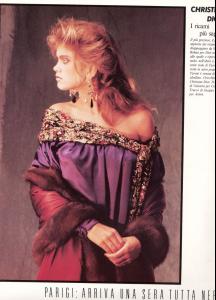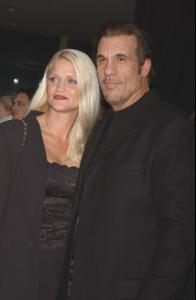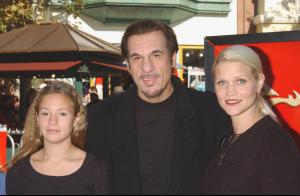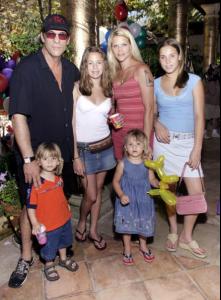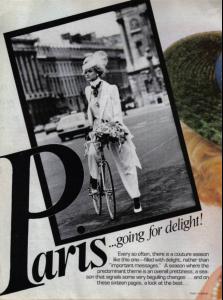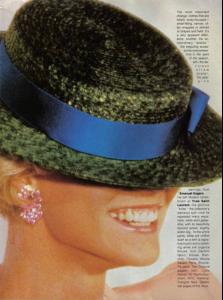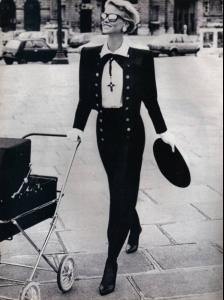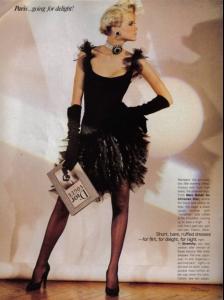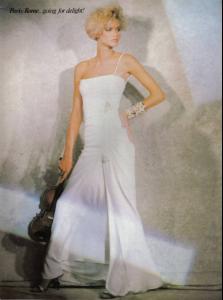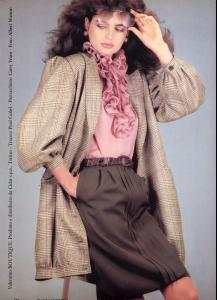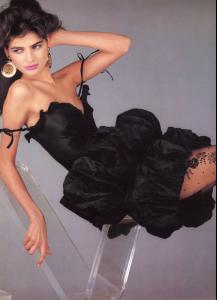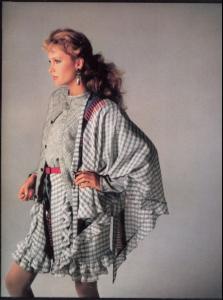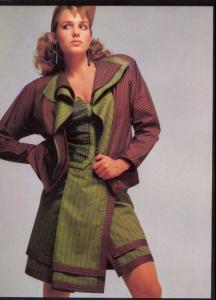Everything posted by 66Lucy
-
Renee Simonsen
-
Kathy Ireland
-
Kathy Ireland
I love this commercial
-
Joan Severance
You are all very welcome Mélange, your scans are absolutely fabulous, thanks sooo much
-
Kathy Ireland
- Princess Diana
- Princess Diana
Beautiful, thanks- Princess Madeleine
- Jerry Hall
- Joan Severance
Vogue Italy September 1981 my scans- Joan Severance
First of all, thank you very much to all of you who posted comments and pictures and to you miss m, welcome to Bellazon, I am so glad that some people care about Joan even if I don't come here very often.To celebrate, my next post will be some scans of Italian Vogue. Enjoy- Renee Simonsen
Absolutely- Eva Voorhees
Hey Fash, it's Italian Vogue January 1982- Christine Bolster
Article deleted because it was lies.- Christine Bolster
- Christine Bolster
- Christine Bolster
Revlon commercial 1986 She is the second model wearing purple- Christine Bolster
- Anette Stai
You are welcome girls but why are you calling me John :shock:- Kelly Emberg
- Jacki Adams
- Eva Voorhees
- Anette Stai
- Estelle Lefébure
French TV magazine - April 17, 2009 my scans- Natalia Vodianova
French Femina April 17, 2009 my scans