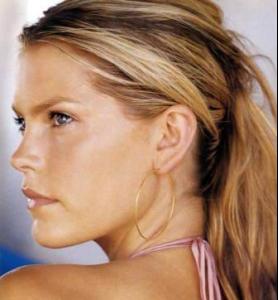Everything posted by Nanard
-
Guisela Rhein
Guisela Rhein
- Dorota Wojcik
-
Nuria de la Fuente
Nuria de la Fuente ?
-
Please ID these models?
13-Milana Keller again 18-Guisela Rhein
- IDs needed..?
-
Please ID these models...
4 Julia Dunstall 11 Zuzana Macasova
- Kate Upton
- 17 for ID
-
Is this Agatha Relota?
on the first picture left = Anna Eirikh
-
IDs needed..?
8- Agatha Relota 9- May Andersen
-
Please ID these models
- Jana Drews
-
Who is this sexy VS model?
Bekah Jenkins
- Please ID these models
- Megan McNierney
- Who are those girls
- 7 models
-
Guisela Rhein
Guisela Rhein
- 4 models
-
Mallory Snyder
Mallory who? Snider
- Tetyana Piskun
-
Summer Altice
model Summer Altice
-
Izabela Soncini and Ivana Vancova
-
Alyssa Miller
- May Andersen