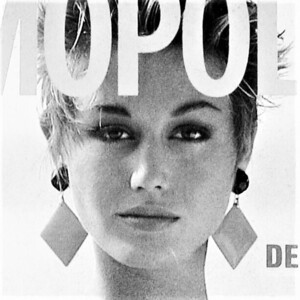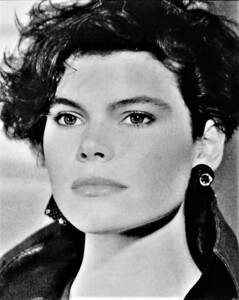Everything posted by BlueAcadia
-
Vintage Model IDs
I don't know guys....she looks REALLY like her on the Bazaar cover, but not really in other pics...and her hair is too short to be the same model?????????? Sarah Futter:
-
Vintage Model IDs
It's the same model that @RocketQueen , you and I are trying to ID forever. OHHHH I'm sorry I didn't see your posts RocketQueen!!! I called her Sarah Futter once before also, but it didn't stick!!!!! That must be her ID!!!
-
Vintage Model IDs
-
Vintage Model IDs
-
Vintage Model IDs
Is is Carina Wretman? or Johanna Westin?
-
Vintage Model IDs
Cheri LaRoque
-
Vintage Model IDs
-
Vintage Model IDs
-
Vintage Model IDs
-
Vintage Model IDs
-
Grazia magazine models
Jeanette Hallen Fomon
-
Grazia magazine models
Emma Warg
-
Grazia magazine models
Serena Scott Thomas & Bine Kjellerup
-
Grazia magazine models
-
Grazia magazine models
-
Grazia magazine models
Vandela Kirsebom, Laurie Shoemaker & Carrie Johnson
-
Grazia magazine models
Model #1 Carrie Johnson & Model #2 Cathy McNew
-
Grazia magazine models
-
Grazia magazine models
Leslie Lorenz & Laurence Vanhaeverbeke
-
Grazia magazine models
-
Grazia magazine models
Julianne Meluskey
-
Grazia magazine models
Joanne Russell
-
Grazia magazine models
Katharina Osterdahl & Josie Borain
-
Grazia magazine models
-
Grazia magazine models
OMG! It's the FORD model that @missparker7 just shared!! Anne Johnston- I never would have known that without you!!