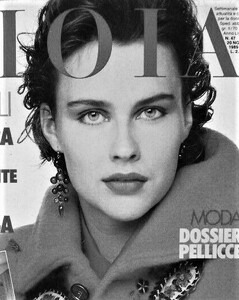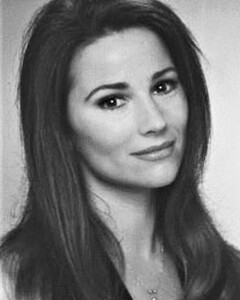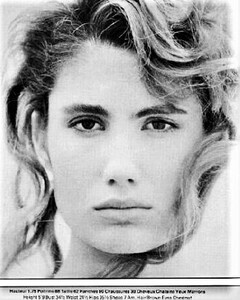Everything posted by BlueAcadia
-
Vintage covers
Also known as Kerrie Bodrato
-
Vintage covers
Patricia Stevens
-
Vintage covers
Is this Clotilde (Kristin Holby) ?? That seems wrong, but she is really familiar. 🤔
-
Vintage covers
Vibeke Knudsen
- Vintage covers
- Vintage covers
- Vintage covers
-
Vintage covers
Daisy Fuentes
-
Vintage covers
-
Vintage covers
Her again!! Bernice Dodd?
-
Vintage covers
Sandra Barnett, Mary Matthews & Kelly Stewart
-
Vintage covers
Tamra Van Cleve & Tammy Hopkins
-
Vintage covers
Paula Devicq, Johanne Russell, Jeanette Hallen & Hunter Reno
-
Vintage covers
Mary Mize & Julie Wolfe
-
Vintage covers
Lena Kansbod, Kerry Harper, last 2- Terry Farrell
-
Vintage covers
Lisa Cooper, Maura McGahey Gahan, Joan Severance & Julie Wolfe
- Vintage covers
- Vintage covers
- Vintage covers
-
Vintage covers
LOVE HER Thank you!!!!!!!!!!
-
Vintage covers
This is a different girl- Gorgeous too! I don't know her at all! 😩
-
Vintage covers
-
Vintage covers
-
Vintage covers
Carine Pietri
-
Vintage covers
Jill Haley! @Jill Haley