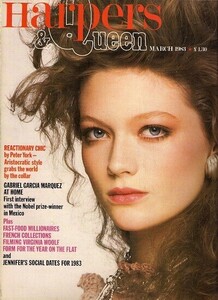Everything posted by BlueAcadia
-
Vintage Model IDs
Louise King! Yay!
-
Vintage Model IDs
Louise
-
Vintage Model IDs
Louise King
-
Vintage Model IDs
She is Lize Brand
-
Vintage Model IDs
Yes! What an ad!
-
Vintage Model IDs
Yay!! Thank you!
-
Vintage Model IDs
This beauty is Annabel Schofield
-
Vintage Model IDs
Hmmm.... I think this is Sophie Ward too. 🤔
-
Vintage Model IDs
-
Vintage Model IDs
Yes! These 3 shots feature Kim.
-
Vintage Model IDs
That sucks about the sunglasses!! She is Kim Andrea.
-
Vintage Model IDs
Ulrika Jonsson
-
Vintage Model IDs
YES! We do know she is Kim- but still no surname. 😩
-
Vintage Model IDs
Anna Andersson, Stella Goodall & Valentine Dol
-
Vintage Model IDs
Debbie Carr, Clotilde, Hillary Young & Debi Brett
-
Vintage Model IDs
Several look familiar to me. I'll do some digging. 🤔
-
Vintage Model IDs
I reaaallllyyy wish I could be helpful to you...but I'm a bust here. 😩 What date range are you working on my friend?
-
Vintage Model IDs
It is Estelle
-
Vintage Model IDs
Also Lisa Kauffmann in red here!
-
Vintage Model IDs
I'm pretty sure it's Lisa Kauffmann 🤔
-
Vintage Model IDs
Estelle
-
Vintage Model IDs
Norma Spiering with a terrible helmet hair-do!!!
-
Vintage Model IDs
Wow! Rare to find Bettina Chu!
-
Vintage Model IDs
This is awesome!! ...and the blonde is Charlette Norton-Morgan.
-
Vintage Model IDs
Deborah Klein (a fave of mine!) <<<< That Rhymes!