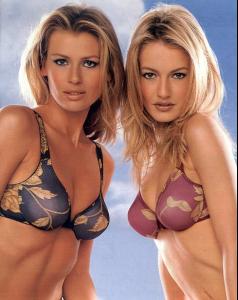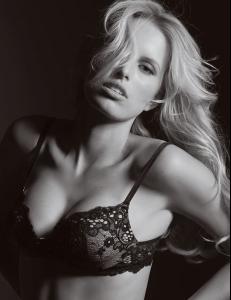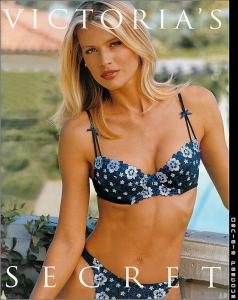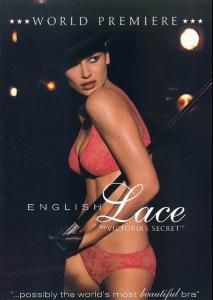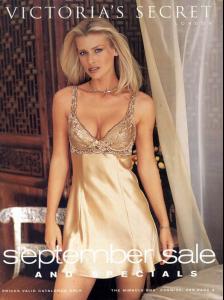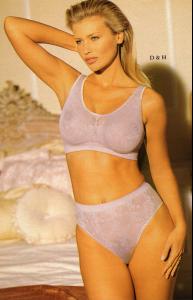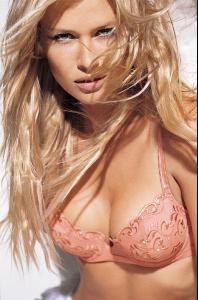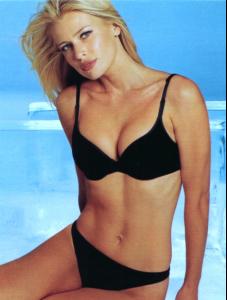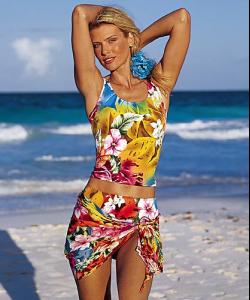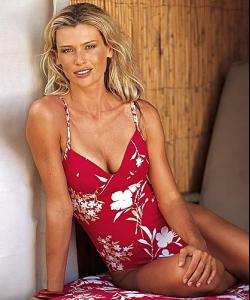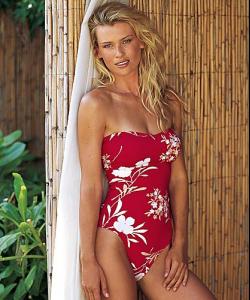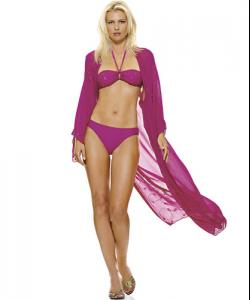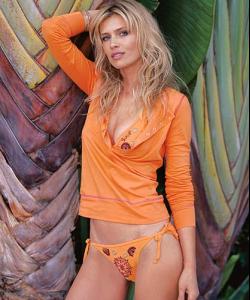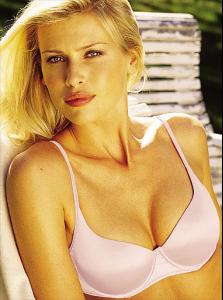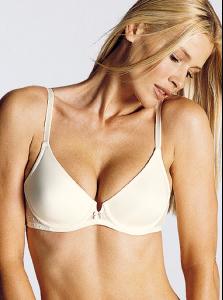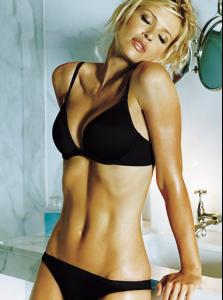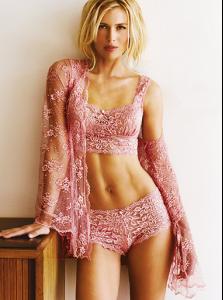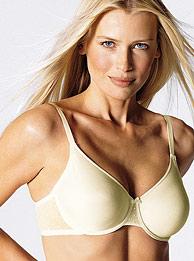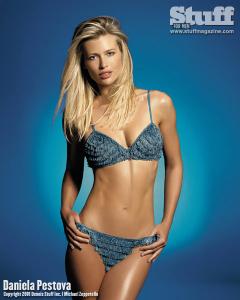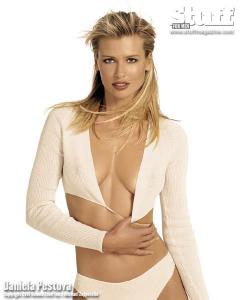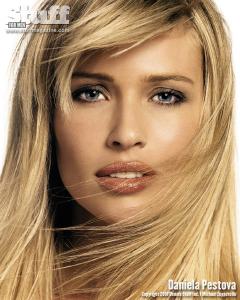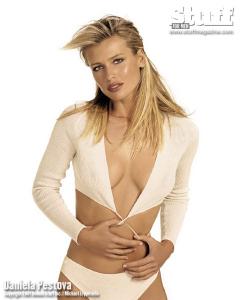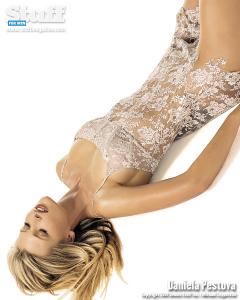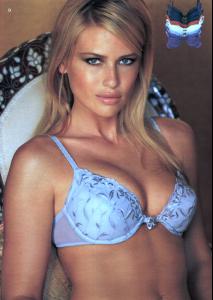Everything posted by dp_fan
- Daniela Pestova
- Daniela Pestova
-
Karolina Kurkova
I wonder why KK is not featured in VS swimsuits anymore. All the pictures at the site are from the past years ..
- Karolina Kurkova
-
Karolina Kurkova
Watch video clip here ... http://www.karolinakurkova.name/gallery/20...deos/index.html More coming ... larger versions ....
-
Karolina Kurkova
-
Karolina Kurkova
- Karolina Kurkova
- Karolina Kurkova
thanks what month? February 2008 issue. It's on the stands now !!! More at http://www.karolinakurkova.name/- Karolina Kurkova
- Daniela Pestova
- Daniela Pestova
- Karolina Kurkova
See more of her at http://www.karolinakurkova.name/- Daniela Pestova
- Daniela Pestova
- Daniela Pestova
- Daniela Pestova
- Daniela Pestova
- Daniela Pestova
- Daniela Pestova
Nice pics ! I have some great pics of DP from VS catalogs. Can you tell me how you scan (s/w, scanner, settings) so that I can scan and post them here. Thanks !- Daniela Pestova
This image is from a very very old VS catalog. I am not a scan expert. But tried my best and would like to share this image with rest of DP fans. Hope you all like it. - Karolina Kurkova
Account
Navigation
Search
Configure browser push notifications
Chrome (Android)
- Tap the lock icon next to the address bar.
- Tap Permissions → Notifications.
- Adjust your preference.
Chrome (Desktop)
- Click the padlock icon in the address bar.
- Select Site settings.
- Find Notifications and adjust your preference.
Safari (iOS 16.4+)
- Ensure the site is installed via Add to Home Screen.
- Open Settings App → Notifications.
- Find your app name and adjust your preference.
Safari (macOS)
- Go to Safari → Preferences.
- Click the Websites tab.
- Select Notifications in the sidebar.
- Find this website and adjust your preference.
Edge (Android)
- Tap the lock icon next to the address bar.
- Tap Permissions.
- Find Notifications and adjust your preference.
Edge (Desktop)
- Click the padlock icon in the address bar.
- Click Permissions for this site.
- Find Notifications and adjust your preference.
Firefox (Android)
- Go to Settings → Site permissions.
- Tap Notifications.
- Find this site in the list and adjust your preference.
Firefox (Desktop)
- Open Firefox Settings.
- Search for Notifications.
- Find this site in the list and adjust your preference.