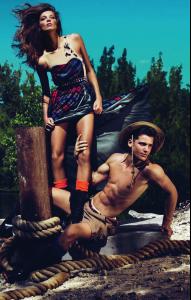-
Daria Werbowy
/monthly_04_2011/post-18242-0-1445998743-35257_thumb.jpg" data-fileid="2532297" alt="post-18242-0-1445998743-35257_thumb.jpg" data-ratio="56.25">
-
Daria Werbowy
H&M Fall 2010 TV commercial
-
Daria Werbowy
Daria in the H&M iPhone APP. http://itunes.apple.com/app/h-m/id380487409
-
Daria Werbowy
H&M Summer 2008 Director's cut TRT: 2:15 Beautiful!!!
-
Daria Werbowy
Here are the H&M in hi-res. /monthly_05_2010/post-18242-0-1593842183-60974_thumb.jpg" class="ipsImage ipsImage_thumbnailed" alt="1070_swim_007.jpg"> /monthly_05_2010/post-18242-0-1593842183-94975_thumb.jpg" class="ipsImage ipsImage_thumbnailed" alt="1070_swim_019.jpg"> the video - another video -
-
Daria Werbowy
- Daria Werbowy
H&M denim spring 2010- Daria Werbowy
- Daria Werbowy
LOVE cover shot by Mert Alas and Marcus Piggott- Daria Werbowy
Loewe Spring 2010 Hi-Res /monthly_01_2010/post-18242-0-1593842178-94714_thumb.jpg" class="ipsImage ipsImage_thumbnailed" alt="4.jpg">- Daria Werbowy
a few hi-res files /monthly_01_2010/post-18242-0-1445998708-80461_thumb.jpg" data-fileid="2532224" alt="post-18242-0-1445998708-80461_thumb.jpg" data-ratio="74.61">- Daria Werbowy
Stefanel S/S 2010 Behind the scenes video YOUTUBE - MP4 file - http://www.mediafire.com/?vgz1mmmjzyd- Daria Werbowy
Stefanel S/S 2010 Behind the scenes pix- Daria Werbowy
Stefanel S/S 2010- Daria Werbowy
- Daria Werbowy
Account
Navigation
Search
Configure browser push notifications
Chrome (Android)
- Tap the lock icon next to the address bar.
- Tap Permissions → Notifications.
- Adjust your preference.
Chrome (Desktop)
- Click the padlock icon in the address bar.
- Select Site settings.
- Find Notifications and adjust your preference.
Safari (iOS 16.4+)
- Ensure the site is installed via Add to Home Screen.
- Open Settings App → Notifications.
- Find your app name and adjust your preference.
Safari (macOS)
- Go to Safari → Preferences.
- Click the Websites tab.
- Select Notifications in the sidebar.
- Find this website and adjust your preference.
Edge (Android)
- Tap the lock icon next to the address bar.
- Tap Permissions.
- Find Notifications and adjust your preference.
Edge (Desktop)
- Click the padlock icon in the address bar.
- Click Permissions for this site.
- Find Notifications and adjust your preference.
Firefox (Android)
- Go to Settings → Site permissions.
- Tap Notifications.
- Find this site in the list and adjust your preference.
Firefox (Desktop)
- Open Firefox Settings.
- Search for Notifications.
- Find this site in the list and adjust your preference.