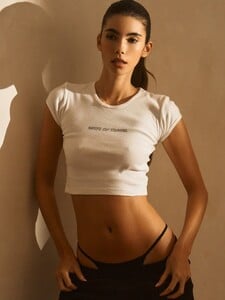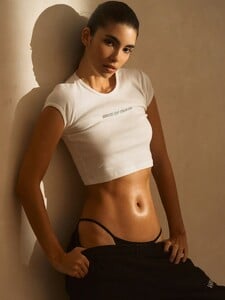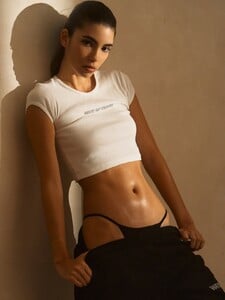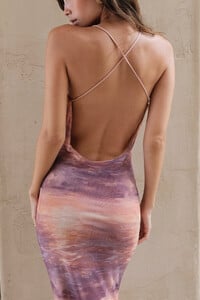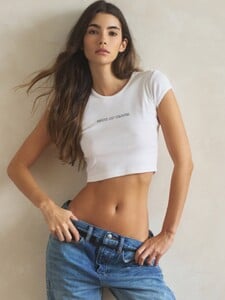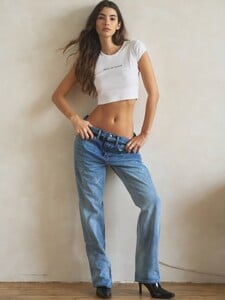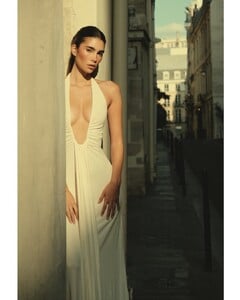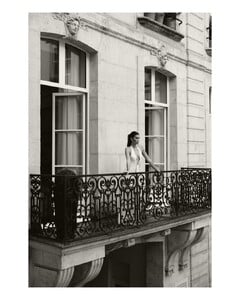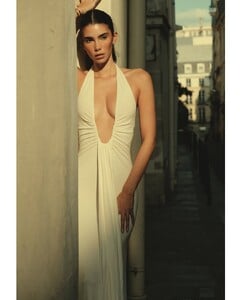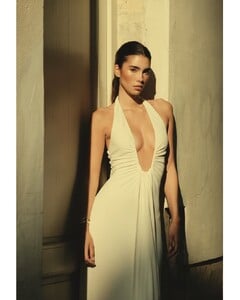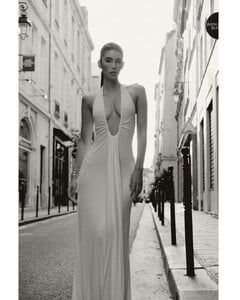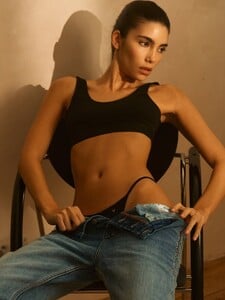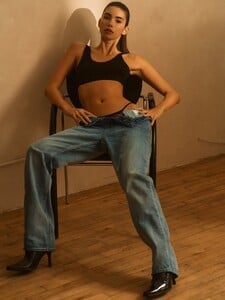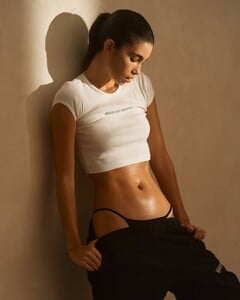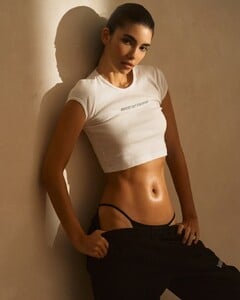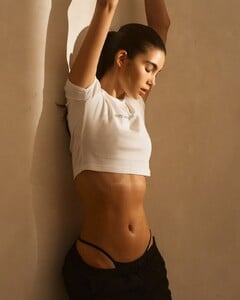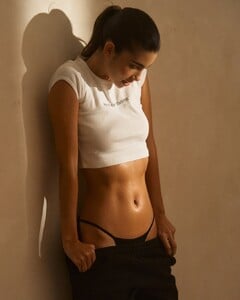Everything posted by jcrax
- Cindy Mello
- Cindy Mello
- Hailey Bieber
- Cindy Mello
- Cindy Mello
- Cindy Mello
- Cindy Mello
- Cindy Mello
- Cindy Mello
- Cindy Mello
-
Taylor Hill
This was from her tiktok page: Marie-Lou🎱✨🧸 NOOOO I WAS SO EXCITED TO SEE THE VS SHOW TO SEE U ON THE RUNWAY BUT U WERENT! 😭 10-16Reply 61 Taylor · Creator I know so sad 😭 hopefully they have me back next year 💖🤞 10-16Reply
- Cindy Mello
-
Cindy Mello
TikTok 1st is new, others are older Spoiler SaveDouyin.App_7561140554256354591_hd.mp4 SaveDouyin.App_7125555539102240042_hd.mp4 SaveDouyin.App_7147000060281130282_hd.mp4 SaveDouyin.App_7084452433128082734_hd.mp4 SaveDouyin.App_7096112696424434990_hd.mp4 SaveDouyin.App_7135216516215393582_hd.mp4
-
Cindy Mello
Instagram Spoiler SnapInsta.to_AQOcYl1pVjajQwu1B4eUwIDxg15mYfw03BHp-BBZFSy8AC0NCNYAKEiJ1CQOOUwwCTPZdONyL-v1YdbcHYyhRBmMGU_dWfwRvRO9o1A.mp4 SnapInsta.to_AQOwNAWSIqRRVqs-v_AXUHsgWVTFyO-6sZAD_3zFgWBwfM1z6MloOloZRu3fdo7txN4RyLh7CfheJTRIRRJHfqSx5WFANxqctR4OBFw.mp4 SnapInsta.to_AQNsPXrWJwtpTxohEaQLWD33A_tfd464enson1Jdvc626GrPYsfSMZEKrupEzN0UWAFKm4Q6WziWeGv6L5KQC_t1L4cNIjUrI4nQKpA.mp4
-
Taylor Hill
I thought she was confirmed for this years Victoria's Secret fashion show but sadly the show is halfway over and she is nowhere to be seen. Anyone know what happened?
- Cindy Mello
- Cindy Mello
- Cindy Mello
- Cindy Mello
- Cindy Mello
- Taylor Hill
- Cindy Mello
- Cindy Mello
- Cindy Mello
- Cindy Mello