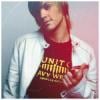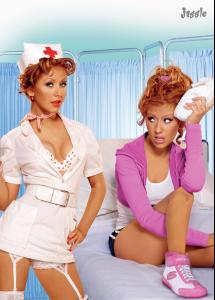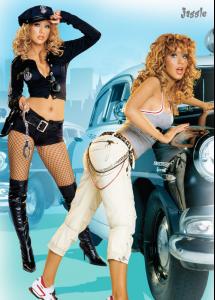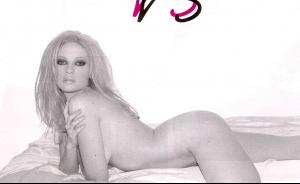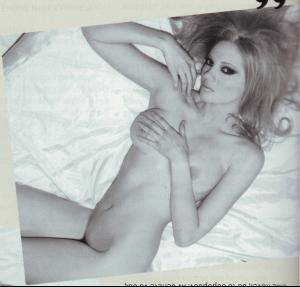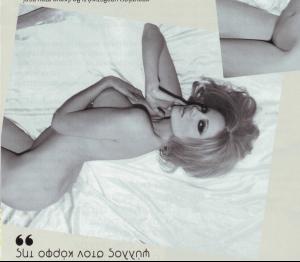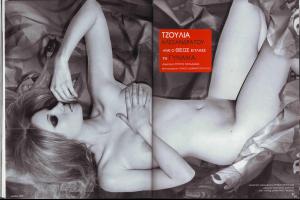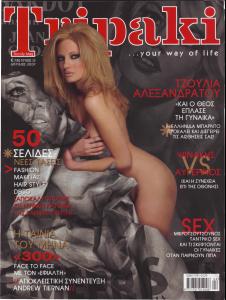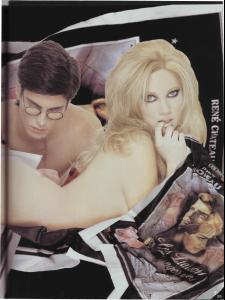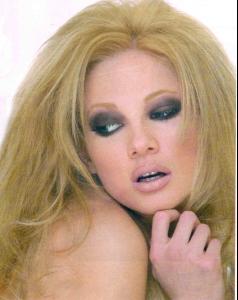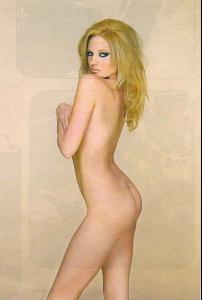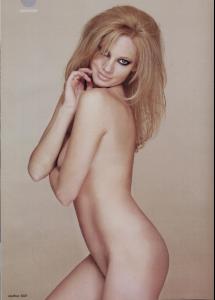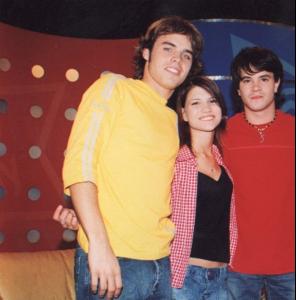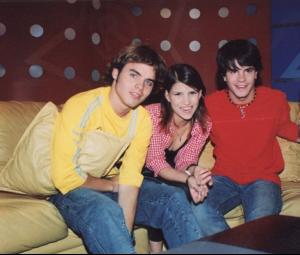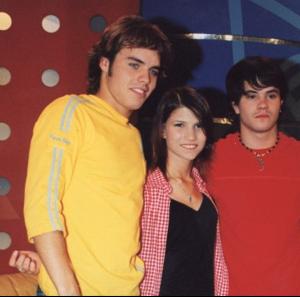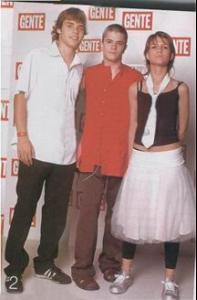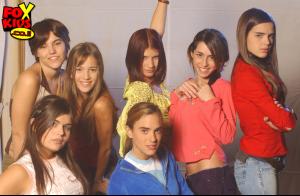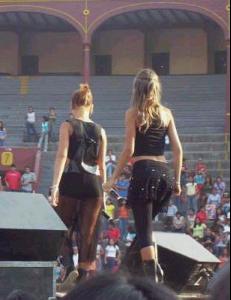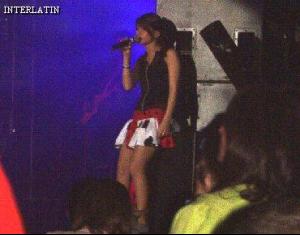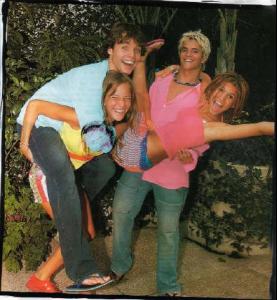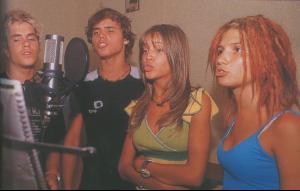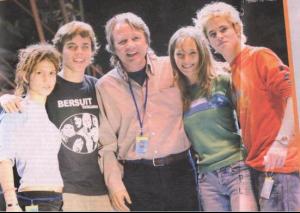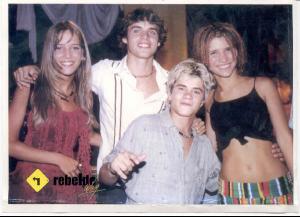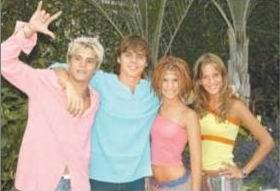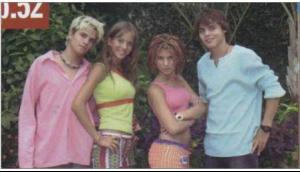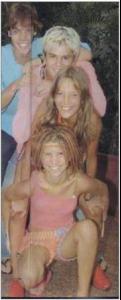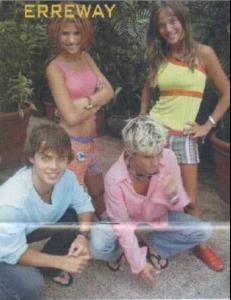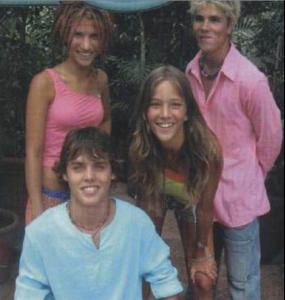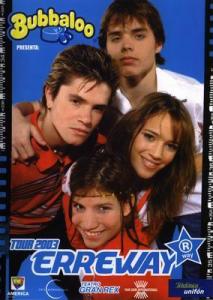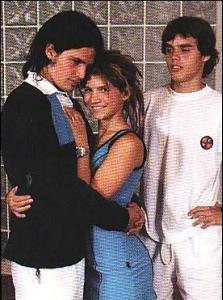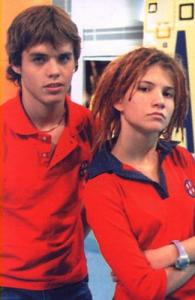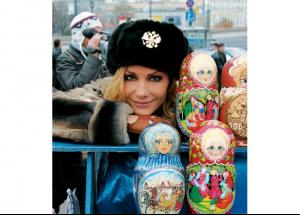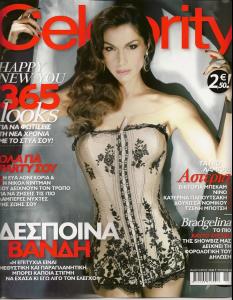Everything posted by Sweet_Kiss
-
Tereza Kerndlova
- Tereza Kerndlova
oups i just saw that i have made a mistake! HER NAME IS TEREZA KERNDLOVA NOT KARNDLOVA! Does somebody know if i can change it?- Avatar and Signature Request Thread
- Sirusho
thank you so much!!!!!- Kalomoira Saranti
- Camila Bordonaba
you're welcome!!!!!- Julia Alexandratou
yes!!!!!! HA HA!!!! I really want to find some new pics but i can't!!!!! I have looked everywhere.....but nothing!- Julia Alexandratou
- Julia Alexandratou
- Julia Alexandratou
- Julia Alexandratou
wow!!!! Thank you She is so beautiful!- Camila Bordonaba
- Camila Bordonaba
- Camila Bordonaba
- Camila Bordonaba
- Camila Bordonaba
- Camila Bordonaba
- Despina Vandi
- Despina Vandi
- Ria Antoniou
- Ria Antoniou
- Ria Antoniou
- Ria Antoniou
- Ria Antoniou
she is pretty!!!! Now i'm watching a tv programme and Ria is there!!! You know it's a programme about who is going to be Miss Ellas this year!!!! Ria is the most beautiful i don't like anybody else!- Ria Antoniou
Account
Navigation
Search
Configure browser push notifications
Chrome (Android)
- Tap the lock icon next to the address bar.
- Tap Permissions → Notifications.
- Adjust your preference.
Chrome (Desktop)
- Click the padlock icon in the address bar.
- Select Site settings.
- Find Notifications and adjust your preference.
Safari (iOS 16.4+)
- Ensure the site is installed via Add to Home Screen.
- Open Settings App → Notifications.
- Find your app name and adjust your preference.
Safari (macOS)
- Go to Safari → Preferences.
- Click the Websites tab.
- Select Notifications in the sidebar.
- Find this website and adjust your preference.
Edge (Android)
- Tap the lock icon next to the address bar.
- Tap Permissions.
- Find Notifications and adjust your preference.
Edge (Desktop)
- Click the padlock icon in the address bar.
- Click Permissions for this site.
- Find Notifications and adjust your preference.
Firefox (Android)
- Go to Settings → Site permissions.
- Tap Notifications.
- Find this site in the list and adjust your preference.
Firefox (Desktop)
- Open Firefox Settings.
- Search for Notifications.
- Find this site in the list and adjust your preference.
- Tereza Kerndlova