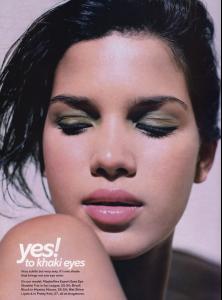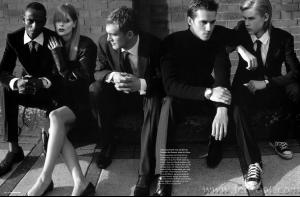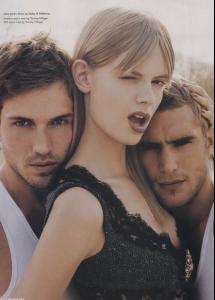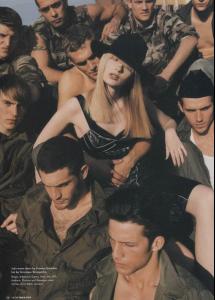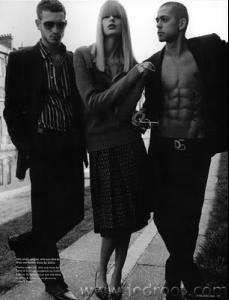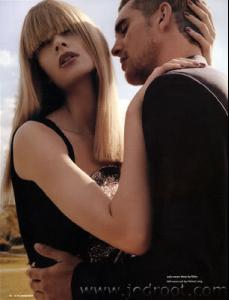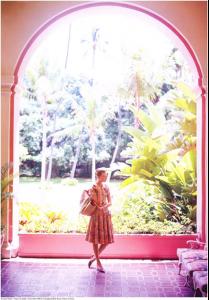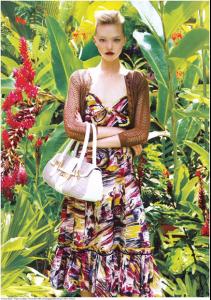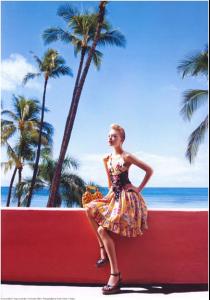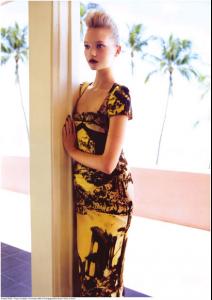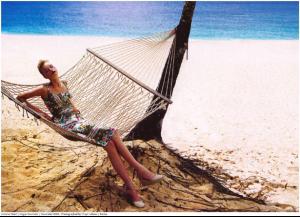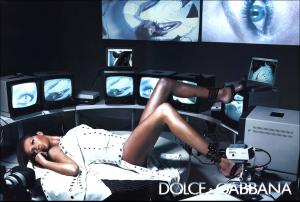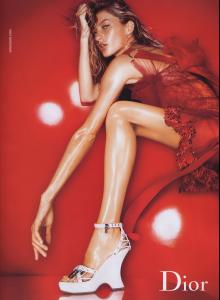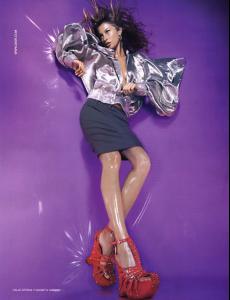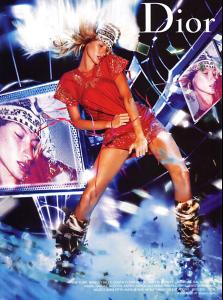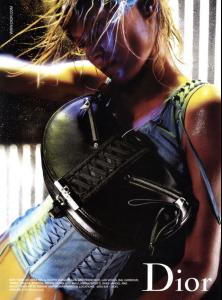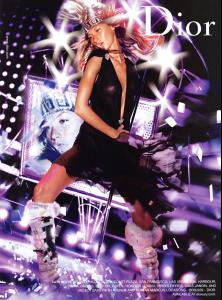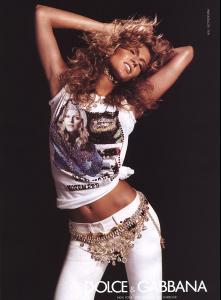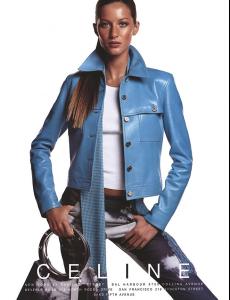Everything posted by rosada
-
Julia Stegner
and a cover of French Winter..
-
Julia Stegner
French Spring 2004 http://img81.exs.cx/img81/8732/spring04020nr.jpg <-- a little see through i guess.
-
Valentina Zeliaeva
- Advertisements
they said it was at bwgreyscale.- Advertisements
- Last movie you saw...
- Now Playing
- Now Playing
- Worst movie you have ever seen..
You got served. :x- Last movie you saw...
- Keira Knightley
` Oh, save me! I'll get nude for you! `- 100 posts
- Raica Oliveira
- Daria Werbowy
- Daria Werbowy
French Vogue 02/04 1 2 3 4 5 6 7 8 9 10 11 12 13- Julia Stegner
- Julia Stegner
- Julia Stegner
Eblin (Korean Lingerie Company) Ads http://img.photobucket.com/albums/v513/cle...andle/eblin.jpg http://img.photobucket.com/albums/v513/cle...ndle/eblin1.jpg http://img.photobucket.com/albums/v513/cle...ndle/eblin2.jpg http://img.photobucket.com/albums/v513/cle...ndle/eblin3.jpg http://img.photobucket.com/albums/v513/cle...ndle/eblin4.jpg http://img.photobucket.com/albums/v513/cle...ndle/eblin5.jpg images over 600 pixels have to be displayed as links or thumnails. edited by neo52285- Gemma Ward
- Advertisements
- Editorials
I really like the resize feature!! Images over 600 pixels wide must be text-linked or thumbnailed. Peace, Qball- Advertisements
Welcome to the Gisele Bundchen Advertisements Thread! Please post advertisements here only.- Candids
Welcome to the Gisele Bundchen Candid thread! Please post candid photos here only.- Editorials
Welcome to the Gisele Bundchen Editoral Thread! Please post only magazine editorials, covers and articles here.- Runway
Welcome to the Gisele Bundchen Runway thread! Please only post runway photos. - Advertisements
Account
Navigation
Search
Configure browser push notifications
Chrome (Android)
- Tap the lock icon next to the address bar.
- Tap Permissions → Notifications.
- Adjust your preference.
Chrome (Desktop)
- Click the padlock icon in the address bar.
- Select Site settings.
- Find Notifications and adjust your preference.
Safari (iOS 16.4+)
- Ensure the site is installed via Add to Home Screen.
- Open Settings App → Notifications.
- Find your app name and adjust your preference.
Safari (macOS)
- Go to Safari → Preferences.
- Click the Websites tab.
- Select Notifications in the sidebar.
- Find this website and adjust your preference.
Edge (Android)
- Tap the lock icon next to the address bar.
- Tap Permissions.
- Find Notifications and adjust your preference.
Edge (Desktop)
- Click the padlock icon in the address bar.
- Click Permissions for this site.
- Find Notifications and adjust your preference.
Firefox (Android)
- Go to Settings → Site permissions.
- Tap Notifications.
- Find this site in the list and adjust your preference.
Firefox (Desktop)
- Open Firefox Settings.
- Search for Notifications.
- Find this site in the list and adjust your preference.