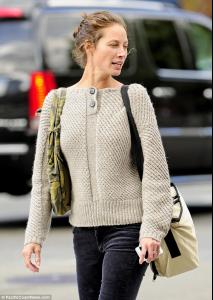-
Christy Turlington
Am I the only one not in love with this cover? There's no cohesiveness to it and it looks like they're each sitting alone for a funeral. This one should have been fun!
-
Christy Turlington
-
Christy Turlington
- Christy Turlington
“Every Mother Counts” at the 11th Annual LUNAFEST film festival at Tribeca Cinemas in New York on Wednesday, October 26, 2011.- Christy Turlington
HQ & Adds. Christy Turlington Burns celebrates the launch of the Tracy Anderson Method Pregnancy Project DVD series, October 5 2012.- Christy Turlington
- Christy Turlington
- Mischa Barton
Unfortunately, it looks like these first 26 years have been a little hard on her.- Christy Turlington
Wow, she looks smokin' hot here.- Victoria Justice
Glad to finally see her without mounds of makeup and fake eyelashes. She's a smoking hot young woman, I see no need to dress her like a waning Hollywood actress in her 40's.- Christy Turlington
Wonderful pics, thanks for sharing!- Christy Turlington
A few of the CNN Heroes pics in HQ:- Barbara Palvin
Awesome pictures, she's going to have a successful and long career with those looks.- Christy Turlington
Wow, she's looking beautiful and stunning. I hope we can get these in HQ sometime.- Christy Turlington
Every one on this page a beauty! - Christy Turlington
Account
Navigation
Search
Configure browser push notifications
Chrome (Android)
- Tap the lock icon next to the address bar.
- Tap Permissions → Notifications.
- Adjust your preference.
Chrome (Desktop)
- Click the padlock icon in the address bar.
- Select Site settings.
- Find Notifications and adjust your preference.
Safari (iOS 16.4+)
- Ensure the site is installed via Add to Home Screen.
- Open Settings App → Notifications.
- Find your app name and adjust your preference.
Safari (macOS)
- Go to Safari → Preferences.
- Click the Websites tab.
- Select Notifications in the sidebar.
- Find this website and adjust your preference.
Edge (Android)
- Tap the lock icon next to the address bar.
- Tap Permissions.
- Find Notifications and adjust your preference.
Edge (Desktop)
- Click the padlock icon in the address bar.
- Click Permissions for this site.
- Find Notifications and adjust your preference.
Firefox (Android)
- Go to Settings → Site permissions.
- Tap Notifications.
- Find this site in the list and adjust your preference.
Firefox (Desktop)
- Open Firefox Settings.
- Search for Notifications.
- Find this site in the list and adjust your preference.