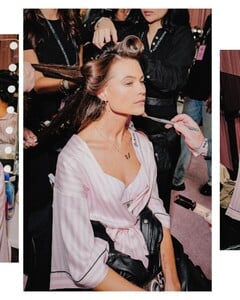Everything posted by itsgrecia
-
Behati Prinsloo
-
Behati Prinsloo
Bee on ig The fantasy was alive and well last night!!!! so much love 🫶🏽 @victoriassecret @drinkpoppi #po (1).mp4 The fantasy was alive and well last night!!!! so much love 🫶🏽 @victoriassecret @drinkpoppi #po.mp4
-
Behati Prinsloo
BTS AQPS9xrjbQ76st_GYBK6EzGWHEoZa1Hr88o-aCiAgAbKWkIxjbRA1mGPOjlQ3NNxY5k-5K9_F_0l-6eIrOsoIH9TqK5UDVcM.mp4
-
Behati Prinsloo
Vid Good morning angels 🪽✨ who had your favorite wings from last night’s @victoriassecret Fashion S.mp4
- Behati Prinsloo
- Behati Prinsloo
-
Behati Prinsloo
- Behati Prinsloo
- Behati Prinsloo
- Behati Prinsloo
- Behati Prinsloo
- Behati Prinsloo
-
Behati Prinsloo
- Behati Prinsloo
Class of 2025 CLASS OF 2025.mp4- Behati Prinsloo
- Behati Prinsloo
- Behati Prinsloo
- Behati Prinsloo
😍 Behati, you have always been hot to me. I saw the vision then. And I see the vision now. @behati.mp4- Behati Prinsloo
- Behati Prinsloo
- Behati Prinsloo
- Behati Prinsloo
@beebabylion on ig @behatiprinsloo looking absolutely gorgeous as she returns and struts the VS runway in the openi.mp4 Iconic moment! Behati just killed this night. I loved everything about her tonight. Her catwalk .mp4- Behati Prinsloo
Some screens Gorgeous 🪽👑 #BehatiPrinsloo #VSFS (4).heic Gorgeous 🪽👑 #BehatiPrinsloo #VSFS (2).heic Gorgeous 🪽👑 #BehatiPrinsloo #VSFS (3).heic Gorgeous 🪽👑 #BehatiPrinsloo #VSFS (1).heic Gorgeous 🪽👑 #BehatiPrinsloo #VSFS.heic- Behati Prinsloo
- Behati Prinsloo
It seems like they invested a little more in the stage this year. Last year it looked cheap, not to mention what happened to Doutzen with the floor. - Behati Prinsloo

.thumb.jpg.634581e15eecd65063a331d1c14ae3f4.jpg)
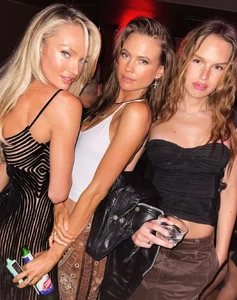
.thumb.jpg.b179840c2d9c9140dcb4cd2cfbed6ccf.jpg)
.thumb.jpg.bd3e82ec0fd27c7403f0ffce346d37bc.jpg)
.thumb.jpg.25d835929b1c1ff960fa5a8c191a8fc2.jpg)
.thumb.jpg.409b59997b0197b84d5e91fb366884a6.jpg)
.thumb.jpg.821d7962ea1ded952ca86e1e11d3fa8f.jpg)
.thumb.jpg.72142da10f1a5fec3c8d4235e4110a37.jpg)
.thumb.jpg.a2e6e0f596f785fb3e7a3c170d63a4c2.jpg)

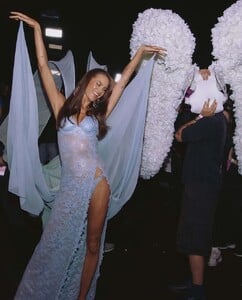
.thumb.jpg.48fa3ba982545b1840f862e34689f05e.jpg)
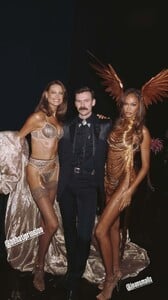




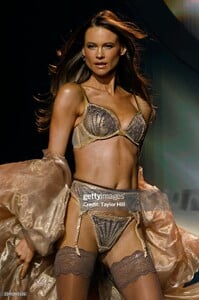












































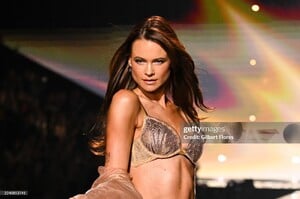










































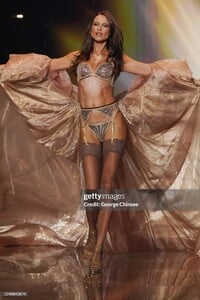
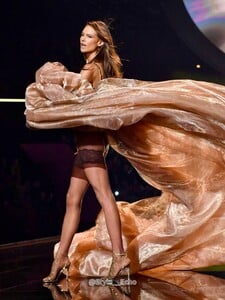
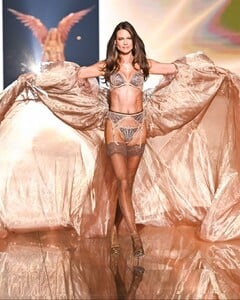


.thumb.jpg.3fce2cbbb384e2ebb9b5f5bb668aa3e7.jpg)



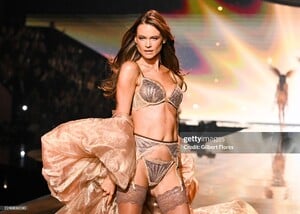

.thumb.jpg.21f17af8d1b749502d1b63c66ddc20da.jpg)
.thumb.jpg.2d22447cf69b099eaac2a5b2e94c1b56.jpg)