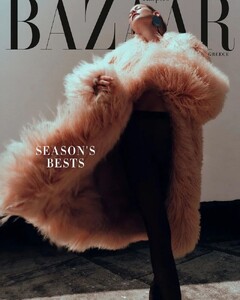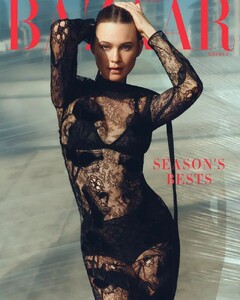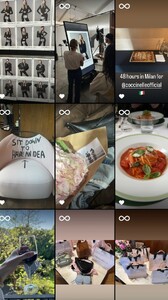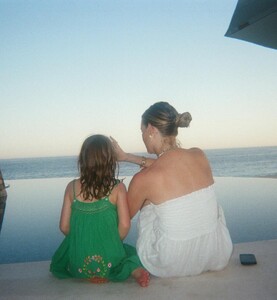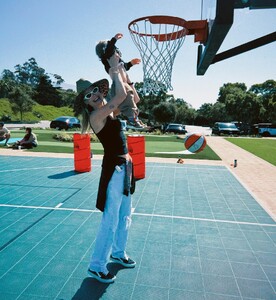Everything posted by itsgrecia
-
Behati Prinsloo
-
Behati Prinsloo
- Behati Prinsloo
- Behati Prinsloo
- Behati Prinsloo
- Behati Prinsloo
Y2meta.app-Coccinelle #capturingbeauty (1).mp4- Behati Prinsloo
Y2meta.app-Coccinelle #capturingbeauty.mp4- Behati Prinsloo
- Behati Prinsloo
Behati Prinsloo all-black looks are the perfect canvas to showcase the Campus Bag- a new messenger bag and the contemporary femininity of the new FW24 #CapturingBeauty campaign.- Model- @BehatiPrinsloo- Photograp.mp4- Behati Prinsloo
videoplayback.mp4- Behati Prinsloo
- Behati Prinsloo
- Behati Prinsloo
- Behati Prinsloo
- Behati Prinsloo
videoplayback.mp4- Behati Prinsloo
New from Coccinelle Behati Prinsloo, with her long, wild, windswept hair and natural makeup, appears direct and never suggestive, sometimes smiling, always spontaneous.Shot by- @giampaolosguraStyling by- @annadellorusso- Model- @Beh.mp4- Behati Prinsloo
Bee and Candice for VS Atelier We want to be on set with our best friend. Join us behind the scenes with @behatiprinsloo and @candiceswanepoel at our latest fall campaign. #behandice.mp4- Behati Prinsloo
- Behati Prinsloo
- Behati Prinsloo
Being REAL, truly herself, always and in any circumstance- this is Behati Prinsloo’s winning trait. Whether she’s strutting down the most fashionable runways with effortless grace, letting loose at a concert alon.mp4- Behati Prinsloo
- Behati Prinsloo
New BTS from Madame Figaro descarga.mp4- Behati Prinsloo
ADV_DESKTOP.mp4- Behati Prinsloo
Honored to be the new face of @coccinelleofficial FW24 #CapturingBeauty campaign. 🫶Photography @giampaolosguraCasting @piergiorgio @dmcastingStyling @annadellorussoHair @andrew_ciao Makeup @lucaciancioloVideogra.mp4- Behati Prinsloo
- Behati Prinsloo
Account
Navigation
Search
Configure browser push notifications
Chrome (Android)
- Tap the lock icon next to the address bar.
- Tap Permissions → Notifications.
- Adjust your preference.
Chrome (Desktop)
- Click the padlock icon in the address bar.
- Select Site settings.
- Find Notifications and adjust your preference.
Safari (iOS 16.4+)
- Ensure the site is installed via Add to Home Screen.
- Open Settings App → Notifications.
- Find your app name and adjust your preference.
Safari (macOS)
- Go to Safari → Preferences.
- Click the Websites tab.
- Select Notifications in the sidebar.
- Find this website and adjust your preference.
Edge (Android)
- Tap the lock icon next to the address bar.
- Tap Permissions.
- Find Notifications and adjust your preference.
Edge (Desktop)
- Click the padlock icon in the address bar.
- Click Permissions for this site.
- Find Notifications and adjust your preference.
Firefox (Android)
- Go to Settings → Site permissions.
- Tap Notifications.
- Find this site in the list and adjust your preference.
Firefox (Desktop)
- Open Firefox Settings.
- Search for Notifications.
- Find this site in the list and adjust your preference.