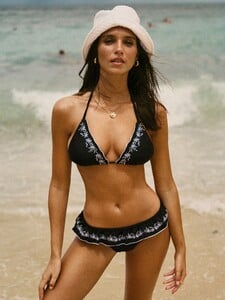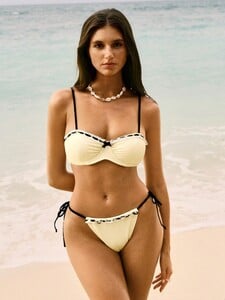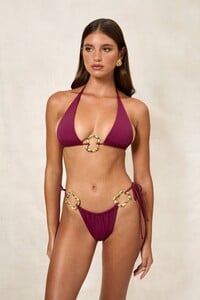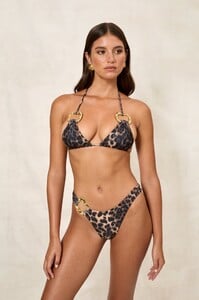Everything posted by Wurstbrot
- Rachelle Van Waardhuizen
- Rachelle Van Waardhuizen
- Rachelle Van Waardhuizen
- Rachelle Van Waardhuizen
- Rachelle Van Waardhuizen
- Rachelle Van Waardhuizen
- Rachelle Van Waardhuizen
- Rachelle Van Waardhuizen
- Rachelle Van Waardhuizen
- Rachelle Van Waardhuizen
- Rachelle Van Waardhuizen
- Rachelle Van Waardhuizen
- Rachelle Van Waardhuizen
- Rachelle Van Waardhuizen
- Rachelle Van Waardhuizen
-
Emily Feld
-
Emily Feld
probably true then. Sorry for posting fakes.
-
Emily Feld
- Rachelle Van Waardhuizen
- Rachelle Van Waardhuizen
- Rachelle Van Waardhuizen
- Rachelle Van Waardhuizen
- Rachelle Van Waardhuizen
- Rachelle Van Waardhuizen
- Rachelle Van Waardhuizen












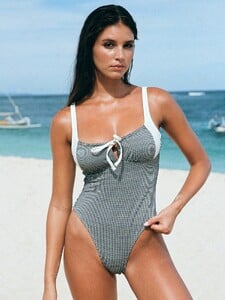






.thumb.jpg.4e759b887d677154443e0ca6816b19f3.jpg)

.thumb.jpg.57c381c9b82bb8cdd875939186f1b6e9.jpg)



.thumb.jpg.f028f9d880cd5ae5c2405dfd0bd6b3b8.jpg)
.thumb.jpg.44832e007b268ef8655a648f26bb6637.jpg)
























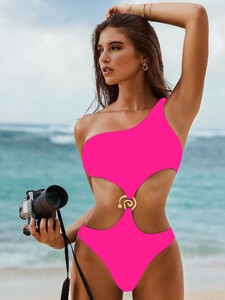








.thumb.jpg.4ae778cca0930b6cd6e65996ea21efb4.jpg)
.thumb.jpg.f71f555a6a4542442ed702cb281161b7.jpg)
.thumb.jpg.8de1a6c21d669e77e7ffb4f15f0479a6.jpg)
.thumb.jpg.74789b5d06f0369262699904a72c4829.jpg)