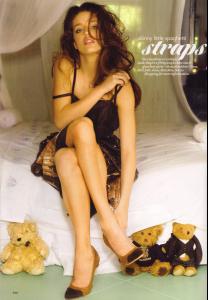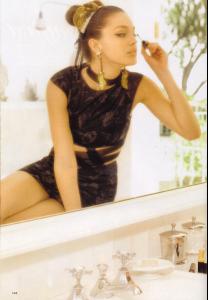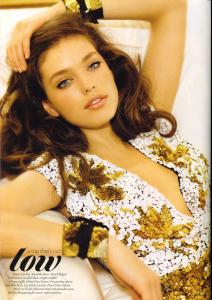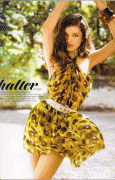-
Emily Didonato
Lower Res but still nice. Cory Bond - Guess by Marciano Spring/Summer 2009
-
Emily Didonato
-
Emily Didonato
I haven't seen these yet. Sorry if repost. /monthly_09_2009/post-17524-0-1446090998-9841_thumb.jpg" data-fileid="3878725" alt="post-17524-0-1446090998-9841_thumb.jpg" data-ratio="144.56"> /monthly_09_2009/post-17524-0-1446090999-00833_thumb.jpg" data-fileid="3878728" alt="post-17524-0-1446090999-00833_thumb.jpg" data-ratio="141.52">
-
Wallpapers
Something a little different...
-
Wallpapers
- Wallpapers
You're welcome. I Like messing in Photoshop when I'm bored. Especially when the subject is so lovely.- Victoria's Secret Lingerie/Underwear
Does anyone have a HQ of this photo?? please?- Wallpapers
- Wallpapers
My first post here! Something I've been messing around with. Enjoy! - Wallpapers
Account
Navigation
Search
Configure browser push notifications
Chrome (Android)
- Tap the lock icon next to the address bar.
- Tap Permissions → Notifications.
- Adjust your preference.
Chrome (Desktop)
- Click the padlock icon in the address bar.
- Select Site settings.
- Find Notifications and adjust your preference.
Safari (iOS 16.4+)
- Ensure the site is installed via Add to Home Screen.
- Open Settings App → Notifications.
- Find your app name and adjust your preference.
Safari (macOS)
- Go to Safari → Preferences.
- Click the Websites tab.
- Select Notifications in the sidebar.
- Find this website and adjust your preference.
Edge (Android)
- Tap the lock icon next to the address bar.
- Tap Permissions.
- Find Notifications and adjust your preference.
Edge (Desktop)
- Click the padlock icon in the address bar.
- Click Permissions for this site.
- Find Notifications and adjust your preference.
Firefox (Android)
- Go to Settings → Site permissions.
- Tap Notifications.
- Find this site in the list and adjust your preference.
Firefox (Desktop)
- Open Firefox Settings.
- Search for Notifications.
- Find this site in the list and adjust your preference.