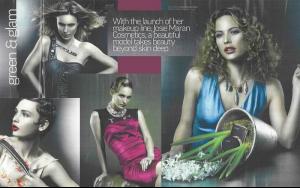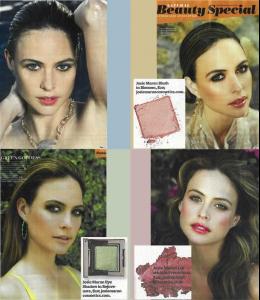-
Bruno Santos
You're totally welcome.
-
Josie Maran
I found these at flisted.com
-
Bruno Santos
- Josie Maran
Yes, unfortunately, that was the quality in which they came. I tried finding better but to no avail. But you're totally welcome, glad you like them!- Josie Maran
You're welcome very much. I found some more pictures from the GQ shoot from Bruno Santos' website. Here they are:- Josie Maran
- Bruno Santos
Here you go: http://www.flickr.com/photos/25305558@N08/- Bruno Santos
www.jm.ca has a lot of pictures of him under their swimsuit section: the bad news is he's cut off from the nose up. I was able to i.d. him and a quick email to a wonderful guy at the company confirmed my suspicions but I can't get the full pictures. So, there are these via bleumodel, MH and his flickr account.- Josie Maran
- Age model competition
- Age model competition
- Bruno Santos
From mh and his flickr:- Bruno Santos
Credit to tommygun12 for these: And this is via VMan Fall 2007- Josie Maran
During a bit of a search, I stumbled across these from Ali's clothing line:- Josie Maran
Can't wait to see them! - Josie Maran
chica1013
Members
-
Joined
-
Last visited
Account
Navigation
Search
Configure browser push notifications
Chrome (Android)
- Tap the lock icon next to the address bar.
- Tap Permissions → Notifications.
- Adjust your preference.
Chrome (Desktop)
- Click the padlock icon in the address bar.
- Select Site settings.
- Find Notifications and adjust your preference.
Safari (iOS 16.4+)
- Ensure the site is installed via Add to Home Screen.
- Open Settings App → Notifications.
- Find your app name and adjust your preference.
Safari (macOS)
- Go to Safari → Preferences.
- Click the Websites tab.
- Select Notifications in the sidebar.
- Find this website and adjust your preference.
Edge (Android)
- Tap the lock icon next to the address bar.
- Tap Permissions.
- Find Notifications and adjust your preference.
Edge (Desktop)
- Click the padlock icon in the address bar.
- Click Permissions for this site.
- Find Notifications and adjust your preference.
Firefox (Android)
- Go to Settings → Site permissions.
- Tap Notifications.
- Find this site in the list and adjust your preference.
Firefox (Desktop)
- Open Firefox Settings.
- Search for Notifications.
- Find this site in the list and adjust your preference.