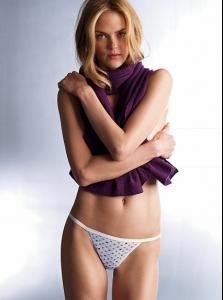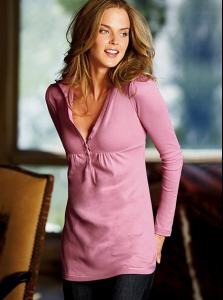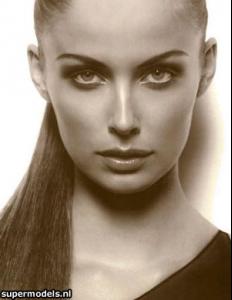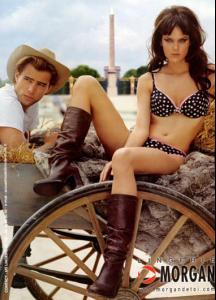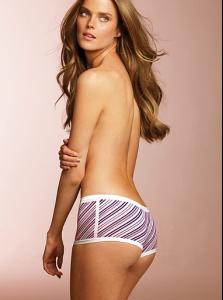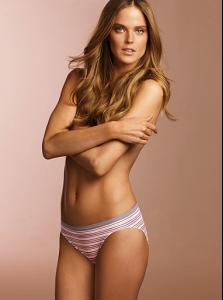Everything posted by dangerousgrrl
-
Shannan Click
-
Shannan Click
- VS Model's ID
- VS Model's ID
-
Shannan Click
- Shannan Click
- VS Model's ID
- Doutzen Kroes
- VS Model's ID
- Donna Hemmingsen
Beautiful pics *-*- Donna Hemmingsen
- Donna Hemmingsen
- Donna Hemmingsen
- Donna Hemmingsen
First Name: Donna Last Name: Hemmingsen Nationality: Danish Ethnicity: Danish Hair Color: Dark brown Eye Color: Blue / green Date of Birth: ? Place of Birth: Denmark Height: 5'10" ; 178cm Measurements: (US) 34-25-35 ; (EU) 86.5-63.5-89 Dress Size: (US) 6 ; (EU) 36 Shoe Size: (US) 8 ; (EU) 39 Agencies: Women Management Time Models Names Model Agency - Italy Mega Model Agency - Germany Premier Model Management Avenue Modeller Seeds Management Next Company Unity Models Scoop Models Next Model Management - New York NBPeople Advertisements: Episode, Benedikte Utzon Magazine Covers: Argentina: 'Vanidades' Denmark: 'Eurowoman' - February 2004 France: 'Biba' - November 2004 Germany: 'Elle' - February 2005- VS Model's ID
- VS Model's ID
- VS Model's ID
- Extremely gorgeous models, please identify their names.
- Karolina Kurkova
- AnnaLynne McCord
- The best campaign model.
- VS Model's ID
- VS Model's ID
Account
Navigation
Search
Configure browser push notifications
Chrome (Android)
- Tap the lock icon next to the address bar.
- Tap Permissions → Notifications.
- Adjust your preference.
Chrome (Desktop)
- Click the padlock icon in the address bar.
- Select Site settings.
- Find Notifications and adjust your preference.
Safari (iOS 16.4+)
- Ensure the site is installed via Add to Home Screen.
- Open Settings App → Notifications.
- Find your app name and adjust your preference.
Safari (macOS)
- Go to Safari → Preferences.
- Click the Websites tab.
- Select Notifications in the sidebar.
- Find this website and adjust your preference.
Edge (Android)
- Tap the lock icon next to the address bar.
- Tap Permissions.
- Find Notifications and adjust your preference.
Edge (Desktop)
- Click the padlock icon in the address bar.
- Click Permissions for this site.
- Find Notifications and adjust your preference.
Firefox (Android)
- Go to Settings → Site permissions.
- Tap Notifications.
- Find this site in the list and adjust your preference.
Firefox (Desktop)
- Open Firefox Settings.
- Search for Notifications.
- Find this site in the list and adjust your preference.
- Shannan Click