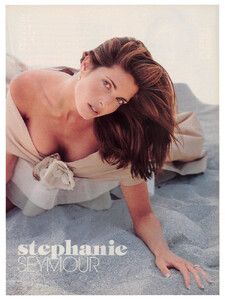Everything posted by momotombo
-
Stephanie Seymour
THANK YOU so so much!
-
Carre Otis
Thanks a lot, great work. (Could you do the same with the pictures of Stephanie Seymour?)
-
Stephanie Seymour
Words can't even begin to express how thankful I am for these AMAZING posts. I love Stephanie's work with Herb Ritts, he really got on film the most incredible aspects of her body and face. i almost had a heart attack when I saw them. One or two never-seen-before are already a treat, but this??? Thank you SO much.
-
Stephanie Seymour
Those are AMAZING! Thank you so much. Stephanie and Sante really worked magic together.
-
Stephanie Seymour
New to me!!!! Thanks a lot.
-
Stephanie Seymour
Thanks for all the great posts today. So excited to see her back, she looks amazing.
-
Stephanie Seymour
Thank you for the latest post! I had never seen the left part of the photo with her legs, I love it!
-
Stephanie Seymour
- Stephanie Seymour
It was from People magazine, I think, there was another page on the left with her legs and an article. I don't have the magazine, unfortunately, but I've seen the two pages somewhere on the Internet.- Stephanie Seymour
Gorgeous! She looks incredible here. Thanks a lot.- Stephanie Seymour
THANK YOU, Ser Franklin, these new posts are amazing, many photos are new to me, I am always excited to see young Stephanie. It's like early Christmas presents!- Stephanie Seymour
I understand how frustrated you must be, Ser Franklin, but I for one have always greatly appreciated your posts, so Thank You. - Stephanie Seymour