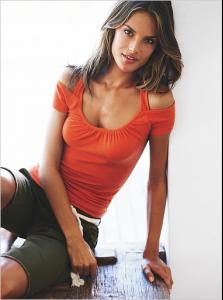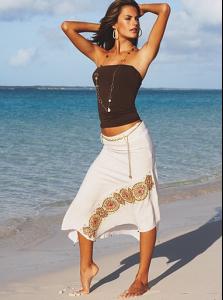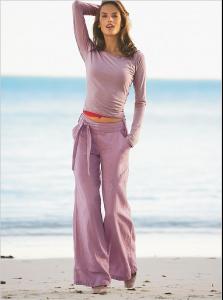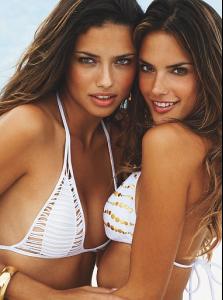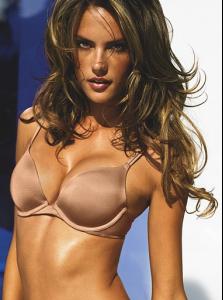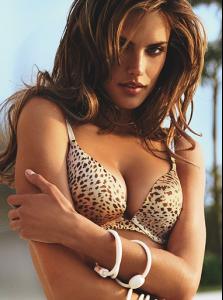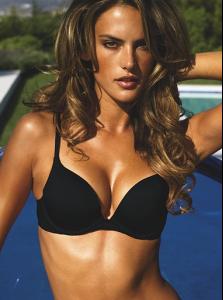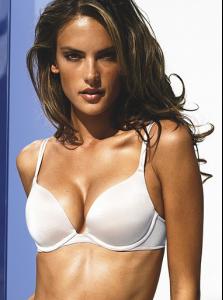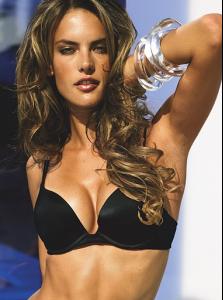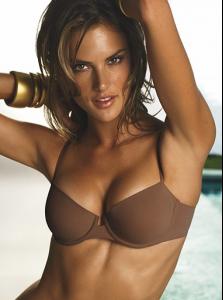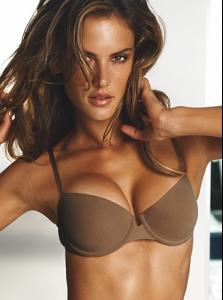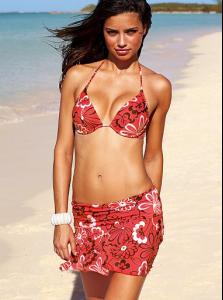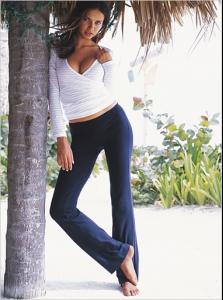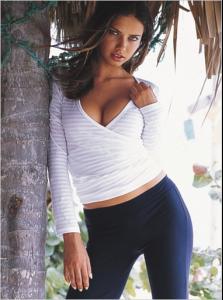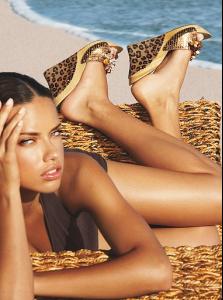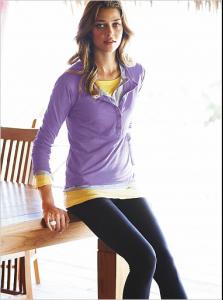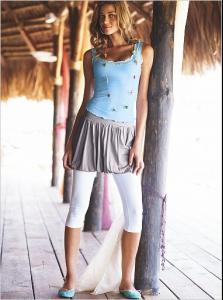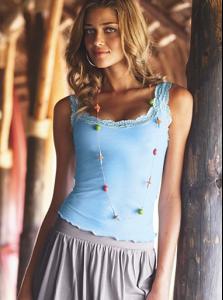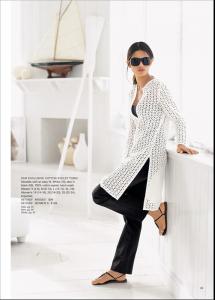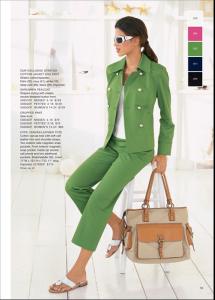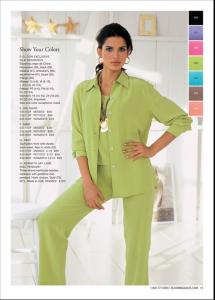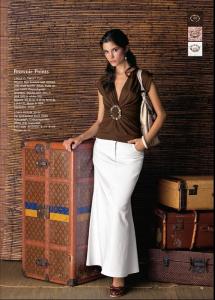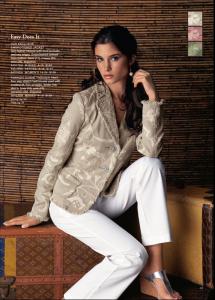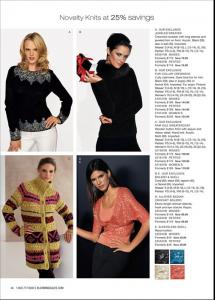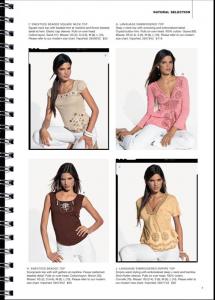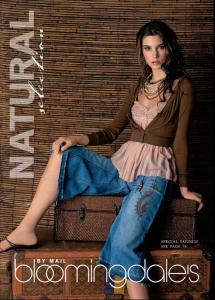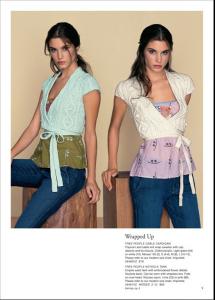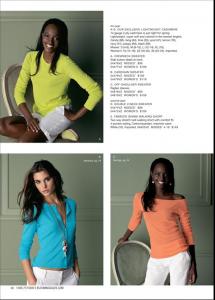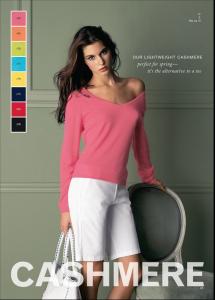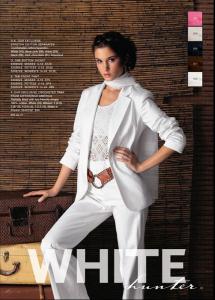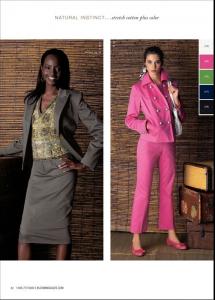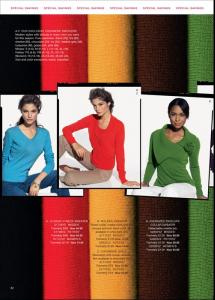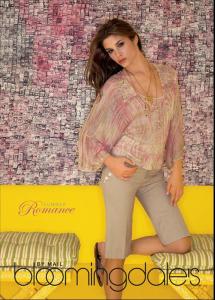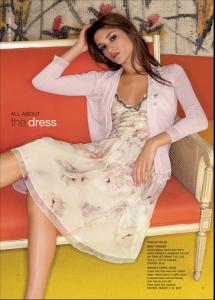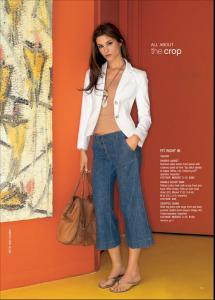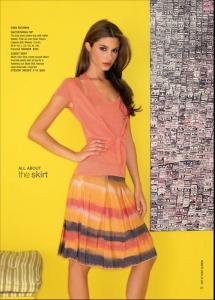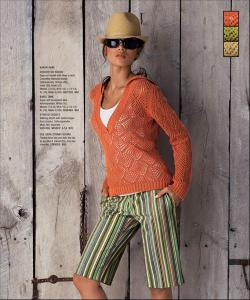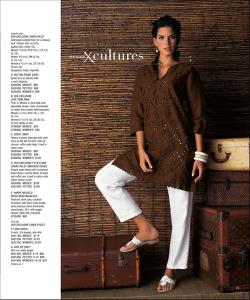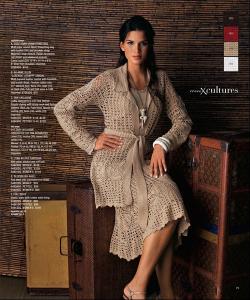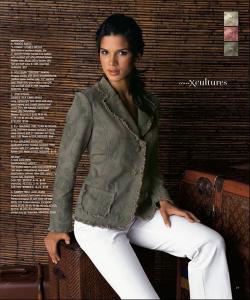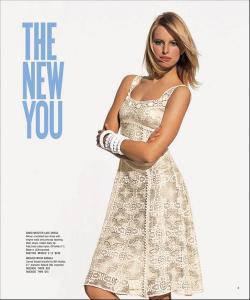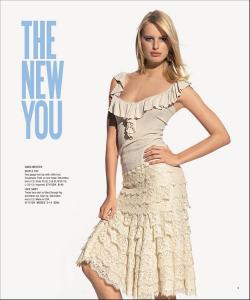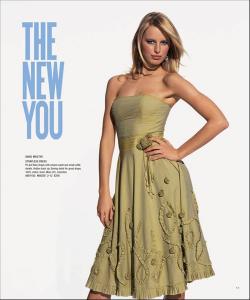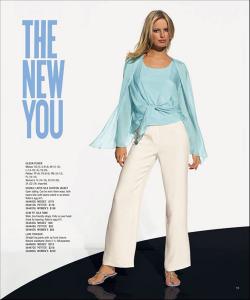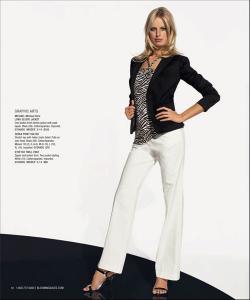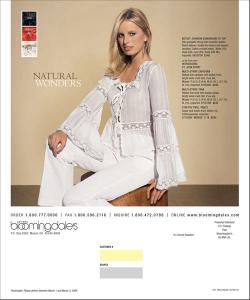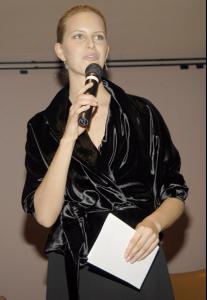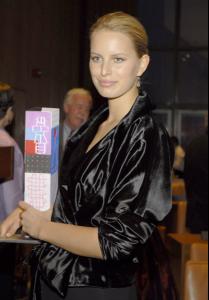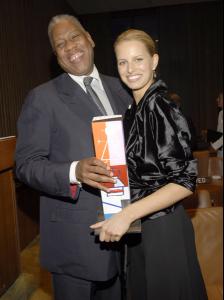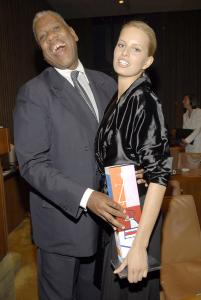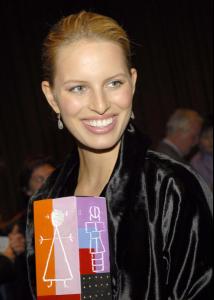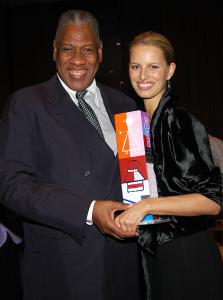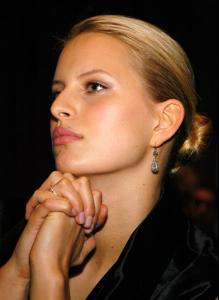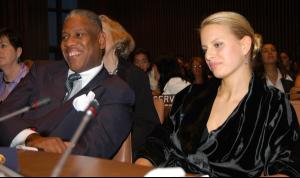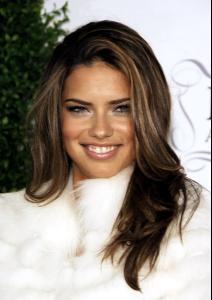Everything posted by Lullaby
-
Victoria's Secret General Clothing
-
Victoria's Secret Swimwear
- Victoria's Secret Lingerie/Underwear
- Victoria's Secret Lingerie/Underwear
- Victoria's Secret Swimwear
- Victoria's Secret General Clothing
- Miscellaneous
- Raica Oliveira
- Marija Vujovic
- Raica Oliveira
- Raica Oliveira
- Marija Vujovic
- Marija Vujovic
- Raica Oliveira
- Karolina Kurkova
- Marisa Miller
- Karolina Kurkova
Fashion for Development Fashion Show at United Nations Headquarters - April 3, 2006 April 3, 2006 - United Nations Headquarters New York City, New York United- Izabel Goulart
- Candids
- Motion
The Fragrance Foundation presents The 34th Annual FIFI Awards - Arrivals April 3, 2006 - Hammerstein Ballroom New York City, New York USA You will need FLVPlayer to play these videos and you'll need winrar to extract the files. yousendit: http://s41.yousendit.com/d.aspx?id=0TH25CS...720MLY9XLCR4HEC megaupload: http://www.megaupload.com/?d=TM5GJ5A4 rapidshare: http://rapidshare.de/files/17159789/The_Fr...__2006.zip.html- Candids
The Fragrance Foundation presents The 34th Annual FIFI Awards - Arrivals April 3, 2006 - Hammerstein Ballroom New York City, New York USA- Victoria's Secret Swimwear
I requested a catalog from them when that came out so I am crossing my fingers that I get it. If I do, I will scan.- General Discussion
How about we all just stop talking about it? As much as I enjoy the spread in GQ, I wish she had never done it because people make stupid accusations without material. This is really a stupid subject to begin with since no matter how much proof we have one way or another NOBODY but her knows the truth so why try to fight for either side? You're all dragging this out when there is absolutely no need to do that. It just causes arguments.- Victoria's Secret Lingerie/Underwear
And thank you too.- Advertisements
- Victoria's Secret Lingerie/Underwear
Account
Navigation
Search
Configure browser push notifications
Chrome (Android)
- Tap the lock icon next to the address bar.
- Tap Permissions → Notifications.
- Adjust your preference.
Chrome (Desktop)
- Click the padlock icon in the address bar.
- Select Site settings.
- Find Notifications and adjust your preference.
Safari (iOS 16.4+)
- Ensure the site is installed via Add to Home Screen.
- Open Settings App → Notifications.
- Find your app name and adjust your preference.
Safari (macOS)
- Go to Safari → Preferences.
- Click the Websites tab.
- Select Notifications in the sidebar.
- Find this website and adjust your preference.
Edge (Android)
- Tap the lock icon next to the address bar.
- Tap Permissions.
- Find Notifications and adjust your preference.
Edge (Desktop)
- Click the padlock icon in the address bar.
- Click Permissions for this site.
- Find Notifications and adjust your preference.
Firefox (Android)
- Go to Settings → Site permissions.
- Tap Notifications.
- Find this site in the list and adjust your preference.
Firefox (Desktop)
- Open Firefox Settings.
- Search for Notifications.
- Find this site in the list and adjust your preference.