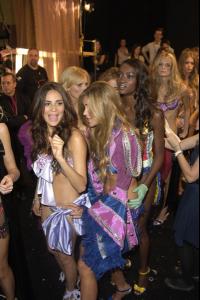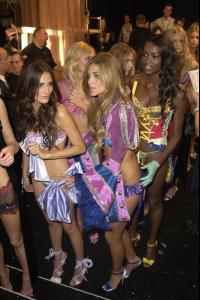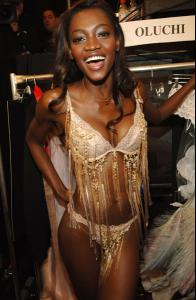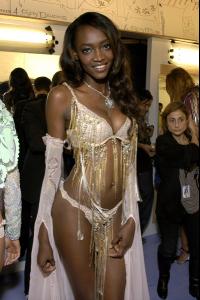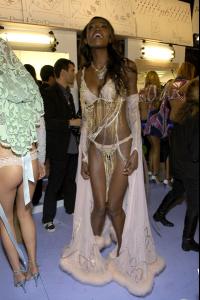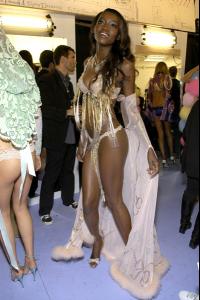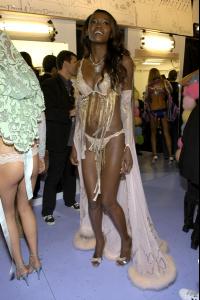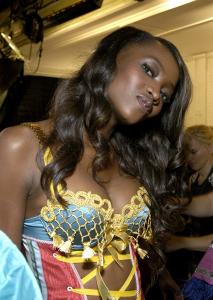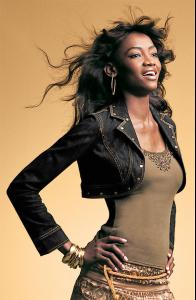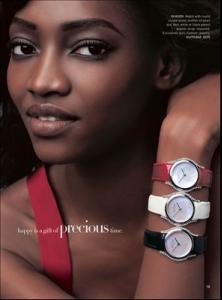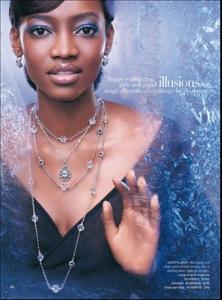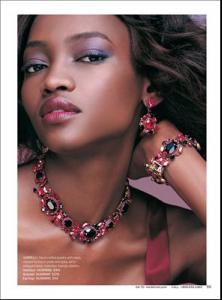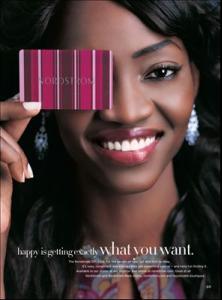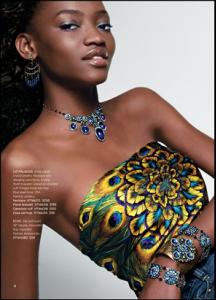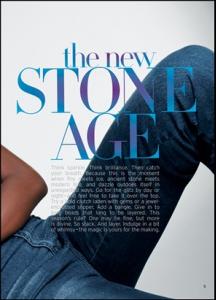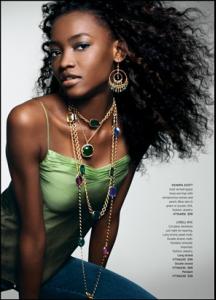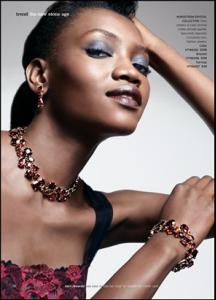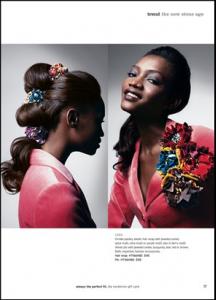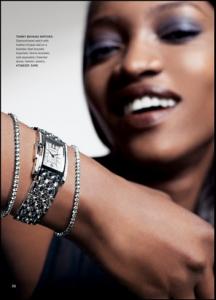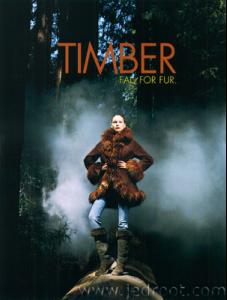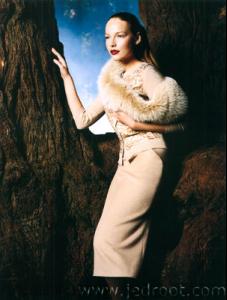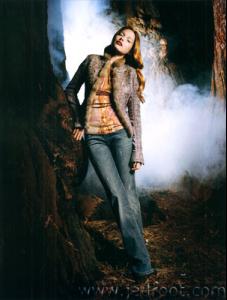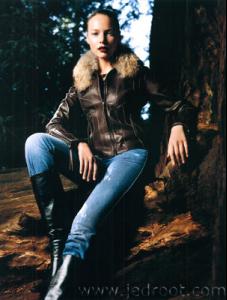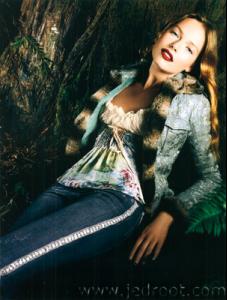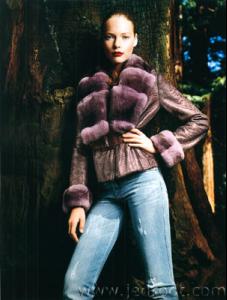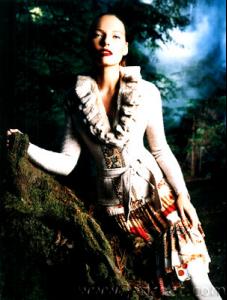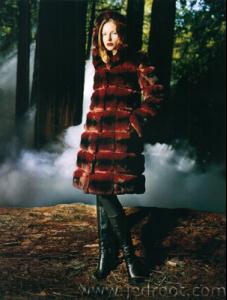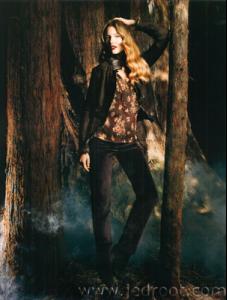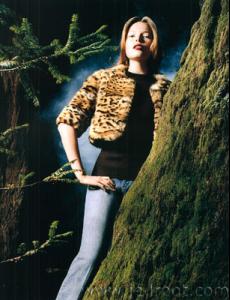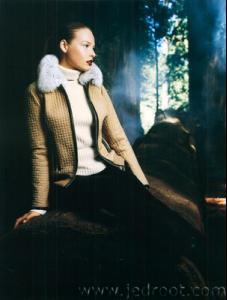Everything posted by Lullaby
-
Victoria's Secret Lingerie/Underwear
My caps of the video can be found here and here.
- Candids
-
Candids
-
Victoria's Secret Lingerie/Underwear
You're right.
-
Who wore it better?
Gigi or Daria: Daria Nicole or Gigi: Gigi
-
Candids
-
Candids
- Oluchi Onweagba
Adriana is said to be about 5'10", but my guess is 5'8" or 5'9", she's not that much shorter. My mom is 5'6" and I can definitely see that Adriana is taller. And as far as height goes, Moiselles made a "top 9 tallest models of the moment" thread here and Tiiu is number 1 with Oluchi coming in second at 6'1" so FMD is probably wrong. Either way, agencies lie and pictures can't be real judges since they can make anyone seem taller than someone else with the right angles and lighting.- Oluchi Onweagba
FMD says she's only 6' so that would be a no since Tiiu is taller than that.- Who wore it better?
They both look like crap but Jennifer Lopez.- Polina Kouklina
- Marija Vujovic
- Tiiu Kuik
- Tiiu Kuik
- Oluchi Onweagba
- Oluchi Onweagba
- Oluchi Onweagba
Agreed. I think she's gorgeous.- Oluchi Onweagba
- Advertisements
Nope, it's Izabel. Adriana is in the bottom right corner.- Oluchi Onweagba
- Oluchi Onweagba
- Oluchi Onweagba
- Victoria's Secret Swimwear
- Victoria's Secret General Clothing
- Polina Kouklina
Neiman Marcus | Fashion Stylist: Edward Jowdy | Photographer: Joshua Jordan Sorry if they're reposts. - Oluchi Onweagba
Account
Navigation
Search
Configure browser push notifications
Chrome (Android)
- Tap the lock icon next to the address bar.
- Tap Permissions → Notifications.
- Adjust your preference.
Chrome (Desktop)
- Click the padlock icon in the address bar.
- Select Site settings.
- Find Notifications and adjust your preference.
Safari (iOS 16.4+)
- Ensure the site is installed via Add to Home Screen.
- Open Settings App → Notifications.
- Find your app name and adjust your preference.
Safari (macOS)
- Go to Safari → Preferences.
- Click the Websites tab.
- Select Notifications in the sidebar.
- Find this website and adjust your preference.
Edge (Android)
- Tap the lock icon next to the address bar.
- Tap Permissions.
- Find Notifications and adjust your preference.
Edge (Desktop)
- Click the padlock icon in the address bar.
- Click Permissions for this site.
- Find Notifications and adjust your preference.
Firefox (Android)
- Go to Settings → Site permissions.
- Tap Notifications.
- Find this site in the list and adjust your preference.
Firefox (Desktop)
- Open Firefox Settings.
- Search for Notifications.
- Find this site in the list and adjust your preference.